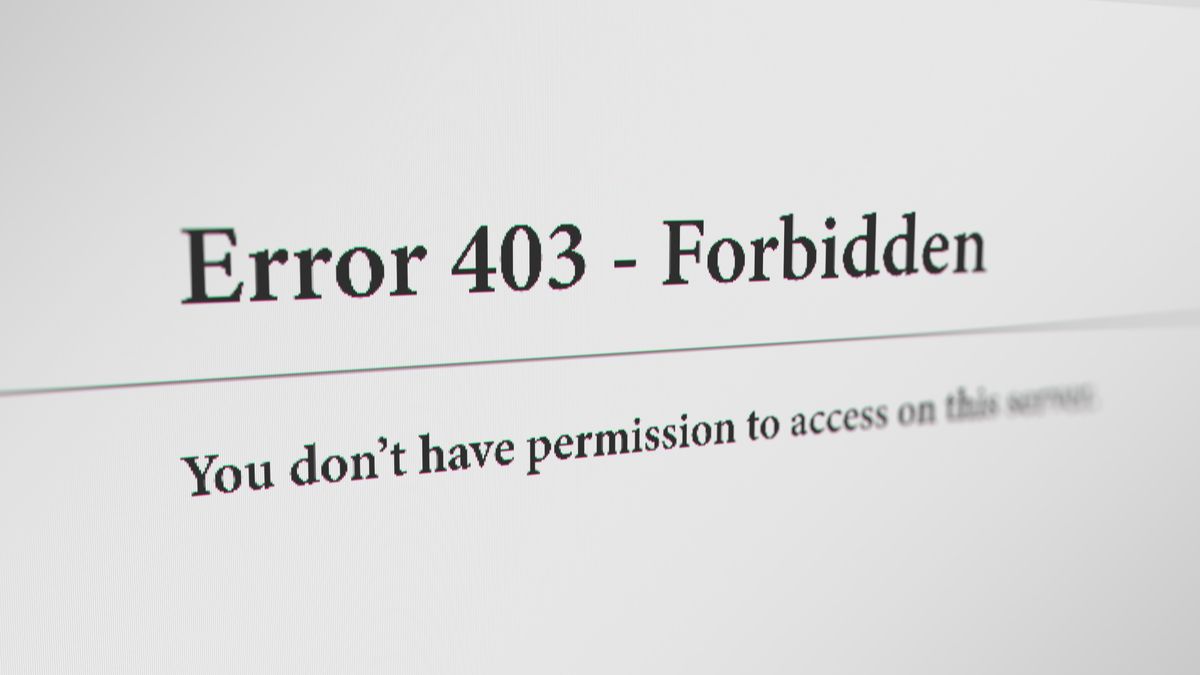The 403 error is a common issue many internet users encounter. It signals that access to a specific resource is forbidden. This can be frustrating, especially when you expect to find information or services online. In this article, we’ll explore what the 403 error is, why it happens, and how to resolve it.
What is a 403 Error?
A 403 error is an HTTP status code that indicates permission issues. When you try to access a webpage and receive this error, it means that the server understands your request but refuses to authorize it. This does not mean that the page does not exist; rather, you lack the necessary permissions to view it.
How Does a 403 Error Appear?
When you encounter a 403 error, your web browser typically displays a message. This message may vary based on the server configuration but generally includes phrases like “403 Forbidden” or “You don’t have permission to access this resource.” The appearance of this message can differ by browser or system settings.
Common Causes of a 403 Error
Several factors can lead to a 403 error. Understanding these causes can help you address the issue more effectively.
1. Incorrect Permissions
One of the most frequent reasons for a 403 error is incorrect file permissions on the server. Each file and directory has specific permissions that control who can view or modify them. If these permissions are set incorrectly, users may encounter a 403 error when trying to access certain resources.
2. IP Blocking
Servers can block specific IP addresses as a security measure. If your IP address is blacklisted, you may see a 403 error when trying to access the server’s resources. This often happens if suspicious activity is detected from your IP.
3. Misconfigured .htaccess File
The .htaccess file is used by web servers to manage various configurations. If there are mistakes in this file, such as incorrect directives or syntax errors, it can lead to access restrictions resulting in a 403 error.
4. Directory Browsing Disabled
If directory browsing is disabled on the server and you attempt to access a directory without specifying a file, a 403 error may occur. The server doesn’t know which file you want to view and prevents access to the directory.
5. Hotlink Protection
Some websites implement hotlink protection to prevent others from using their content or bandwidth without permission. If your request is deemed as hotlinking, you might receive a 403 error instead of accessing the content directly.
How to Fix a 403 Error
If you encounter a 403 error while browsing, there are several steps you can take to resolve it.
1. Check URL for Errors
The first step is to ensure the URL you entered is correct. A simple typo could lead you to an incorrect resource that you do not have permission to access. Double-check for any mistakes in spelling or formatting.
2. Clear Browser Cache and Cookies
Your browser’s cache may hold outdated information that could trigger a 403 error. Clearing your cache and cookies can refresh your connection to the website, potentially resolving the issue.
3. Contact Website Administrator
If you believe you should have access, contacting the website administrator can help clarify why you’re seeing the error. They can provide insights into whether it’s due to permissions or other factors.
4. Use a VPN
If your IP address has been blocked, using a Virtual Private Network (VPN) may allow you to bypass such restrictions by masking your true IP address and routing your connection through another location.
5. Check Server Configuration
If you’re managing your own website and see this error, check your permissions settings on files and directories. Ensure they are set correctly according to your needs. You may need technical assistance if you’re unsure about making these changes yourself.
Preventing Future 403 Errors
Preventing future occurrences of the 403 error involves some proactive measures.
1. Set Correct File Permissions
If you run a website, review and manage file permissions carefully. Use standard settings such as 755 for directories and 644 for files unless specific needs dictate otherwise.
2. Regularly Monitor Server Logs
Server logs provide valuable insights into errors occurring on your site. Regularly monitoring these logs helps identify potential issues before they escalate into bigger problems like widespread 403 errors.
3. Update .htaccess Files Carefully
If you’re making changes to .htaccess files, do so with caution. Always back up existing configurations before making updates so that you can restore them if something goes wrong.
Differences Between HTTP Errors: 401 vs 403 vs Other Codes
The HTTP status codes include various categories of errors related to client requests and server responses. Understanding these differences can help clarify what you’re dealing with when encountering errors like the 403 error.
401 Unauthorized vs 403 Forbidden
The key difference between these two errors lies in authentication requirements. A 401 Unauthorized means that authentication is required but has failed or been denied; whereas a 403 Forbidden indicates that authentication has already been provided but access is still denied due to insufficient permissions.
404 Not Found vs 403 Forbidden
A 404 Not Found error signifies that the requested resource cannot be found on the server at all—indicating either it doesn’t exist or has been moved without updating links—while a 403 Forbidden indicates that the resource exists but access is restricted for some reason.
Error Page Customization for Better User Experience
Your website’s user experience can suffer significantly if users encounter generic error pages like those for the 403 error code without guidance or options for resolution.
Create Custom Error Pages
Consider creating custom pages for common errors such as the 403 error on your site. Include helpful information about why users might be seeing this page and what steps they can take next—such as contacting support or returning home—to enhance their overall experience despite encountering an issue.
The Importance of User Education About Errors like the 403 Error
User education plays an essential role in minimizing frustration when encountering errors like the 403 code online.
Create Informational Guides
Pumping out informative guides on how users should react when faced with different types of errors—including troubleshooting tips—can significantly improve their understanding of navigating these issues independently rather than needing immediate assistance all the time.
Conclusion: Navigating the World of HTTP Errors Smoothly
The 403 error can be frustrating but understanding its implications helps both users and webmasters handle situations better when they arise. Knowing its causes allows one not only to troubleshoot effectively but also implement measures designed—both proactively and reactively—to minimize disruption from such occurrences in future experiences online while enhancing overall engagement levels with visitors across platforms!
Frequently Asked Questions
What does “HTTP Error 403” mean?
The HTTP Error 403 means that access to the requested resource is forbidden due to insufficient permissions on the server side.
How do I fix a ‘Forbidden’ message?
You can fix it by checking URLs for typos, clearing browser cache, or contacting website administrators for further assistance regarding permissions.
Can I bypass a 403 error?
This depends on why it’s occurring; some methods like using VPNs might work if an IP block causes it but not if it’s due solely due user permission settings enforced by administrators themselves!
Is there any difference between ‘301’, ‘404’, and ‘403’ errors?
Yes! A ‘301’ directs users permanently elsewhere while ‘404’ indicates non-existent pages; meanwhile ‘403’ denies access altogether regardless of existence!
How often do people face the HTTP Error Code?
This varies widely based on user behavior; however, it’s relatively common among internet surfers navigating resources without proper authorization levels set up first!
This article covers everything related to the “403 Error,” providing detailed explanations, practical advice, and relevant information structured clearly for readers looking for solutions or insights regarding this common issue.