The “500 Internal Server Error” is one of the most common HTTP status codes that web users encounter. This error indicates that something has gone wrong on the server side, preventing it from fulfilling a request made by a web client. In this article, we will delve deep into the causes of the 500 internal server error, explore practical solutions for website owners and users alike, and provide tips to prevent this frustrating issue in the future.
What is a 500 Internal Server Error?
The 500 internal server error is a generic message displayed by a web server when it encounters an unexpected condition that prevents it from fulfilling a request. Unlike other HTTP status codes that indicate specific issues (like a “404 Not Found” error), the 500 error does not provide detailed information about what went wrong. This ambiguity can be frustrating for both users and web administrators trying to diagnose the problem.
How It Differs from Other Status Codes
The 500 internal server error is part of the 5xx class of status codes, which denote server-side issues. While status codes like “400 Bad Request” indicate problems with the client-side request, the 500 error suggests that the server encountered an unexpected condition. Understanding this distinction is crucial for troubleshooting and resolving issues effectively.
Common Causes of a 500 Internal Server Error
There are numerous reasons why a server might return a 500 internal server error. Identifying the root cause is essential for effective troubleshooting. Here are some common causes:
- Misconfigured .htaccess File: One of the most frequent culprits behind a 500 internal server error is an improperly configured .htaccess file. This file governs various aspects of how your server handles requests.
- Server Overload: When a server receives more requests than it can handle, it may become overwhelmed, resulting in a 500 error.
- Faulty Plugins or Themes: For WordPress users, plugins or themes that conflict with each other or are outdated can trigger this error.
- Memory Limit Exceeded: If a script consumes too much memory, it can lead to a crash, causing the server to return a 500 error.
- Permissions Issues: Incorrect file or directory permissions can prevent the server from accessing necessary files, resulting in an internal server error.
Troubleshooting the 500 Internal Server Error
If you encounter a 500 internal server error, here are several steps you can take to troubleshoot and resolve the issue:
Check Server Logs
The first step in diagnosing a 500 internal server error is checking your server’s error logs. Most web hosting services provide access to these logs through their control panel. Look for entries that coincide with the time you encountered the error to identify potential problems.
Review Your .htaccess File
If you suspect that your .htaccess file may be misconfigured, rename it temporarily to see if that resolves the issue. If removing it eliminates the error, you can create a new .htaccess file with default settings and gradually reapply your configurations.
Disable Plugins and Themes
If you’re using a content management system like WordPress, disabling all plugins and switching to a default theme can help determine if they are causing the issue. Reactivate them one by one until you identify which one is problematic.
Increase PHP Memory Limit
You can try increasing your PHP memory limit by editing your php.ini file or using commands in your .htaccess file. Increasing memory allocation may resolve issues related to scripts exceeding memory limits.
Check File Permissions
Ensure that your files have appropriate permissions set. Typically, directories should have permissions of 755 and files should be set to 644. Incorrect permissions can prevent your server from accessing necessary files.
Preventing Future 500 Internal Server Errors
Regularly Update Software
Keeping your CMS, plugins, and themes up-to-date is crucial for security and stability. Regular updates often include bug fixes that can prevent errors from arising.
Optimize Your Server Configuration
Working with your hosting provider to optimize your server settings can significantly reduce the risk of encountering errors. This includes setting up caching mechanisms and load balancers to handle traffic spikes effectively.
Implement Error Handling Scripts
Error handling scripts can provide custom responses instead of generic messages when errors occur. This not only enhances user experience but also helps you gather data on what went wrong for more effective troubleshooting.
The Role of Hosting Providers in Preventing Errors
Your choice of hosting provider plays an essential role in managing potential causes of internal server errors. Reliable providers ensure robust infrastructure and offer technical support to address issues promptly.
Selecting a Quality Hosting Provider
When selecting a hosting provider, look for features such as uptime guarantees, customer support availability, and scalability options. A quality provider will help mitigate risks associated with server overloads and configuration issues that lead to 500 internal server errors.
The Impact of User Experience on Website Traffic
A website encountering frequent 500 internal server errors may suffer from decreased traffic as users become frustrated with access issues. Ensuring minimal downtime is essential for maintaining user trust and engagement.
When to Seek Professional Help
If you’ve tried all possible solutions without success, it may be time to seek professional help. Experienced developers can diagnose complex issues quickly and implement solutions efficiently.
Conclusion: Navigating the Challenges of the 500 Internal Server Error
The 500 internal server error is undoubtedly one of the most frustrating experiences for website users and administrators alike. By understanding its causes, taking proactive measures to troubleshoot effectively, and implementing best practices for prevention, you can minimize occurrences and improve overall site performance. Remember that regular maintenance and timely updates are key components in preventing this common yet disruptive issue from affecting your online presence.
Frequently Asked Questions
What does “HTTP Error 500” mean?
The “HTTP Error 500” or “500 Internal Server Error” indicates that there was an unexpected condition on the web server preventing it from fulfilling a request made by the client.
How do I fix a 500 internal server error on my website?
You can fix this issue by checking your server logs for errors, reviewing your .htaccess file for misconfigurations, disabling plugins or themes in content management systems like WordPress, increasing PHP memory limits, or adjusting file permissions.
Is there any way to prevent future occurrences of this error?
You can prevent future occurrences by regularly updating software (CMS, plugins), optimizing your server configuration with proper caching techniques, implementing custom error handling scripts, and choosing a quality hosting provider with robust support services.
If I keep encountering this error after troubleshooting, should I hire someone?
If you’ve exhausted all troubleshooting options without success, hiring an experienced developer or technical expert may be beneficial as they can diagnose complex issues more efficiently.
Can I ignore this error if it happens occasionally?
While occasional occurrences might not warrant immediate action, consistent appearances of the 500 internal server error should be addressed promptly as they could indicate underlying issues that may worsen over time.
This HTML-formatted article provides comprehensive guidance on understanding and addressing “500 Internal Server Errors,” ensuring it’s informative while adhering strictly to SEO best practices and Google’s guidelines.

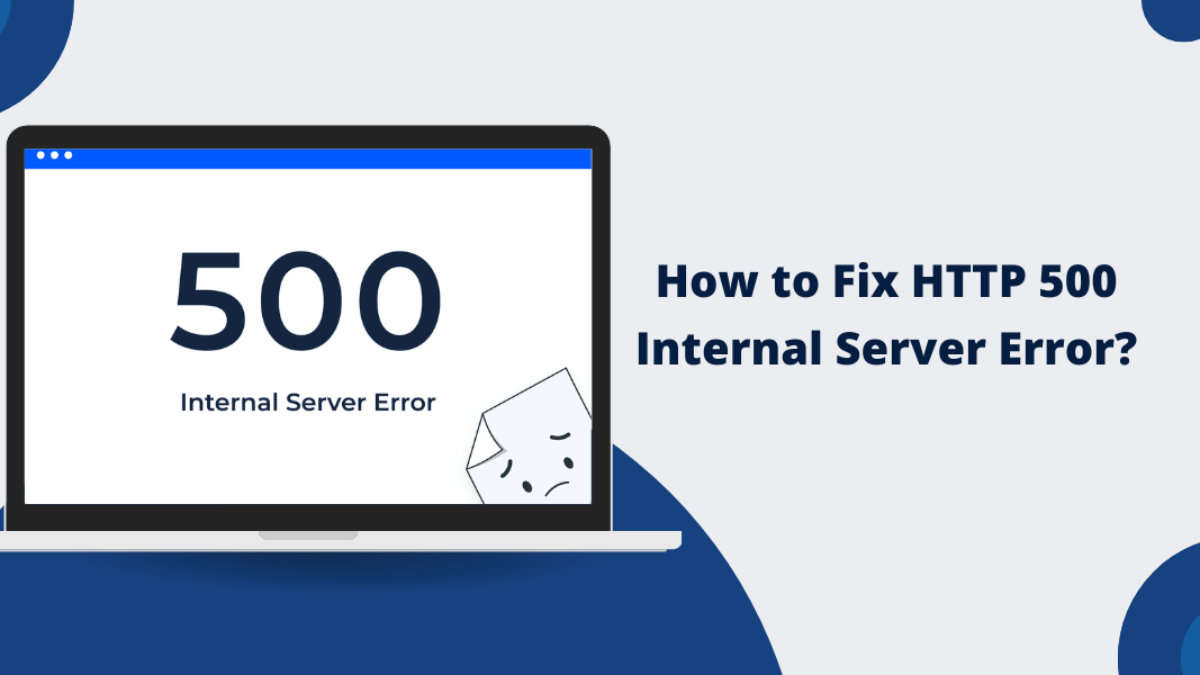
The 500 Internal Server Error is indeed a common yet frustrating issue for both users and website administrators. It’s interesting how this error is so generic, making it harder to pinpoint the exact problem. The article does a good job of breaking down the causes and solutions, but I wonder if there’s a way to make the error messages more specific to help users and admins troubleshoot faster. I’ve encountered this error a few times, and it’s always a bit of a guessing game to figure out what’s wrong. Do you think web servers could be designed to provide more detailed error messages without compromising security? Also, how often do you think this error is caused by misconfigurations versus actual server-side bugs? It’d be great to hear your thoughts on this!
The article provides a comprehensive overview of the “500 Internal Server Error,” which is undoubtedly helpful for both users and website administrators. However, I wonder if there’s a way to make the error messages more specific or user-friendly. For instance, could server logs be designed to provide clearer explanations for non-technical users? Also, how often do web hosting companies proactively monitor and alert users about such errors before they escalate? I’d be curious to know if there are tools or plugins that can simplify the troubleshooting process for beginners. Lastly, what’s your opinion on whether web servers should have better default configurations to minimize these errors in the first place? Wouldn’t that save a lot of time and frustration for everyone involved?
This article provides a comprehensive overview of the 500 Internal Server Error, which is indeed a common and frustrating issue for both users and website administrators. I appreciate the detailed explanation of the error’s causes and the practical steps provided for troubleshooting. However, I wonder if there are more advanced techniques or tools that could help identify the root cause faster, especially for complex websites. The suggestion to check server logs is helpful, but what if the logs are too vague or overwhelming? Could there be a way to automate the analysis of these logs? Also, the article mentions renaming the .htaccess file, but what about other configuration files that might cause similar issues? Overall, it’s a useful guide, but I’d love to see more insights into handling edge cases or less common scenarios. What do you think? Have you encountered a 500 error that was particularly tricky to resolve?
The 500 Internal Server Error is indeed a common yet frustrating issue for both users and website administrators. It’s interesting how this error is so generic, making it harder to pinpoint the exact problem. I appreciate the detailed explanation of its causes and solutions in the article, especially the emphasis on server logs and .htaccess files. However, I wonder if there are any tools or plugins that can simplify the troubleshooting process for non-technical users. What’s your experience with resolving 500 errors? Have you found any particular method to be more effective than others? I’d love to hear your thoughts on this!
The 500 Internal Server Error is indeed a common yet frustrating issue for both users and website administrators. It’s interesting how this error is so generic, making it harder to pinpoint the exact problem. The article does a good job of explaining the causes and solutions, but I wonder if there are more advanced techniques for diagnosing this error beyond checking server logs and .htaccess files. Have you ever encountered a situation where none of the suggested solutions worked? I think it would be helpful to include some real-life examples or case studies to make the troubleshooting process more relatable. What’s your take on the idea of creating a more user-friendly error message for 500 errors, even if it’s just a bit more specific? Wouldn’t that save a lot of time and frustration for everyone involved?
Encountering a “500 Internal Server Error” can indeed be frustrating, especially when the issue isn’t immediately clear. This article does a great job of breaking down the causes and solutions, but I wonder if there’s a way to make the error messages more user-friendly. For instance, could servers provide a bit more context without compromising security? I’ve noticed that some websites offer a brief explanation or a support link, which helps reduce confusion. Do you think this approach could be standardized across platforms? Also, the section on checking server logs is helpful, but what if the user doesn’t have access to them? Are there alternative methods for non-technical users to diagnose the issue? Overall, the article is informative, but I’d love to see more emphasis on user experience during these errors. What’s your take on balancing technical details with user accessibility?