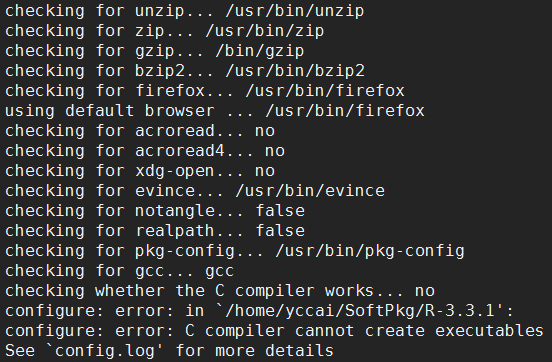The blog post titled Configure: Error: No Acceptable C Compiler Found in $path delves into the common error faced during compiler setup. It begins with an explanation of the error, exploring key reasons behind configuration failures. The article then provides a step-by-step guide to resolve these issues, emphasizing essential tools necessary for successful compiler configuration. It compares various compilers and their specific configuration steps, highlighting common mistakes that users make during the process. Additionally, it assesses performance metrics related to compiler configuration and outlines best practices for optimization. The post concludes with final thoughts on effectively resolving compiler errors and offers next steps to ensure a smooth compiler setup. This comprehensive guide aims to empower developers to troubleshoot and successfully configure their C compilers.
Understanding The Configuring Error In Compiler Setup
The error message Configure: Error: No Acceptable C Compiler Found in $path indicates that the build system is unable to locate a suitable C compiler in the specified directory. This configuring error can halt the software installation process, preventing the execution of necessary commands to compile source code. Identifying the root cause is crucial, as it can stem from several issues, including an incorrect installation of the compiler, misconfigured environment variables, or even a missing compiler package altogether.
Common Reasons for This Error:
- Compiler not installed on the system.
- Incorrect system PATH variable setting.
- Using a non-compatible compiler version.
- Insufficient permissions to access the compiler.
- Missing development tools or libraries.
When encountering the Configure: Error: No Acceptable C Compiler Found in $path, it is essential to meticulously evaluate your current setup. Begin by checking if the compiler is indeed installed by running commands like `gcc –version` or `clang –version`. Should these commands return an error, you may need to install a compiler. Additionally, verifying the system’s PATH variable ensures that the directory containing the compiler is correctly referenced, allowing the system to locate the executable.
Tip: Always ensure that your compiler is compatible with the software you are trying to build; mismatch can frequently lead to configuration errors.
Finally, resolving this configuring error often requires further troubleshooting steps, which may include reinstalling the compiler, updating the PATH variable, or checking for additional dependencies. Seeking community forums or consulting official documentation can also provide valuable insights into potential fixes. By systematically addressing these areas, you can mitigate the error and successfully complete your compiler setup.
Key Reasons For Compiler Configuration Errors
When encountering the error message Configure: Error: No Acceptable C Compiler Found in $path, it usually points to critical compiler configuration issues. This error indicates that the system cannot locate a suitable C compiler, which can halt the development workflow. Understanding the key reasons behind these errors is crucial for developers aiming to resolve their compiler setup issues efficiently.
Common Causes
- Missing C Compiler: No installation of a C compiler such as GCC or Clang may be present on your system.
- Wrong Path Configuration: The environment variable defining paths may not include the directory where the compiler is installed.
- Incompatible Compiler Version: The installed version might not meet the requirements specified by the software being compiled.
- Permissions Issues: Incorrect file permissions could prevent the compiler from executing.
- Unfinished Installation: The compiler might not be fully installed, resulting in incomplete binaries.
- Conflict with Other Software: Other software or previous installations might interfere with the required compiler.
- Missing Dependencies: Required libraries or tools for the compiler may not be installed on the system.
To effectively troubleshoot compiler configuration errors, identifying the root cause is essential. Armed with the knowledge of common issues, you can systematically address each factor that might contribute to the failure of locating a C compiler. Moreover, unnecessary delays can often be avoided with a proper understanding of how system environments function, particularly in relation to compiler paths and settings.
Ultimately, ensuring that a compatible and correctly configured compiler is available is fundamental for successful software development. Addressing setup issues promptly prevents detrimental setbacks and facilitates a smooth workflow in your development projects. Take the time to familiarize yourself with your environment’s configuration, reinforcing proper practices that minimize the risk of compiler configuration errors in the future.
Step-By-Step Guidance To Resolve Compiler Issues
When you encounter the Configure: Error: No Acceptable C Compiler Found in $path, it’s crucial to follow a methodical approach to resolve compiler issues. This error typically indicates that your system cannot locate a C compiler. To address this, ensure that the required compiler is installed on your machine and properly configured within your system’s environment variables. By identifying the root cause, you can systematically work through possible solutions, minimizing downtime and facilitating a smoother setup process.
Resolution Steps
- Verify if a C compiler is installed by running the command gcc –version in the terminal.
- If not installed, download and install a suitable compiler for your operating system, such as GCC or Clang.
- Add the compiler to your system’s PATH variable to ensure the system can locate it.
- Confirm that environmental changes are activated by restarting your terminal or command prompt.
- Try to configure your project again to see if the error persists.
- If the problem continues, check for any conflicting software or previous installations that may affect compiler detection.
- Consult documentation or forums related to your specific compiler for additional troubleshooting tips.
Following this step-by-step guidance will help you methodically address the Configure: Error: No Acceptable C Compiler Found in $path. Whether it’s installing the compiler correctly or adjusting your system variables, being thorough ensures that you overcome these common hurdles effectively. Engaging with community resources or official documentation further aids in resolving any lingering concerns.
Essential Tools For Successful Compiler Configuration
Successfully configuring a compiler requires the right tools. When encountering the error message Configure: Error: No Acceptable C Compiler Found in $path, it’s vital to ensure that you are equipped with the essential compiler configuration tools. These tools not only help you identify issues but also streamline the entire setup process, allowing for a more efficient debugging experience.
Among the functionalities these tools can provide are clear diagnostics and suggestions for resolving any configuration errors. Utilizing a combination of command-line utilities, configuration scripts, and integrated development environments (IDEs) can enhance your workflow. The right tools will allow you to check for dependencies, verify environment paths, and ensure that everything is set up correctly to avoid the dreaded compilation errors.
| Tool Name | Description | Use Case |
|---|---|---|
| GCC | The GNU Compiler Collection, widely used for compiling C/C++ code. | Basic C compiler for testing and building software. |
| Make | A build automation tool that helps manage dependencies. | Streamlining the build process to avoid errors. |
| CMake | A tool designed to work with complex build environments. | Generating makefiles for different platforms. |
| Autoconf | A tool that produces shell scripts for configuring source code packages. | Detecting system-dependent features and generating configuration scripts. |
In addition to these tools, there are several recommended practices that can significantly improve your compiler configuration experience. Regularly updating your tools, consulting documentation specific to your environment, and engaging with community forums can provide valuable insights and speed up your setup process. Implementing a robust troubleshooting strategy will aid in quickly isolating and resolving configuration errors.
Recommended Tools
- GCC – A dependable choice for a standard C compiler.
- Make – Essential for automating the building process.
- CMake – Ideal for managing larger projects with complex builds.
- Autoconf – Useful for producing portable shell scripts.
- Clang – A modern alternative to GCC, known for its speed and performance.
- Visual Studio – A powerful IDE for Windows users.
- Eclipse – A versatile IDE supporting multiple languages and tools.
These compiler configuration tools are instrumental in addressing any configuration issues effectively. Investing time in learning how to use them can pave the way for smoother development processes. As the landscape of development continues to evolve, staying abreast of the latest tools will significantly enhance your capability to resolve compiler configuration errors promptly.
Comparing Different Compilers And Their Configuration Steps
When dealing with the error message Configure: Error: No Acceptable C Compiler Found in $path, it’s crucial to understand the different compilers available and their distinct configuration steps. The primary goal is to ensure that you have a suitable C compiler installed and correctly configured in your system’s path. One of the most popular compilers is GCC (GNU Compiler Collection), known for its extensive support of programming languages and its robustness. Clang is another notable compiler, often favored for its speed and modern architecture, making it a great choice for developers looking for optimizations.
Each compiler comes with its own set of installation and configuration steps, which can sometimes lead to confusion, especially for beginners. You might encounter situations where the system does not recognize the compiler, resulting in the aforementioned error. To resolve these issues, checking the installation paths and ensuring that the compiler binaries are correctly included in the system’s $PATH variable is essential. Below, we summarize some critical aspects of the two prominent compilers, GCC and Clang, to assist you in deciding the best option for your needs.
| Feature | GCC | Clang |
|---|---|---|
| Speed | Moderate | Fast |
| Compatibility | Wide Language Support | Modern C++ Features |
| Reporting | Comprehensive Warnings | Clear Error Messages |
As you compare these compilers, it’s also important to evaluate the Visual Studio Compiler. This compiler is widely used among Windows developers, providing seamless integration with the Visual Studio IDE. Although it might not be as flexible as GCC or Clang in multi-platform scenarios, its ease of use and features for Windows applications are invaluable. Configuring the Visual Studio Compiler involves ensuring the installation is correct and the necessary libraries are linked properly to avoid configuration errors.
Compiler Options
- Choosing the right compiler for your project
- Installing the compiler on your system correctly
- Setting environment variables, especially PATH
- Using the compiler flags for optimization
- Ensuring proper library linkages
- Compiling code with debugging options
- Upgrading compilers for the latest features
GCC Vs. Clang
When deciding between GCC and Clang, several factors should be taken into account. For instance, if you’re working on a large-scale application that demands extensive testing and performance optimization, GCC may come in handy due to its lasting reputation in the industry. Conversely, Clang is often preferred for new projects due to its focus on performance and developer-friendly error messages. Ultimately, your selection should align with your specific project requirements and personal preferences.
Visual Studio Compiler
The Visual Studio Compiler stands out as an ideal choice for developers immersed in the Windows environment. By leveraging Microsoft’s powerful development tools, you can streamline your workflow and enhance efficiency. However, to avoid encountering the dreaded no acceptable C compiler found error, it is vital to ensure that your paths are correctly set up and that all necessary dependencies are fulfilled during configuration. Achieving a smooth setup not only eliminates errors but also allows you to focus on what truly matters: coding.
Common Mistakes When Configuring C Compilers
When configuring C compilers, developers often encounter the error message Configure: Error: No Acceptable C Compiler Found in $path. This issue is frequently the result of common mistakes in compiling and overlooking critical configuration details. By understanding and addressing these pitfalls, you can streamline the setup process and prevent unnecessary frustrations. Failure to recognize these errors not only impacts immediate compilation efforts but also complicates future development tasks.
Avoid These Mistakes
- Not installing the compiler software.
- Neglecting to update environment variables.
- Forgetting to check system permissions.
- Using the wrong version of the compiler.
- Not following the installation instructions properly.
- Overlooking the presence of necessary libraries.
- Failing to set the proper architecture flags.
Another frequent mistake involves overlooking necessary dependencies that are crucial for the compiler to function correctly. Many developers may assume that just having the compiler installed is enough. However, missing libraries or software packages can lead to failed configurations. Moreover, ensuring that the PATH variable includes the appropriate directories will help in avoiding the commonly frustrating no compiler found errors.
In addition to these configuration pitfalls, it’s essential to regularly review your compile environment. Checking for updates and changes in tools can further enhance your setup. A proactive approach to configuration management can save you time and enhance overall development productivity, allowing you to focus on writing quality code instead of troubleshooting compiler issues.
Assessing Compiler Configuration Performance Metrics
When encountering the issue of Configure: Error: No Acceptable C Compiler Found in $path, it is crucial to assess the performance metrics that can influence the efficiency of your compiler setup. Understanding these metrics not only helps in identifying shortcomings in your current configuration, but also allows for a streamlined approach to resolving errors that may arise. A comprehensive compiler analysis will involve evaluating various quantitative data and runtime performance to find a feasible solution.
| Performance Aspect | Description | Impact on Configuration |
|---|---|---|
| Compilation Speed | Time taken to compile code | Directly affects developer efficiency |
| Memory Usage | RAM consumed during compilation | May cause crashes on resource-limited systems |
| Error Rate | Frequency of errors during compilation | Higher rates signal potential misconfigurations |
| Output Size | Size of the compiled binaries | Affects storage and deployment considerations |
Implementing a methodical approach to evaluating these performance metrics can illuminate critical areas for improvement. A thorough analysis not only identifies potential pitfalls but also assists in understanding how specific compiler settings can drastically alter outcomes, ultimately paving the way for optimized performance. Furthermore, the ongoing assessment of these metrics should be a part of your regular developmental processes.
Performance Metrics
- Compilation Speed
- Memory Usage
- Error Rate
- Output Size
- Optimization Level
- Linking Time
- Runtime Efficiency
To conclude, regularly monitoring performance metrics and conducting a robust compiler analysis can save time and resources, ultimately alleviating frustrations due to errors such as Configure: Error: No Acceptable C Compiler Found in $path. By understanding and optimizing these aspects of your compiler configuration, you not only improve the reliability of your setup but also enhance your overall software development experience. Make sure to incorporate best practices and explore optimal configurations to maximize your compiler’s capabilities.
Best Practices For Optimizing Compiler Configuration
One of the critical aspects of tackling the Configure: Error: No Acceptable C Compiler Found in $path issue involves implementing best practices in compiler configuration. Properly optimizing compiler settings not only resolves errors but also enhances the overall performance of software builds. Adopting optimization practices can significantly reduce compile times and improve code efficiency, allowing developers to focus on optimizing their applications rather than wrestling with configuration issues.
Optimization Tips
- Ensure that the C compiler is correctly installed and accessible within your system path.
- Regularly update your compiler to take advantage of the latest features and optimizations.
- Utilize the appropriate flags and options for debugging or optimizations tailored to your specific project needs.
- Check library dependencies to guarantee that all required libraries are installed and linked correctly.
- Review system configurations to ensure compatibility with the expected compiler setup.
- Consider using a build automation tool to streamline the compilation process.
Following these optimization practices can significantly reduce the occurrence of the Configure: Error: No Acceptable C Compiler Found in $path error. Additionally, focusing on a structured approach to compiler configuration allows developers to identify and rectify potential problems earlier in the development process. It becomes essential to understand your toolchain and how each element interacts within the build environment.
Overall, the successful implementation of best practices ensures that your compiler configuration remains robust and efficient. By prioritizing systematic diagnostics and proactive maintenance of your development environment, you position yourself to seamlessly navigate future configuration challenges and enhance your productivity. Remember, the key to successful compilations lies in meticulous details and adherence to established optimization strategies.
Final Thoughts On Resolving Compiler Configuration Errors
Resolving the Configure: Error: No Acceptable C Compiler Found in $path can be a challenging endeavor, especially for those new to compiling software. A thorough understanding of the compiler configuration summary is crucial, as it highlights the path and setup required for successful compilation. By following a systematic approach, users can identify missing components, misconfigurations, or outdated tools that contribute to these errors. Keeping your development environment organized and up to date will greatly enhance your ability to tackle compiler issues.
Takeaway Actions
- Verify your compiler installation and ensure it’s correctly set in your system path.
- Check that necessary compilation tools, such as make or automake, are installed.
- Consult the documentation for your specific compiler for any additional dependencies.
- Test the compiler with a simple program to confirm it’s functioning as expected.
- Consider switching to a different compiler if problems persist.
- Regularly update your development environment to avoid compatibility issues.
- Utilize community forums for additional support and troubleshooting advice.
By implementing the actions outlined above, users can enhance their chances of successfully overcoming this configuration hurdle. The journey towards resolving compiler configuration errors is often iterative, requiring patience and attention to detail. Remember, the goal is not just to fix the current issue, but to build a robust compilation setup that minimizes future errors and optimizes performance. With proactive measures and consistent updates, developers can transform their experiences into smoother compilation processes, ultimately leading to greater productivity.
Next Steps To Ensure Successful Compiler Setup
After troubleshooting the Configure: Error: No Acceptable C Compiler Found in $path issue, it is crucial to follow specific steps to configure successfully. This ensures that your compiler setup is not only functional but also reliable for future projects. Always double-check that you have the necessary permissions to install and configure software, as lacking administrative rights can often lead to subsequent errors.
Next Steps
- Verify the installation of a C compiler on your system.
- Ensure that the compiler’s executable path is correctly set in your system environment variables.
- Check for any conflicting software that may be preventing the compiler from functioning.
- Revisit the documentation for the specific compiler you are using to ensure compatibility with your system.
- Run a test compilation to confirm that the setup is operating correctly.
- Regularly update the compiler software to the latest version available.
- Engage with community forums or support if issues persist.
Following these steps will greatly ensure successful setup of your compiler, minimizing the risk of running into the same issue again. Each of these actions not only addresses immediate concerns but also lays a strong foundation for smoother development processes moving forward. Finally, remember to keep your environment organized, which can make a significant difference during complex setups and long-term maintenance.
Frequently Asked Questions
What does the error ‘No Acceptable C Compiler Found in $path’ signify?
This error indicates that the system could not find a valid C compiler in its PATH environment variable, which is necessary for compiling C programs.
What are common reasons for encountering compiler configuration errors?
Common reasons include incorrect installation of the compiler, missing PATH variable settings, or absence of compatible compiler versions.
What steps should I take to resolve compiler issues related to this error?
Start by verifying the installation of the compiler, check if it’s included in your system’s PATH, and ensure you have the right permissions to access the compiler.
What essential tools can help me configure my C compiler successfully?
Tools such as Make, CMake, and IDEs like Code::Blocks or Eclipse can assist in managing compiler configurations and minimizing errors.
How do different compilers compare in terms of configuration steps?
While the basic configuration steps may be similar, factors such as installation method, supported platforms, and additional dependencies may differ across compilers.
What are some common mistakes to avoid when configuring C compilers?
Common mistakes include ignoring system requirements, failing to update environment variables correctly, and using outdated compiler versions.
How can I assess the performance metrics of my compiler configuration?
You can assess performance metrics by measuring compilation time, memory usage during compilation, and the output binary size to ensure efficiency.
What best practices should I follow for optimizing my compiler configuration?
Best practices include keeping your compiler up-to-date, cleaning up old paths, thoroughly reading documentation, and regularly testing your configuration.