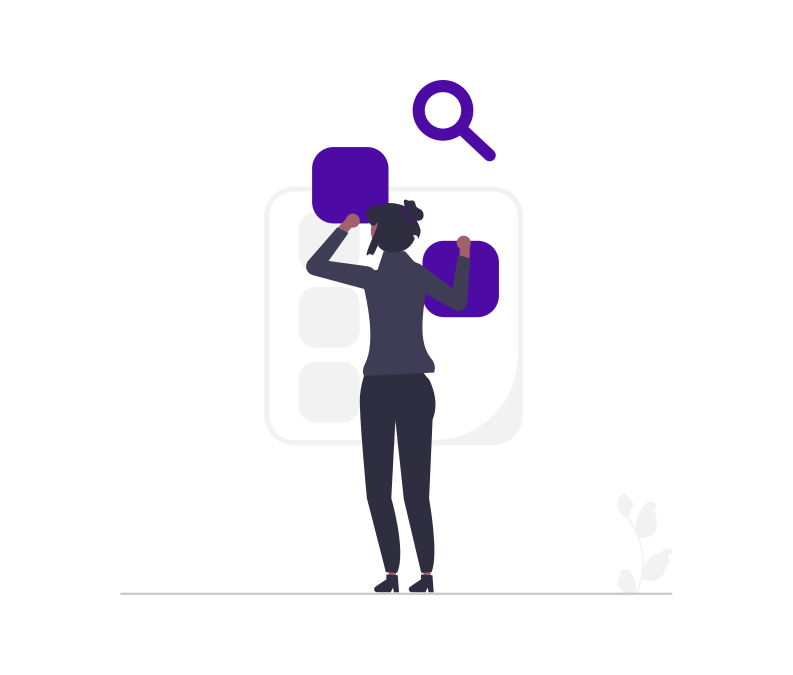The blog post titled error: cannot find symbol delves into the common programming issue encountered by developers. It starts with an explanation of the error, highlighting its significance in various coding environments. Key factors leading to the error: cannot include incorrect variable declarations, misplaced syntax, or scope issues. The article outlines common mistakes that often result in this frustrating error, alongside effective strategies for troubleshooting and key solutions to resolve it. By comparing how this error manifests in different programming languages, the post emphasizes the importance of proper syntax. Additionally, advanced debugging techniques are discussed, offering valuable insights into resolving the error efficiently. User experiences and case studies provide real-world context, reinforcing best practices to avoid the error: cannot find symbol. Final thoughts encourage programmers to adopt rigorous coding habits to minimize future occurrences of this error.
Understanding The Error: Cannot Find Symbol
The error: cannot find symbol is a common issue faced by developers when working with programming languages such as Java. This error indicates that the compiler cannot find a symbol that is referenced in the code, which could be a variable, method, class, or interface. Typically, it arises from various issues related to scope, typos, or missing imports. A better understanding of this error can empower developers to tackle it more efficiently by pinpointing the underlying cause swiftly.
To help you identify the specific reasons behind the error: cannot find symbol, here are some common areas to investigate. Review your code for spelling mistakes, the presence of uninitialized variables, and whether classes or functions you intend to use are correctly imported. Each of these factors can directly lead to the inability of the compiler to recognize certain elements in your code.
| Possible Causes | Symptoms | Solutions |
|---|---|---|
| Misspelled variable or method names | Errors during compilation | Check and correct spelling |
| Missing imports | Cannot locate class or method | Add necessary import statements |
| Scope issues | Variables not found in current scope | Review method visibility |
| Using a variable before it’s declared | Undefined symbol errors | Declare variables before usage |
Another significant aspect contributing to the error: cannot find symbol is how developers manage their project structure. When files are not organized correctly, or paths to resources are misconfigured, the compiler will struggle to find the symbols that you reference. Hence, it is advisable to maintain a clear and consistent hierarchy in your project.
Common Causes of This Error:
- Misspelled variable or class names
- Missing import statements
- Incorrectly scoped variables
- Variable declarations not present
- Using outdated libraries
- Not recompiling the workspace after changes
- Improper classpath settings
A well-structured codebase and meticulous attention to detail can significantly mitigate the chances of encountering the error: cannot find symbol.
Key Factors Behind The Error: Cannot Find Symbol
The error: cannot find symbol is a common issue faced by programmers, often serving as a roadblock in the development process. Understanding the underlying factors contributing to this error is crucial to troubleshooting it effectively. Many developers encounter this error when the Java compiler cannot locate the specified symbol, which can include variables, methods, or classes in the code.
Several key factors can lead to the error: cannot find symbol, and identifying them is essential for seamless programming. Some of the most common reasons for this error include:
| Factor | Description | Solution |
|---|---|---|
| Typographical Errors | Misspellings or incorrect casing in variable or method names. | Double-check the spelling and case sensitivity. |
| Scope Issues | Accessing a variable or method out of its defined scope. | Verify the declaration context and ensure proper scope usage. |
| Import Statements | Missing import statements for required classes. | Ensure all necessary classes are properly imported. |
| Package Structure | Improper package declaration or structure. | Review the package setup to maintain consistency. |
In addition to these factors, there are several important points to consider when dealing with the error: cannot find symbol:
- Ensure that all variables are declared before use.
- Check if the method or class is accessible from the point of use.
- Review the project structure and dependencies.
- Make use of IDE features for code suggestions and corrections.
- Compile and run the code regularly to catch errors early.
Addressing the error: cannot find symbol effectively requires a methodical approach to identifying and rectifying the underlying issues. By gaining insights into these critical factors and taking the necessary corrective actions, developers can significantly reduce the chances of encountering this error, ultimately enhancing their coding efficiency.
Common Mistakes Resulting In The Error: Cannot
When encountering the error: cannot find symbol, developers often overlook some basic yet crucial elements of their code. This error typically signifies that the compiler cannot locate a specific symbol during the compilation process, which can lead to significant frustrations. Identifying the common mistakes that lead to this error is essential in preventing downtime and ensuring a smooth coding experience.
One of the primary causes of the error: cannot find symbol is simple typos or naming inconsistencies within the code. For instance, a function or variable may have been defined with a specific spelling, yet referenced with a different variation later in the script. This mistake can cause the compiler to fail in locating and recognizing the correct symbol, resulting in an error message. Furthermore, forgetting to import necessary libraries may also contribute to this issue.
| Common Mistakes | Impact Level | Resolution |
|---|---|---|
| Incorrect Variable Names | High | Check for Typos |
| Missing Imports | Medium | Include Required Libraries |
| Scope Issues | High | Verify Variable Access |
| Syntax Errors | Low | Review Code Syntax |
Another common pitfall is misunderstanding the scope of variables. If a variable is defined within a specific block or method and referenced outside of it, the error: cannot find symbol will be thrown. Moreover, developers often neglect to consider data type mismatches, which can also lead to symbol recognition issues, as the compiler expects a different type.
Steps To Avoid This Error:
- Verify spelling for all variable and function names.
- Ensure all required libraries and packages are imported.
- Check the scope of your variables and methods.
- Match data types correctly when defining variables.
- Regularly use syntax checking tools or IDE features.
- Review your code for logical consistency.
- Seek peer code reviews for additional input.
Always double-check your code; even a small oversight can lead to significant errors.
By understanding these common mistakes that lead to the error: cannot find symbol, developers can minimize the chances of encountering this frustrating error. Adopting careful coding practices and thorough debugging methods is key to ensuring a seamless development experience.
Strategies For Troubleshooting The Error: Cannot Find Symbol
Encountering the error: cannot find symbol can be frustrating, particularly for developers who rely on accurate coding to run their applications. This error typically arises from issues such as misspellings, incorrect imports, or undeclared variables. Understanding how to effectively troubleshoot this problem can save time and enhance your coding skills. In this section, we will explore various strategies to help you resolve this error efficiently.
First and foremost, it is crucial to double-check the syntax used in your code. Minor typographical errors can lead to the cannot find symbol error. Validate that all variable names, class names, and method names are spelled correctly and are consistent throughout your code. Pay close attention to capitalization, as Java, for example, is case-sensitive. Taking the time to proofread your code can help eliminate many potential sources of this problem.
| Error Type | Description | Solution |
|---|---|---|
| Typo | Spelling mistakes in variable, class, or method names | Review code for correct spelling |
| Import Issues | Missing imports for used classes | Add the necessary import statements |
| Scope Issues | Variables not declared in the current scope | Declare the variable in the correct scope |
| Library Reference | Using classes from external libraries that are not included | Include the required libraries in your project |
Next, a logical approach to tackle the cannot find symbol error involves checking the project structure and dependencies. Ensure that your project includes all the necessary libraries and that all files are organized correctly. Misconfiguration of project settings can lead to missed references to classes and methods. If you are using an Integrated Development Environment (IDE), make sure that the IDE settings accurately reflect your project’s structure.
To assist you further, consider following these Effective Troubleshooting Steps:
- Check for spelling mistakes in variable and method names.
- Ensure all required imports are present and correct.
- Verify that variables are declared in the scope where they are referenced.
- Inspect your project structure to confirm no files are missing.
- Utilize IDE features like ‘find’ and ‘go to’ for easier navigation.
- Review error messages carefully for specific guidance.
- Seek help from online resources or community forums if needed.
By following these strategies and maintaining a systematic approach, you will be well-equipped to troubleshoot and resolve the cannot find symbol error efficiently. Remember, a thorough understanding of your code and its architecture is vital in mitigating these common programming challenges.
Key Solutions To Resolve The Error: Cannot Find Symbol
When dealing with the error: cannot find symbol in programming, it is crucial to have a systematic approach to identify and rectify the issue. The error typically occurs due to unrecognized variables, methods, or classes in your source code. Effective troubleshooting can significantly reduce development time and enhance productivity. Below, we explore key solutions, starting with essential checks in your code structure.
Common Causes of the Error: Cannot Find Symbol
| Cause | Description | Solution |
|---|---|---|
| Variable Not Declared | Using a variable without declaring it first. | Ensure proper declaration of all variables. |
| Misspelled Identifier | Common typographical errors in variable or function names. | Double-check spelling of all identifiers. |
| Import Missing | Classes or packages not imported in the code. | Add appropriate import statements. |
| Scope Issues | Trying to access a variable or function outside its scope. | Review the scope of your variables and functions. |
Following these guidelines, programmers can address this frustrating error with confidence. Here are two effective solutions to consider:
Solution 1: Check Variable Declarations
One fundamental cause of the error: cannot find symbol is failing to declare variables. Always ensure that every variable is declared before use. This not only includes ensuring variables are properly defined but also being wary of the naming conventions that language syntax requires. Identifying where your variables are declared and ensuring they are accessible in the scope you intend to use them is crucial for successful compilation.
Solution 2: Review Import Statements
Another significant reason could be missing import statements when dealing with classes or packages. If you are using external libraries, ensure to include proper import statements at the beginning of your code file. This not only resolves the error: cannot find symbol but also enhances code readability and modularity. Here’s a checklist to help mitigate this error:
- Ensure all variables are declared before use.
- Check for typos in variable and method names.
- Import all necessary packages and libraries.
- Verify that the scope covers the usage of variables.
- Utilize IDE tools for auto-importing missing components.
- Run tests to confirm adjustments resolve the issue.
- Review documentation for any updated syntax or dependencies.
By implementing these solutions and consistently maintaining coding best practices, developers can minimize the occurrences of the error: cannot find symbol. This not only enhances coding efficiency but also leads to easier debugging processes in the long run.
Comparing Errors In Different Programming Languages
Understanding the nuances of programming languages is crucial, especially when dealing with errors such as error: cannot find symbol. Each programming language has its own specific way of handling errors, which can significantly affect the debugging process. While they all share the commonality of generating errors when the code does not execute as expected, the syntax and messaging can vary widely. This can lead to confusion, particularly for developers who are transitioning between languages or working in a multi-language environment.
For instance, consider Java, a statically typed language where the error: cannot find symbol typically appears due to issues such as undeclared variables or misspellings in method calls. On the other hand, a dynamically typed language like JavaScript may present similar issues but could do so under different circumstances, such as when a variable is being used before it is defined. Understanding these differences is essential for diagnosing problems effectively.
Error Handling Across Programming Languages
| Language | Common Error Message | Common Cause |
|---|---|---|
| Java | cannot find symbol | Undeclared variable or method |
| Python | NameError | Variable names used without declaration |
| JavaScript | ReferenceError | Variable is not defined |
| C++ | ‘identifier not found’ | Missing include statements or namespace issues |
To further elaborate, here are some typical error handling techniques in popular programming languages that help mitigate the occurrence of the error: cannot find symbol.
- Ensure variable declarations precede use.
- Use consistent naming conventions to avoid typographical errors.
- Implement IDE linting tools that prompt you with warnings for undeclared symbols.
- Leverage version control systems to track changes in code that may introduce errors.
- Adopting proper scoping mechanisms to limit variable visibility.
- Use of comments and documentation for maintaining code clarity.
These strategies can greatly aid in preventing common mistakes leading to the error: cannot find symbol, thereby improving code reliability and efficiency.
Language-Specific Error Handling Techniques
Different programming languages have unique approaches to error handling, which developers need to grasp for effective debugging. For example, in Java, functions are expected to declare checked exceptions, while unhandled exceptions can interrupt the execution flow, providing a stark contrast with scripting languages like Python that utilize exceptions for error signaling without strict declarations. Thus, acknowledging these differences not only enhances a developer’s skill set but also streamlines the debugging process, minimizing the frustration associated with encountering the error: cannot find symbol.
Importance Of Proper Syntax To Avoid The Error: Cannot Find Symbol
Proper syntax is crucial in programming, particularly for avoiding the error: cannot find symbol. This error typically arises due to issues such as missing declarations or incorrect naming conventions, leading the compiler to be unable to resolve a reference. Addressing syntax at the outset can save developers significant time and effort by preventing such errors from surfacing during compilation.
Understanding the importance of syntax not only helps in circumventing the error: cannot find symbol but also improves overall code readability and maintenance. Properly structured code allows other developers to quickly understand functionalities and reduces the potential for human errors. In modern development environments, syntax adherence is defined by the programming language being used, which mandates clarity and precision.
| Error Type | Common Causes | Prevention Tips |
|---|---|---|
| Missing Declaration | Variable or function not declared | Consistently declare variables and functions before use |
| Typographical Errors | Incorrect spelling of identifiers | Use consistent naming conventions and code reviews |
| Scope Issues | Accessing variable out of its defined scope | Understand variable scope in coding practice |
To promote sound coding practices and minimize the occurrence of the error: cannot find symbol, developers should adhere to the following Syntax Best Practices:
- Always declare variables and methods before use.
- Follow consistent naming conventions to avoid typographical errors.
- Maintain proper indentation and formatting for better readability.
- Utilize comments throughout the code for clarity.
- Regularly review and refactor code to enhance quality.
In summary, paying attention to syntax not only helps avoid the error: cannot find symbol but contributes to a better coding environment as a whole. By adhering to established guidelines and best practices, developers can significantly mitigate syntax-related errors, ultimately leading to more efficient and maintainable codebases.
Exploring Advanced Debugging Techniques For The Error: Cannot Find Symbol
When encountering the error: cannot find symbol, developers are often left bewildered and unproductive. Understanding the advanced debugging techniques can be pivotal in resolving this issue effectively. These techniques not only assist in identifying syntax errors but also in addressing deeper systemic faults within the code that can lead to such errors occurring. Advanced debugging allows programmers to gain insights that surface-level checks may overlook, ensuring cleaner code and fewer interruptions in the development process.
Utilizing the right tools can greatly improve the debugging process. Modern IDEs come equipped with a variety of features designed to make debugging simpler and more efficient. The use of debugging tools can enhance code readability and pinpoint exact locations within the code where errors arise. These tools can also streamline workflows, allowing for more efficient resolutions to issues like the error: cannot find symbol. Integrating such tools into your coding practice can foster a more intuitive approach to error management.
Common Debugging Tools and Their Features
| Tool Name | Key Features | Supported Languages |
|---|---|---|
| IntelliJ IDEA | Smart code completion, code analysis, powerful debugging | Java, Kotlin |
| Visual Studio Code | Integrated terminal, debugging support, extensive extensions | Multiple languages |
| Eclipse | Debugger, error marking, code refactoring tools | Java |
Additionally, incorporating a systematic approach when debugging can lead to more efficient resolutions. Here are the Steps For Advanced Debugging that you can follow:
- Isolate the error by examining each segment of the code.
- Utilize a debugging tool to step through the code execution.
- Review variable declarations and imports for potential discrepancies.
- Analyze related documentation or community forums for similar issues.
- Implement logging to track variable values at runtime.
- Seek peer reviews to gain fresh perspectives on the problem.
- Refactor the code as needed to improve readability and maintainability.
After laying down the foundational steps, it’s crucial to delve deeper into the debugging process. One significant aspect is understanding how to analyze stack traces effectively. This skill can provide context regarding where the error occurred and what might have caused it. Paying close attention to stack traces will not only help in fixing the current issue but also in preventing future occurrences of the error: cannot find symbol.
Using Debugging Tools
Using debugging tools can streamline the process of locating and fixing the error: cannot find symbol. These tools often display real-time feedback on code and allow developers to set breakpoints, facilitating step-by-step execution. By examining these features, one can gain insights into variable states at different execution points, which is crucial for finding elusive bugs.
Analyzing Stack Traces
Analyzing stack traces offers a deeper understanding of the sequence of events leading up to the error. Stack traces can indicate multiple layers of function calls that may have led to the error: cannot find symbol. By meticulously combing through these traces, a developer can discern patterns and irregularities that might otherwise go unnoticed, enabling them to implement effective fixes.
User Experiences And Case Studies On The Error: Cannot Find Symbol
Understanding user experiences with the error: cannot find symbol is crucial for developers encountering this frustrating issue. Many users have shared their stories and solutions, shedding light on the common pitfalls and the approaches that can facilitate a resolution. Often, these experiences highlight not only the problem but also the underlying causes that lead to this error, such as incorrect imports or naming inconsistencies.
Moreover, analyzing case studies can provide valuable insights into how various developers tackle the error: cannot find symbol. By examining real-world applications and the methods applied to resolve these issues, developers can learn effective strategies for troubleshooting. In many instances, these case studies illustrate the necessity of methodical debugging techniques that are essential in software development.
| Case Study Focus | Common Errors | Solutions Implemented |
|---|---|---|
| Library Import Issues | Missing library imports | Corrected import statements |
| Incorrect Variable Names | Typographical errors in variable names | Consistent naming conventions |
| Method Signature Errors | Method names not matching | Refactored method signatures |
From these studies, developers can glean common solutions to apply when faced with similar challenges. Implementing best practices can help minimize occurrences of the error: cannot find symbol. Here are some strategies that emerged from user experiences:
- Double-check library imports to ensure all required dependencies are included.
- Maintain consistent naming conventions throughout the code.
- Cross-verify method signatures and their invocations for accuracy.
- Utilize integrated development environment (IDE) features to highlight potential errors.
- Conduct peer reviews to catch issues early in the development process.
Case Study: Resolving Common Errors
This case study delves deeper into a specific scenario where a developer encountered the error: cannot find symbol due to a missing import. By thoroughly investigating the code, the developer realized that an essential library was not imported correctly. After adjusting the import statements and refreshing the project, the error was resolved, demonstrating the importance of careful code management and adherence to best practices in coding.
Final Thoughts And Best Practices To Avoid The Error: Cannot Find Symbol
In summary, resolving the error: cannot find symbol typically requires a keen eye for detail and an understanding of your programming environment. Often, this error surfaces when there are issues with variable declarations, imports, or misspellings. By adhering to best practices, such as regularly reviewing code and utilizing integrated development environments (IDEs) for error detection, developers can significantly reduce the occurrence of this frustrating error.
Additionally, understanding the structure of your project and maintaining a clean, organized codebase is critical. When you ensure that files and libraries are linked correctly and placed in the right directories, you mitigate the chances of encountering the error: cannot find symbol. Regularly refactoring your code helps to pinpoint issues before they manifest into larger problems.
| Common Causes | Solutions | Best Practices |
|---|---|---|
| Misspelled variable names | Double-check your spelling | Use consistent naming conventions |
| Incorrect import statements | Ensure proper imports | Organize your imports alphabetically |
| Scope issues | Review variable scope | Limit variable scope to necessary sections |
| Missing libraries | Add required libraries | Keep a checklist of dependencies |
Moreover, it is crucial to maintain an error log for future reference. This log can aid in identifying patterns related to error: cannot find symbol, thus allowing developers to address these issues proactively. Cultivating a habit of documenting errors and solutions further enhances software development skills and contributes to the overall success of the project.
Actionable Takeaways
- Regularly verify variable names and fix any typographical errors.
- Always ensure your import statements are correct.
- Familiarize yourself with the scope of your variables and methods.
- Make sure all necessary libraries are included in your project.
- Document common issues and resolutions to create an error log.
- Refactor code consistently to keep it clean and manageable.
- Utilize IDE tools for real-time error detection and suggestions.
By mastering the underlying principles behind the error: cannot find symbol, developers can enhance their coding practices, reduce frustration, and ultimately create more reliable software.
Frequently Asked Questions
What does the error ‘cannot find symbol’ typically indicate in programming?
The error ‘cannot find symbol’ usually indicates that the compiler cannot locate a particular variable, method, class, or other identifiers in the code. This could be due to several reasons such as misspellings, missing imports, or scope issues.
What are some common oversights that lead to the ‘cannot find symbol’ error?
Common oversights include typographical errors, forgetting to declare a variable before using it, not importing the required class or library, and using incorrect case in identifiers, as programming languages are often case-sensitive.
How can I effectively troubleshoot the ‘cannot find symbol’ error in my code?
To troubleshoot this error, you can check for spelling errors, ensure that all required classes are imported, verify the accessibility of the symbol, and review the variable scope. Utilizing an Integrated Development Environment (IDE) can also help by highlighting errors.
Are there differences in how the ‘cannot find symbol’ error manifests in various programming languages?
Yes, while the ‘cannot find symbol’ error is a common issue across many programming languages, the specific syntax and context can vary. For instance, Java might indicate a missing import, while C++ may highlight a missing header file or include directive.
What are advanced debugging techniques to resolve the ‘cannot find symbol’ error?
Advanced debugging techniques include using a debugger to step through code and monitor variable states, reviewing stack traces for insights, and implementing logging to trace the flow of execution. This can help narrow down where the symbol is not being recognized.
Why is proper syntax crucial in avoiding the ‘cannot find symbol’ error?
Proper syntax is critical as it ensures that the compiler can accurately interpret your code. Even small syntax errors can lead to unrecognized symbols, causing the compiler to be unable to identify methods or variables.
What are some best practices to prevent the ‘cannot find symbol’ error in future coding projects?
Best practices include consistently using descriptive and correct variable names, keeping your code well-organized, regularly testing and compiling code, and maintaining clear documentation to help track identifiers and their scopes.
Can you provide examples of user experiences related to the ‘cannot find symbol’ error?
Many users have reported frustrating encounters with the ‘cannot find symbol’ error arising from simple typos or forgetting to import necessary libraries. Some have also shared experiences where debugging led them to discover broader issues in their code structure, reinforcing the value of careful coding.