Encountering the “LoadLibrary Error 126” can be a source of frustration for Windows users, especially when it arises during attempts to launch games or applications. This prevalent issue, commonly associated with ATI graphics cards, signifies that the specified module cannot be found, significantly disrupting user experience. Many popular gaming platforms, including Steam and Minecraft, frequently trigger this error, impacting both casual gamers and dedicated enthusiasts alike. Understanding how to fix LoadLibrary Error 126 is crucial, particularly in the Windows 10 environment where this issue is rampant. By delving into effective troubleshooting strategies for the LoadLibrary failed message, users can ensure an uninterrupted gaming experience and seamless application performance.
The “LoadLibrary” failure indicated by error code 126 is a common barrier faced by many users when initiating software on their Windows systems. This error often stems from compatibility problems with graphics drivers, particularly when utilizing ATI graphics technology. Users might encounter this challenge across various applications—not just gaming—but also in software like Adobe Creative Suite, highlighting a broader compatibility concern. Properly addressing LoadLibrary issues requires a comprehensive understanding of the underlying causes, from corrupted files to improper installations. By exploring viable solutions, users can successfully mitigate the impact of LoadLibrary error 126 on their computing experience.
Understanding LoadLibrary Error 126
Encountering the ‘LoadLibrary failed with error 126’ message can be challenging, especially for users launching games and heavy applications. This error is primarily indicative of an issue where a specific module, typically associated with graphics, cannot be located by the operating system. Often related to ATI graphic cards, this problem can stem from various factors, including conflicts between an external GPU and the system’s integrated graphics. By understanding these common triggers, users can identify how this error affects their gaming experience within platforms like Steam and Minecraft.
Additionally, the importance of the LoadLibrary function cannot be understated. It is responsible for loading dynamic link libraries essential for software execution. When this fails, it not only interrupts work but can also lead to critical functionalities being unavailable. Addressing this error right away is crucial to preventing prolonged disruptions in gaming or application use on Windows 10 and other operating systems.
Frequently Asked Questions
What is the LoadLibrary error 126 and how does it affect applications?
The LoadLibrary error 126 indicates that a specified module cannot be found, often affecting users when launching applications or games, particularly on Windows systems. This error is commonly associated with ATI graphics cards and can disrupt the functionality of popular software like Steam or Minecraft.
How can I troubleshoot LoadLibrary failed with error 126 while gaming?
To troubleshoot LoadLibrary error 126 in gaming, you can try running the game as an administrator, update your graphics drivers, and ensure that any conflicting integrated graphics are disabled. Additionally, running a System File Checker scan may resolve underlying file corruption.
Why does LoadLibrary error 126 occur with ATI graphics cards?
LoadLibrary error 126 often occurs with ATI graphics cards due to conflicts between the external GPU and the built-in graphics system, leading to performance issues and the inability to access necessary modules for launching applications.
What steps should I take to fix LoadLibrary error 126 on Windows 10?
To fix LoadLibrary error 126 on Windows 10, start by running the problematic application as an administrator. Next, update or reinstall your graphics drivers, and consider reinstalling the Microsoft Visual C++ Runtime libraries to ensure all necessary components are present.
Can outdated drivers cause LoadLibrary error 126?
Yes, outdated graphics drivers can lead to LoadLibrary error 126 by causing compatibility issues with newer applications. Regularly updating your ATI graphics drivers is essential to prevent this error.
Is there an automatic way to resolve LoadLibrary error 126?
Yes, using a dedicated PC repair tool, such as Advanced System Repair, can automatically detect and fix issues related to LoadLibrary error 126, including corrupted system files and outdated drivers.
How does a corrupted DLL affect LoadLibrary error 126?
A corrupted or missing DLL can trigger LoadLibrary error 126, as applications rely on these libraries to execute properly. Restoring or reinstalling the Visual C++ Runtime libraries often resolves this issue.
What should I do if I keep encountering LoadLibrary error 126?
If you keep encountering LoadLibrary error 126, consider performing a clean reinstall of your graphics drivers, checking for conflicts with other software, or using a repair tool to address potential underlying issues in your Windows system.
Are there specific applications known to trigger LoadLibrary error 126?
Yes, applications and games like Minecraft and various titles on the Steam platform are frequently reported to trigger LoadLibrary error 126 due to their reliance on graphics resources.
Can multiple instances of JAVA installations lead to LoadLibrary error 126?
Yes, having multiple JAVA installations can lead to conflicts and trigger LoadLibrary error 126, especially in applications that rely on Java, such as Minecraft. Removing older versions can help resolve this issue.
| Cause | Description |
|---|---|
| Conflicting Graphics Cards | When an external GPU conflicts with the built-in graphics card, causing runtime errors. |
| Virus Interference | Viruses can corrupt the Visual Libraries, leading to glitches and unexpected errors. |
| Corruption of System Files | Missing or corrupted files can hinder applications from accessing necessary libraries, triggering Error 126. |
Summary
LoadLibrary Error 126 is a prevalent issue faced by Windows users, particularly during the launch of games and applications. This error is primarily linked to conflicts between graphics card drivers, most notably with ATI Graphics, which can lead to significant frustrations. Understanding the root causes, such as conflicting GPU systems or corrupted system files, is crucial for users deploying effective troubleshooting strategies to resolve LoadLibrary Error 126. By implementing solutions like updating drivers, running applications as an administrator, and utilizing dedicated repair tools, users can restore their systems for a smoother performance.

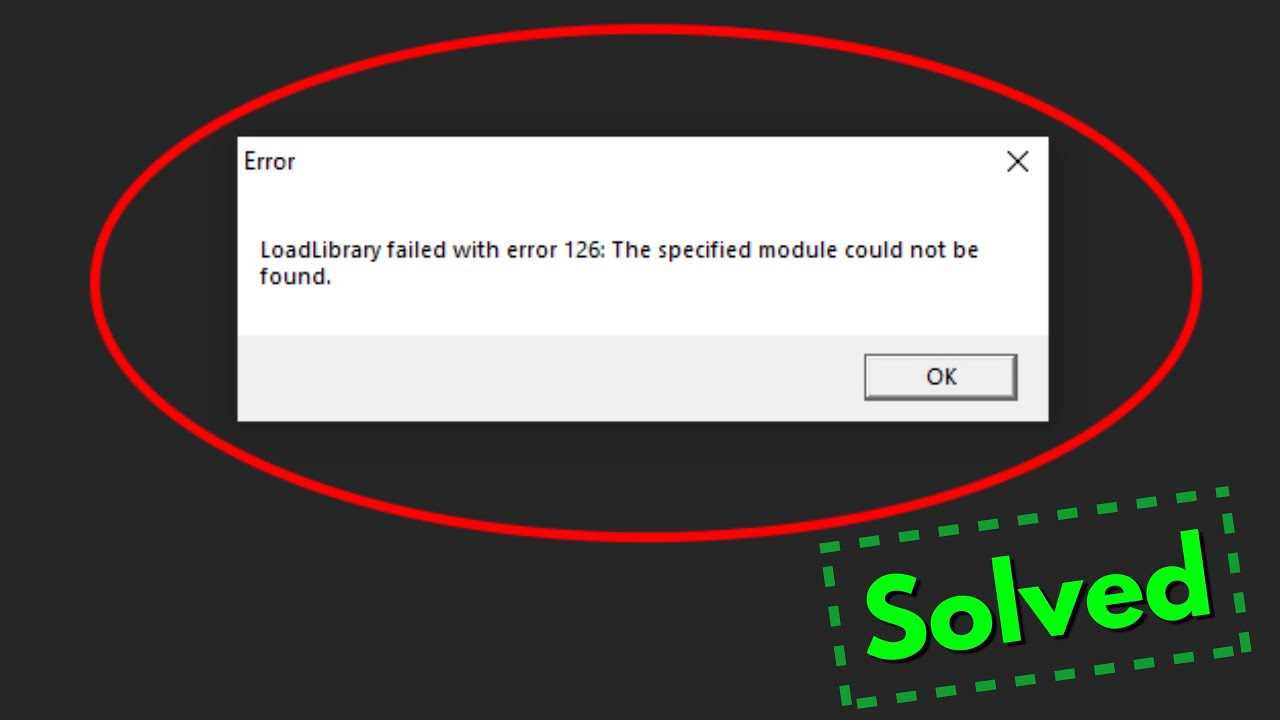
Encountering the “LoadLibrary Error 126” is indeed frustrating, especially when it disrupts gaming or essential applications. It’s interesting how this issue is so prevalent with ATI graphics cards—does this suggest a deeper compatibility problem with Windows 10? I’ve noticed that many users face this error across different platforms like Steam and Minecraft, which makes me wonder if there’s a common underlying cause. The article mentions corrupted files and improper installations as potential culprits, but could there be other factors, like outdated system files or registry issues? I’d love to hear from someone who’s successfully resolved this error—what specific steps worked for you? It’s crucial to find a reliable solution, especially for those who rely on their systems for both work and play. Do you think this error could be avoided with better driver support or system updates?
The LoadLibrary Error 126 seems to be a frequent headache for many Windows users, particularly gamers. It’s frustrating how something as simple as launching a game or application can be derailed by this issue. I’ve noticed that ATI graphics cards are often at the center of this problem—why is that? Is there a deeper compatibility issue that hasn’t been fully addressed by the manufacturers? It’s interesting how this error isn’t just limited to gaming but also affects software like Adobe Creative Suite. Have you found any specific troubleshooting steps that work better than others? I’d love to hear about your experience with this error and how you managed to resolve it. Do you think this is something that Windows or the software developers should take more seriously to prevent in the future?