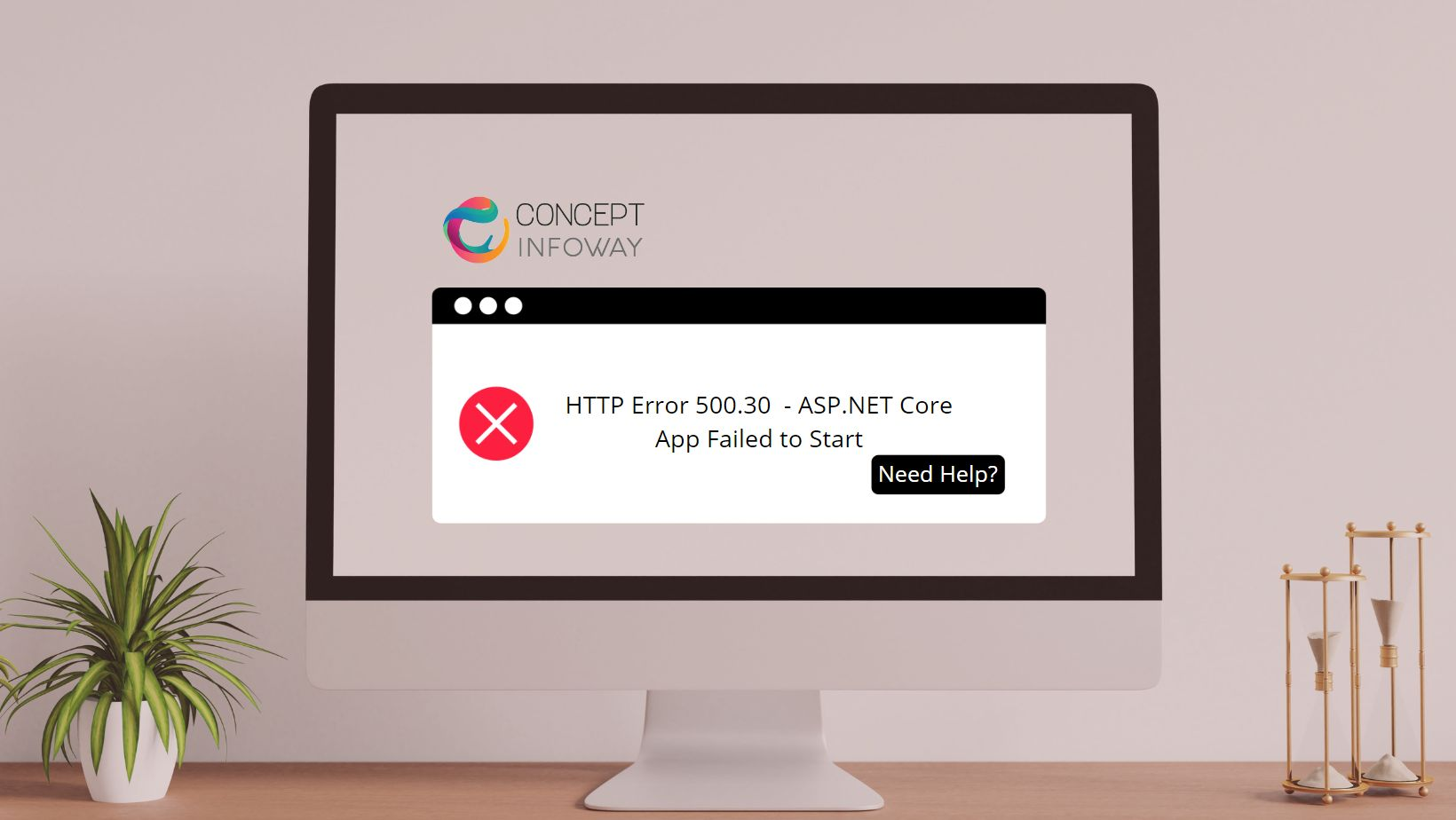Encountering HTTP Error 500.30 can be a frustrating experience for developers working on ASP.NET Core applications, as it signifies a failure during the critical startup phase. This specific error often arises from various issues related to application settings and dependencies, leading to deployment challenges that prevent the application from running smoothly. To avoid the headaches of dealing with troubleshooting HTTP errors, developers must quickly pinpoint the root causes of HTTP Error 500.30, ensuring their applications are configured correctly. Common culprits include outdated dependencies and configuration missteps, making it essential to understand how to diagnose and resolve this issue effectively. In this comprehensive guide, we will delve into the intricacies of HTTP Error 500.30 and offer practical steps to tackle ASP.NET Core app issues, ultimately enhancing your web deployment success.
HTTP Error 500.30, often indicated as a startup failure, highlights major challenges during the initial launch of an ASP.NET Core application. This particular error can significantly impede the deployment process, making it crucial for developers to efficiently identify its underlying causes. Startup failures might be triggered by factors such as incorrect application settings or missing dependencies, underscoring the importance of addressing these issues swiftly. Overcoming these hurdles is vital not only for fixing the error but also for providing users with a seamless experience when interacting with the application. This guide aims to equip developers with the necessary knowledge and troubleshooting techniques that will streamline the resolution of HTTP Error 500.30 and enhance overall site reliability.
Understanding HTTP Error 500.30 in ASP.NET Core
When developing ASP.NET Core applications, encountering HTTP Error 500.30 is often a disheartening experience for developers and users alike. This error is not just a mere annoyance; it indicates a fundamental startup failure, meaning the application has not even reached the execution stage. By quickly understanding the implications of this error, developers can take proactive steps to identify and rectify underlying issues that contribute to this error. Key areas to investigate often include misconfigurations in application settings, missing assemblies, or even conflicts with already-installed .NET Core runtimes.
Furthermore, the complexity of modern web applications means that multiple factors can contribute to HTTP Error 500.30. For instance, if the deployment environment lacks the necessary framework versions or if environment variables are misconfigured, this error can frequently occur. By thoroughly diagnosing your application’s setup and ensuring thorough logging practices are in place, developers can uncover critical insights that lead to efficient troubleshooting. Ensuring that the application adheres to the best practices outlined in official Microsoft documentation will also serve to reduce unnecessary complications that may provoke startup issues.
Common Causes of HTTP Error 500.30
A variety of issues can contribute to HTTP Error 500.30, with misconfiguration often being a primary culprit. For ASP.NET Core applications, configuration settings dictate how the application behaves during deployment. If settings such as connection strings, environment variables, and application-specific parameters aren’t set accurately, this can lead to a failure in the startup process. Moreover, developers must be vigilant about ensuring that all dependencies are correctly installed and referenced, as a missing package can cause the application to crash before startup.
Another common cause of HTTP Error 500.30 is the disparity in .NET Core runtime versions. Applications often specify a target framework in their project files, which should match the version installed in the environment. Failing to align these versions can lead to runtime errors or application crashes, directly contributing to the startup failure signified by HTTP Error 500.30. Developers should routinely check for installed runtimes and ensure their applications are compatible, thereby reducing the likelihood of encountering this frustrating issue.
Troubleshooting Steps for HTTP Error 500.30
Troubleshooting HTTP Error 500.30 requires a methodical approach that begins with enabling detailed logging. By capturing specific error messages during the startup phase, developers can gain valuable insights into what is going wrong. Tools such as Serilog or built-in ASP.NET Core logging can provide contextual information about misconfigurations or dependency conflicts. Establishing robust logging practices from the outset can help not only with resolving current issues but also with diagnosing future errors more swiftly.
In addition to logging, reviewing environment variables becomes crucial in addressing HTTP Error 500.30. Environment variables such as `ASPNETCORE_ENVIRONMENT` determine how an application runs; hence, ensuring they are set accurately can alleviate startup issues. Taking the time to examine whether these variables reflect the correct settings and do not contain any extraneous commentaries is imperative. Furthermore, using tools such as the .NET CLI to validate that all required dependencies are installed can prevent errors stemming from missing components that the application relies upon.
Best Practices for Preventing HTTP Error 500.30
To mitigate the occurrence of HTTP Error 500.30 in ASP.NET Core applications, implementing proactive best practices is essential. One of the primary steps developers can take is to regularly update dependencies and packages their applications rely on. By coordinating the updates with the correct .NET Core version, developers can create a environment that is not only compatible but also optimized for performance. Performing routine health checks, such as verifying that all application settings are valid and that the environment matches the expected configurations, can also minimize the likelihood of errors.
Additionally, documenting configuration settings and maintaining clear version control on application updates is key. By ensuring that everyone on the development team is aligned on versioning and configuration changes, the chances of misconfiguration can be significantly lowered. Moreover, automating deployment processes minimizes human error and ensures that the application is always deployed in a clean and expected state, further preventing HTTP Error 500.30 from cropping up during startup.
Resolving Deployment Issues Linked to HTTP Error 500.30
Deployment issues associated with HTTP Error 500.30 can often be resolved by meticulously verifying the deployment environment. Ensuring that the server meets all requirements set by the application, including version compatibility and availability of necessary runtime frameworks, is paramount. When deploying to cloud environments, developers must double-check configurations and ensure that the deployment settings align precisely with the application’s needs.
Additionally, leveraging continuous integration/continuous deployment (CI/CD) pipelines can streamline the deployment process and catch potential errors before they affect live applications. By automating testing and validation processes within the pipeline, organizations can better manage the intricacies of deployment and safeguard against issues such as HTTP Error 500.30 that might arise unexpectedly.
The Role of Configuration Settings in Startup Success
The significance of configuration settings in ASP.NET Core applications cannot be overstated, as they directly influence startup behavior and overall application performance. Properly structured configuration files such as `appsettings.json` play a critical role in defining how the application will behave in different environments, be it development, staging, or production. Incorrectly set configuration options are prevalent contributors to HTTP Error 500.30, which underscores the need for meticulous attention to detail when setting these parameters.
Additionally, developers must be cautious of hard-coded values or commented portions within configuration files that may lead to inconsistent behavior across environments. Employing best practices such as using environment-specific configuration files and securely storing sensitive data can help ensure that the application initializes correctly and avoids the pitfalls associated with HTTP Error 500.30 and other startup issues.
Importance of Detailed Logging in ASP.NET Core
Detailed logging within ASP.NET Core applications is an indispensable tool for effective troubleshooting of errors such as HTTP Error 500.30. By capturing detailed logs during the startup phase of an application, developers can better understand the events leading up to the failure and pinpoint the exact causes. Log messages can provide context for the state of the application just before it encountered the error, helping to identify misconfigurations or missing dependencies that contribute to a poor startup experience.
Implementing a robust logging framework, like Serilog or NLog, allows developers to customize their logging strategies and better manage log outputs across various environments. This can facilitate catching early warnings that may indicate potential errors before they escalate, as well as collecting performance metrics that guide further optimizations. It is this proactive logging approach that can dramatically reduce the troubleshooting time associated with HTTP Error 500.30, reinforcing the need for developers to incorporate comprehensive logging practices from the initial stages of application development.
Utilizing Resources for Resolving HTTP Error 500.30
When faced with HTTP Error 500.30, developers should not hesitate to leverage available resources that can assist in troubleshooting. The Microsoft Docs for ASP.NET Core provide extensive guidance on diagnosing common startup errors, outlining strategies to help resolve issues related to deployment, configuration, and dependencies. Community forums, such as Stack Overflow or the Microsoft Tech Community, offer valuable peer support and shared experiences that can shed light on best practices from other developers who have encountered similar challenges.
In addition to official documentation and community forums, there are numerous online courses and tutorials designed to deepen understanding of ASP.NET Core’s deployment strategies. Engaging with these resources can enhance troubleshooting capabilities and build a more comprehensive skill set around avoiding HTTP Error 500.30 altogether. Ultimately, leveraging available support can lead to faster resolutions and motivate developers to cultivate a robust, error-free application environment.
Summary of Best Practices to Prevent HTTP Error 500.30
In summary, preventing HTTP Error 500.30 requires an emphasis on sound development practices that encompass various aspects of ASP.NET Core application configuration and deployment. Developers should ensure that their applications are consistently updated, properly configured, and aligned with the correct .NET Core runtime versions to mitigate the chances of encountering such issues. Employing best practices such as thorough documentation and robust logging can further enhance reliability and lead to smoother deployment processes.
By systematically applying these principles and leveraging available resources, developers can reduce the incidence of HTTP Error 500.30 and improve the overall resilience of their ASP.NET Core applications. Building applications with a proactive mindset towards potential startup failures not only enhances user satisfaction but also fosters a more efficient and effective development cycle in the long run.
Frequently Asked Questions
What does HTTP Error 500.30 indicate in an ASP.NET Core application?
HTTP Error 500.30 signifies a startup failure in an ASP.NET Core application, preventing it from launching due to issues like misconfigurations, dependency failures, or .NET Core runtime conflicts.
How can I troubleshoot HTTP Error 500.30 in my ASP.NET Core app?
To troubleshoot HTTP Error 500.30, start by enabling detailed logging to capture error messages. Check your environment variables for correct configurations, ensure all required dependencies are installed, and search for solutions online.
What are common causes of HTTP Error 500.30?
Common causes of HTTP Error 500.30 include incorrect application settings, version mismatches with the .NET Core runtime, and missing or outdated dependencies that the application relies on.
How do I fix ASP.NET Core app startup issues related to HTTP Error 500.30?
To fix startup issues causing HTTP Error 500.30, review your configuration settings, ensure you are using the correct .NET Core runtime, verify all necessary dependencies with the .NET Core CLI, and refer to official Microsoft documentation for guidance.
What should I check in my environment variables to fix HTTP Error 500.30?
Check that environment variables such as `ASPNETCORE_ENVIRONMENT` are correctly set and verify that there are no erroneous commented configurations that could affect the application’s startup process.
How can missing dependencies cause HTTP Error 500.30?
Missing dependencies can lead to HTTP Error 500.30 during startup if the ASP.NET Core application cannot locate required libraries or packages, thus halting the application from running properly.
Why is it important to enable detailed logging for HTTP Error 500.30?
Enabling detailed logging is crucial as it helps capture specific error messages that occur during startup, providing essential information for effectively diagnosing and troubleshooting HTTP Error 500.30.
What resources can I consult if I encounter HTTP Error 500.30?
You can consult resources such as the Microsoft Tech Community, Stack Overflow, and various online ASP.NET Core documentation and forums to find solutions and troubleshooting techniques for HTTP Error 500.30.
Could an incorrect .NET Core version cause HTTP Error 500.30?
Yes, deploying an ASP.NET Core application designed for one version of .NET Core on a different runtime version can trigger HTTP Error 500.30 due to incompatibilities.
What best practices can help prevent HTTP Error 500.30 in the future?
To prevent HTTP Error 500.30, maintain accurate versioning of your applications, regularly update dependencies, document configurations precisely, and routinely check your deployment environments for compatibility issues.
| Key Points | Details |
|---|---|
| HTTP Error 500.30 | Signifies a problem during the startup phase of an ASP.NET Core application. |
| Common Causes | 1. Misconfiguration of application settings. 2. Runtime version mismatch between deployment and the application. 3. Missing dependencies in the environment. |
| Troubleshooting Steps | 1. Enable detailed logging. 2. Analyze environment variables. 3. Verify all dependencies. 4. Consult online resources and documentation. 5. Implement best practices for future prevention. |
Summary
HTTP Error 500.30 is a crucial error that developers encounter during the startup phase of ASP.NET Core applications. This error highlights significant deployment obstacles due to issues such as misconfigured settings, runtime mismatches, or missing dependencies. Understanding how to effectively troubleshoot HTTP Error 500.30 is essential for ensuring that the application runs smoothly and provides a positive experience for users. By utilizing detailed logging, meticulously reviewing environment variable settings, and checking for correct dependencies, developers can systematically address these issues. Moreover, implementing best practices in application configuration and maintaining consistency in development environments can significantly reduce the likelihood of encountering HTTP Error 500.30 in the future.