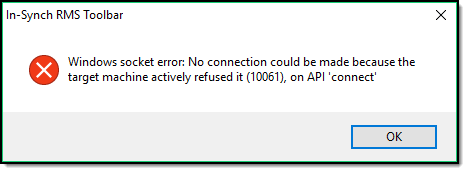The Bluebubbles socket connection error is a common issue faced by users who utilize the Bluebubbles application for seamless messaging between Apple devices and non-Apple systems. This article aims to delve into the causes of this error, provide insights into troubleshooting steps, and offer practical solutions to enhance your experience with Bluebubbles. Whether you’re a tech enthusiast or a casual user, understanding this error can help you maintain smooth communication across devices.
What is the Bluebubbles Socket Connection Error?
The Bluebubbles socket connection error refers to a failure in establishing a connection between the Bluebubbles application and the underlying server. This issue typically arises when the application attempts to communicate with Apple’s iMessage service through a socket connection, which is essential for sending messages, images, and other data. When this connection fails, users may encounter various problems such as an inability to send or receive messages, leading to frustration and disruption in communication.
Common Symptoms of the Bluebubbles Socket Connection Error
Identifying the symptoms of the Bluebubbles socket connection error can aid in effective troubleshooting. Here are some common signs:
- Inability to Send Messages: Users may notice that their messages remain stuck in a sending status without progressing.
- No Incoming Messages: Incoming messages may not appear on the device even when they are sent from another user.
- Error Messages: Specific error notifications may pop up, indicating issues with socket connections.
- Delayed Notifications: Users might receive notifications much later than when messages were actually sent.
Causes of the Bluebubbles Socket Connection Error
Understanding the underlying causes of the Bluebubbles socket connection error is vital for effective resolution. Here are some prevalent factors that contribute to this issue:
Network Connectivity Issues
A stable internet connection is paramount for the Bluebubbles application to function correctly. Users may experience socket connection errors due to weak Wi-Fi signals or intermittent connectivity issues. It’s crucial to ensure that your device maintains a strong and reliable connection to avoid disruptions.
Server Downtime or Maintenance
Another reason for encountering the Bluebubbles socket connection error could be server-related issues. If the servers that support Bluebubbles are down for maintenance or experiencing high traffic, users may face difficulties connecting through sockets. Regular updates from official channels can provide information about server status.
Firewall and Security Settings
Sometimes, firewalls and security settings on your device or router can block necessary ports needed by Bluebubbles for socket connections. It’s essential to check these settings and ensure that they allow traffic through relevant ports used by the application.
Troubleshooting Steps for the Bluebubbles Socket Connection Error
If you’re experiencing the Bluebubbles socket connection error, several troubleshooting steps can help resolve it effectively. Below are practical solutions you can implement:
Check Your Internet Connection
The first step in troubleshooting any connectivity issue is to verify your internet connection. Ensure that you have a stable Wi-Fi or cellular data connection. You can test this by trying to load other websites or applications. If your internet is unstable, consider resetting your router or switching networks if possible.
Restart the Application
A simple yet effective solution for many software-related problems is restarting the application. Close Bluebubbles completely and relaunch it to see if this resolves the socket connection error. Sometimes, temporary glitches within the app can lead to connectivity issues, which a restart can fix.
Update the Application
Always ensure that you are using the latest version of Bluebubbles. Developers frequently release updates that include bug fixes and improvements that can resolve existing issues like socket errors. Check your app store for any available updates and install them promptly.
Adjust Firewall Settings
If you suspect that your firewall settings may be blocking connections, review them carefully. You might need to create exceptions in your firewall for Bluebubbles or temporarily disable it while testing connectivity. Remember to re-enable it afterward if you choose this method.
Advanced Solutions for Persistent Issues
If you continue to face challenges with the Bluebubbles socket connection error after trying basic troubleshooting methods, consider these advanced solutions:
Reinstalling Bluebubbles
If problems persist despite all efforts, uninstalling and reinstalling the application can often help reset any corrupted files associated with it. This process ensures that you start afresh with new installation files, which could eliminate unresolved errors.
Check System Requirements
Make sure that your device meets all system requirements for running Bluebubbles effectively. Sometimes, incompatibility issues can lead to unexpected behaviors like socket errors. Refer to official documentation for specific requirements related to operating systems and hardware specifications.
Contact Support Channels
If none of these solutions work, reaching out to official support channels can provide additional insights into resolving persistent issues. Many applications have dedicated support teams equipped to handle specific technical problems related to their services.
The Importance of Regular Maintenance for Applications
This section emphasizes the importance of regular maintenance in preventing issues like the Bluebubbles socket connection error. Keeping applications updated not only helps with performance but also ensures compatibility with various operating systems and devices. Regularly checking network configurations, security settings, and system requirements will aid in maintaining a seamless user experience.
User Testimonials: Experiences with Bluebubbles Socket Connection Error
User feedback plays an important role in understanding common issues associated with applications like Bluebubbles. Many users have reported successful resolutions through basic troubleshooting methods such as restarting their devices or adjusting network settings. Others highlight how proactive measures like keeping all software updated have helped them avoid encountering similar errors altogether.
The Future of Messaging Apps like Bluebubbles
The landscape of messaging applications continues evolving rapidly with technological advancements. As more users seek cross-platform solutions like Bluebubbles for enhancing communication between devices, developers will likely focus on improving reliability and reducing common errors such as socket connection failures. Continuous improvements in server technology and network protocols will enhance user experiences significantly moving forward.
Conclusion: Navigating the Challenges of Socket Connection Errors
The Bluebubbles socket connection error can be frustrating but understanding its causes and implementing effective troubleshooting steps can significantly improve your experience with this application. By ensuring stable connectivity, keeping software updated, and knowing how to adjust firewall settings, you can minimize disruptions in communication across devices. As messaging technology continues evolving, staying informed about best practices will help users navigate potential challenges efficiently.
Frequently Asked Questions
What causes the bluebubbles socket connection error?
The bluebubbles socket connection error is typically caused by network connectivity issues, server downtime, or improper firewall settings blocking necessary ports.
How can I fix bluebubbles socket connection errors?
You can fix bluebubbles socket connection errors by checking your internet connection, restarting the app, updating it to the latest version, adjusting firewall settings, or reinstalling the application if necessary.
Is there a way to prevent bluebubbles socket connection errors?
Regularly updating your app, ensuring stable internet connections, and maintaining proper firewall configurations are effective ways to prevent bluebubbles socket connection errors from occurring.