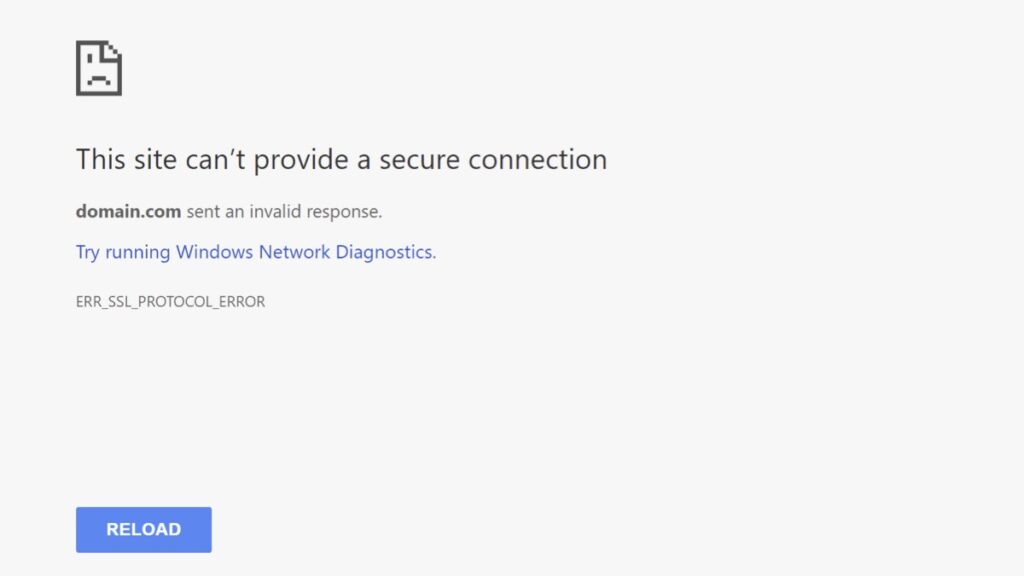The ERR_SSL_PROTOCOL_ERROR is a common error encountered by users while browsing the internet, particularly when attempting to access secure websites. This error indicates an issue with the SSL (Secure Socket Layer) protocol, which is essential for establishing secure connections over the internet. In this comprehensive guide, we will explore the causes of this error, provide actionable solutions, and offer tips on how to prevent it in the future. Whether you are a casual internet user or a web developer, understanding ERR_SSL_PROTOCOL_ERROR is crucial for ensuring smooth and secure browsing experiences.
What is ERR_SSL_PROTOCOL_ERROR?
ERR_SSL_PROTOCOL_ERROR is an error message displayed by web browsers when they encounter a problem establishing a secure connection to a website. This error typically occurs due to issues related to the SSL certificate or the SSL/TLS handshake process. When you try to access a secure site (one that begins with HTTPS), your browser attempts to create a secure connection using the SSL protocol. If any part of this process fails, the browser will display this error message instead of loading the website.
Common Causes of ERR_SSL_PROTOCOL_ERROR
Understanding the various causes of ERR_SSL_PROTOCOL_ERROR can help in diagnosing and resolving the issue effectively. Here are some of the most common reasons this error may occur:
- Expired SSL Certificate: One of the primary reasons for encountering this error is an expired or invalid SSL certificate on the website.
- Incorrect Date and Time Settings: If your device’s date and time settings are incorrect, it may lead to issues in validating SSL certificates.
- Browser Cache Issues: Browsers store cached data to load websites faster. Sometimes, outdated or corrupted cache data may result in SSL errors.
- Firewall or Antivirus Interference: Security software can sometimes block SSL connections, leading to ERR_SSL_PROTOCOL_ERROR.
- Outdated Browser Version: Using an outdated version of your web browser may not support the latest security protocols, causing connection issues.
Troubleshooting ERR_SSL_PROTOCOL_ERROR
If you encounter ERR_SSL_PROTOCOL_ERROR while browsing, don’t worry; there are several troubleshooting steps you can take to resolve this issue. Here’s a detailed guide on how to troubleshoot and fix this error:
1. Check Your Internet Connection
The first step in troubleshooting ERR_SSL_PROTOCOL_ERROR is verifying your internet connection. Ensure that you have a stable connection by checking other websites or performing a speed test. If your internet is unstable, try resetting your modem or router.
2. Clear Browser Cache and Cookies
Your browser’s cache and cookies can sometimes become corrupted, leading to SSL errors. To clear them, follow these steps:
- Open your browser settings.
- Navigate to Privacy and Security.
- Select Clear Browsing Data.
- Check Cached Images and Files and Cookies and Other Site Data.
- Click Clear Data.
3. Update Your Browser
An outdated browser may not support modern SSL protocols. Ensure you’re using the latest version of your web browser by checking for updates in the settings menu. Updating your browser can resolve compatibility issues that cause ERR_SSL_PROTOCOL_ERROR.
4. Check Date and Time Settings
Your device’s date and time settings must be accurate for SSL certificates to be validated properly. To check these settings:
- Open Date & Time settings on your device.
- Ensure that “Set time automatically” is enabled.
- If necessary, manually adjust the date and time.
5. Disable Browser Extensions
Certain browser extensions can interfere with SSL connections. Temporarily disable all extensions to see if one of them is causing the problem:
- Go to your browser’s extensions page.
- Disable each extension one by one and refresh the page after each change.
Fixing ERR_SSL_PROTOCOL_ERROR on Different Browsers
The approach to fixing ERR_SSL_PROTOCOL_ERROR may vary slightly depending on which web browser you are using. Let’s explore how to tackle this error on major browsers like Chrome, Firefox, and Safari.
Fixing ERR_SSL_PROTOCOL_ERROR in Google Chrome
If you encounter this error in Google Chrome, here are some specific steps you can follow:
- Reset Chrome Settings: Go to Settings > Advanced > Reset Settings to restore default settings.
- Check for Malware: Use Chrome’s built-in Cleanup tool (Settings > Advanced > Reset and clean up) to check for harmful software.
Fixing ERR_SSL_PROTOCOL_ERROR in Mozilla Firefox
- Purge Cache: Navigate to Options > Privacy & Security > Cookies and Site Data > Clear Data…
- Create a New Profile: A corrupt profile may cause connection issues; create a new profile via about:profiles.
Fixing ERR_SSL_PROTOCOL_ERROR in Safari
If you’re using Safari and facing this issue, try these steps:
- Caching Issues: Clear history and website data from Preferences > Privacy > Manage Website Data…
- Check for Updates: Regularly check for macOS updates as they include Safari updates as well.
The Importance of SSL Certificates in Preventing ERR_SSL_PROTOCOL_ERROR
An SSL certificate plays a critical role in securing online communications between clients and servers. It ensures that sensitive information such as credit card details or personal data is encrypted during transmission, protecting it from potential cyber threats. Understanding how these certificates work can help both website owners and users appreciate their importance in preventing errors like ERR_SSL_PROTOCOL_ERROR.
Avoiding Future Instances of ERR_SSL_PROTOCOL_ERROR
A proactive approach can significantly reduce the chances of encountering ERR_SSL_PROTOCOL_ERROR in the future. Here are some best practices:
- Keeps Browsers Updated: Regularly updating your web browsers ensures compatibility with new security standards.
- Status Check on SSL Certificates: Website owners should regularly verify their SSL certificate’s status and renew it before expiration.
- Troubleshoot Regularly: Users should periodically clear their cache and cookies as part of regular maintenance routines on their browsers.
The Connection Between ERR_SSL_PROTOCOL_ERROR and Cybersecurity
The presence of errors like ERR_SSL_PROTOCOL_ERROR highlights significant cybersecurity concerns in today’s digital landscape. Users should be aware that encountering such errors could indicate potential security risks when accessing certain websites. Ensuring that connections are secure through valid SSL certificates helps mitigate many risks associated with data breaches or cyberattacks.
Conclusion: Navigating ERR_SSL_PROTOCOL_ERROR Effectively
The ERR_SSL_PROTOCOL_ERROR can be frustrating; however, understanding its causes and solutions empowers users to address it effectively. By following troubleshooting steps outlined above—such as clearing cache, checking date settings, or updating browsers—you can often resolve this issue quickly. Moreover, maintaining good browsing practices ensures that you minimize future occurrences of this error while safeguarding your online experience. Remember that staying informed about cybersecurity practices not only benefits individuals but also contributes to a safer internet environment overall.
Frequently Asked Questions
What does ERR_SSL_PROTOCOL_ERROR mean?
The ERR_SSL_PROTOCOL_ERROR indicates that there was an issue establishing a secure connection between your browser and the website due to problems with SSL certificates or security protocols.
How can I fix ERR_SSL_PROTOCOL_ERROR?
You can fix this error by troubleshooting common causes such as checking internet connectivity, clearing browser cache, ensuring accurate date/time settings, updating your browser, and disabling conflicting extensions or software.
I keep getting ERR_SSL_PROTOCOL_ERROR on multiple websites; what should I do?
If you see this error across multiple sites consistently, check your device’s date/time settings first; then consider clearing cache and updating your browser or security software as potential solutions.
I am not the website owner; how should I report an issue with ERR_SSL_PROTOCOL_ERROR?
If you encounter this error while accessing someone else’s site consistently over time, consider reaching out via contact information provided on their website or social media channels to inform them about potential SSL certificate issues they might need to address.
Please explain if resetting my browser will help fix ERR_SSL_PROTOCOL_ERROR?
A reset may help restore default configurations that could have contributed to ERR_SSL_PROTOCOL_ERROR by eliminating problematic settings or extensions affecting connectivity; however, it’s advisable first to try less disruptive methods like clearing cache before taking such action.