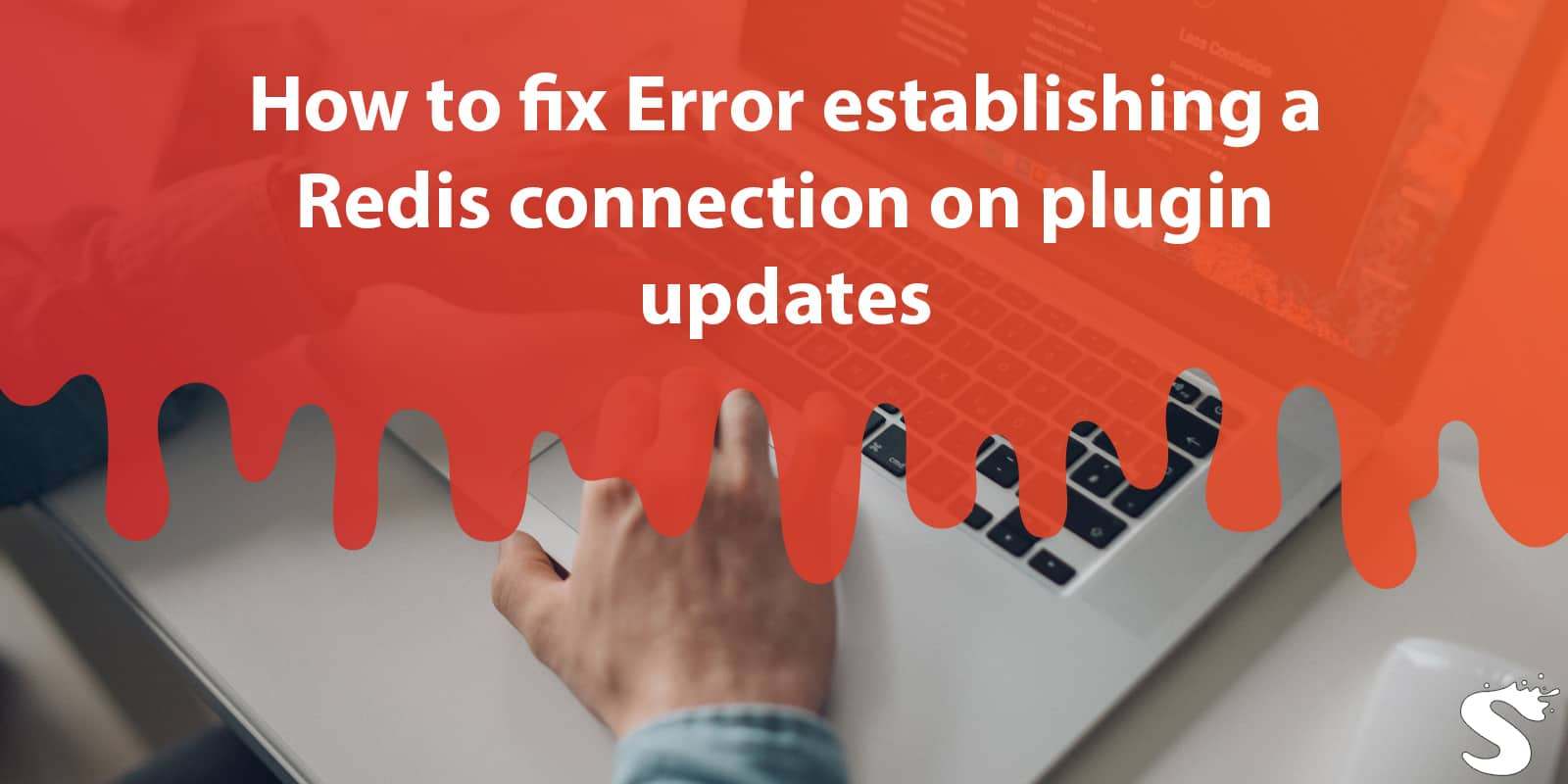In the blog post Error Establishing a Redis Connection, readers are introduced to the fundamental concepts surrounding Redis connections and common issues that can lead to the error establishing problem. The article outlines essential steps for setting up Redis connections correctly and provides a detailed guide for analyzing connection errors. Additionally, it emphasizes best practices for maintaining these connections, along with methods for diagnosing potential issues. The post also includes a comparison of different Redis connection options and highlights common pitfalls to avoid, ensuring readers can navigate their Redis management more effectively. Lastly, memorable takeaways are shared, guiding readers on the next steps to enhance their Redis skills and address the error establishing challenge. This comprehensive resource equips Redis users with the knowledge needed to troubleshoot and optimize their connections.
Understanding The Basics Of Redis Connections
When dealing with error establishing a Redis connection, understanding its fundamental mechanics is crucial for efficient troubleshooting and resolution. Redis is an in-memory data structure store that often serves as a database, cache, or message broker. The nature of Redis connections is built on TCP sockets, which facilitates communication between the Redis server and client applications. Ensuring that these connections are robust and properly configured can significantly reduce the likelihood of encountering connection errors.
Common issues such as network instability, incorrect configuration, or server unavailability can lead to the error establishing message. Hence, it is essential to perform routine checks on the application layer, verifying that your Redis client is correctly configured with valid credentials and address parameters. Furthermore, keep an eye on the server logs for any red flags that may point to underlying problems affecting connectivity at a greater level.
| Common Connection Issues | Potential Causes | Suggested Solutions |
|---|---|---|
| Network Timeouts | Unstable network conditions | Stabilize network latency |
| Access Denied | Incorrect credentials | Verify username and password |
| Connection Refused | Redis server not running | Start the Redis service |
| Protocol Errors | Version mismatch | Update client and server |
To further enhance connection stability, it is beneficial to recognize certain key characteristics of Redis that can influence connection performance. For example, Redis supports master-slave replication, which improves read throughput and provides redundancy. Additionally, it encompasses features such as data persistence and clustering, which can aid in maintaining connection efficiency.
Key Characteristics Of Redis
- In-memory data structure storage
- Supports various data types (strings, hashes, lists)
- High performance with low latency
- Master-slave replication for redundancy
- Persistence options (RDB, AOF)
- Multi-tenant architecture
- Built-in data expiration capabilities
Understanding these features not only helps in configuring connections correctly but also aids in anticipating potential issues related to connection errors. A solid comprehension of how Redis handles connections can mitigate most instances of the error establishing message, thereby leading to smoother operational workflows and better overall performance.
Common Reasons For Error Establishing A Redis Connection
Experiencing an error establishing a Redis connection can be frustrating and often stems from a variety of common issues. Identifying the root of these problems is crucial for efficient troubleshooting. Understanding the potential causes can save time and help users restore functionality quickly.
There are multiple factors that can lead to an error establishing a connection. Configuration errors are among the most prevalent culprits, often involving incorrect parameters like the host, port, or authentication settings. Furthermore, network issues such as firewall settings may also impede successful connections, preventing the Redis client from reaching the server.
Reasons You Might Encounter Issues
- Incorrect Redis server configuration
- Firewall blocking port access
- Network connectivity problems
- Redis server not running
- Authentication issues with redis-cli
- Timeout settings overly restrictive
- Multiple Redis instances conflicting
To further clarify, here’s a helpful table summarizing the most common reasons for an error establishing a Redis connection:
| Issue | Description | Potential Solution |
|---|---|---|
| Configuration Error | Improper settings in the Redis configuration file | Double-check host and port settings |
| Firewall Issues | Network firewalls blocking traffic | Configure firewall to allow Redis traffic |
| Server Not Running | Redis server service has stopped | Restart Redis service |
| Authentication Failures | Incorrect credentials used to connect | Verify password and connection settings |
Resolving an error establishing a Redis connection often requires methodical troubleshooting. By addressing each issue systematically and utilizing these insights, users can effectively restore their connection to Redis, improving performance and reducing downtime.
Essential Step-By-Step Setup For Redis Connections
Encountering an error establishing a connection to Redis can happen for several reasons, but having a clear setup process can significantly reduce these occurrences. Properly configuring your environment is essential for ensuring seamless Redis operations. The steps involved are straightforward, but precision is critical in each phase to prevent connectivity issues.
To avoid the dreaded error establishing a connection, it is important to follow a systematic procedure. This not only helps in troubleshooting but also solidifies your understanding of Redis configurations. Below is a detailed table outlining common configurations and best practices for establishing successful Redis connections.
| Configuration Item | Recommended Value | Description |
|---|---|---|
| Host | localhost | The server where Redis is hosted. |
| Port | 6379 | The default port for Redis server connections. |
| Password | your-secure-password | Used for authenticating connections if set. |
| Timeout | 60000 | Connection timeout in milliseconds. |
Now, let’s move on to the practical aspects of creating a connection. Following a clear set of procedures can help minimize issues and successfully connect to your Redis database.
Steps To Connect To Redis
- Verify that the Redis server is running on the expected host and port.
- Check firewall settings to ensure that the port is open.
- Use the correct connection string format, including host and port.
- Include authentication credentials if you have set a password.
- Test the connection using a Redis client or a simple script.
- Adjust the connection timeout if you are experiencing delays.
- Monitor Redis logs for further diagnostics of any connection issues.
By following these detailed steps, you can mitigate the chances of encountering an error establishing a connection to your Redis instance. Each step serves to reinforce connection integrity, and understanding these procedures is crucial for anyone working with Redis databases.
Analyzing Connection Errors In Redis: A Detailed Guide
Debugging Redis connection discrepancies is crucial for ensuring optimum performance and availability of your applications. An essential aspect of maintaining a robust system is recognizing when there is an error establishing a connection. These connection errors can stem from various sources and can severely hinder application performance and end-user experience. Understanding how to analyze and respond to these issues can save time and enhance the efficiency of your development process.
In order to successfully tackle the problem of error establishing a Redis connection, implementing a systematic approach is vital. This includes identifying the specific error codes, their meanings, and potential resolutions. Frequently, the root cause of these issues lies in incorrect configurations or network failures. Thus, having a method to analyze these connection errors effectively paves the way for smoother and faster resolutions.
Common Redis Connection Issues
| Error Code | Description | Potential Cause |
|---|---|---|
| ERR maxconnections | Too many client connections. | Redis server limit exceeded. |
| ERR invalid password | Provided password does not match. | Authentication failure. |
| ERR connection timed out | Connection could not be established in the set time. | Network issues or server unavailability. |
| ERR protocol error | Invalid request sent to server. | Client-side error in command syntax. |
Recognizing these issues often requires a detailed inspection of logs and debug information. It’s essential to note that Redis can provide specific connection error messages that may assist in identifying what the underlying problem is. Regular monitoring and analysis of these errors can streamline the process of enhancing your Redis setup, mitigating issues before they affect performance.
Identifying Connection Issues
To accurately troubleshoot and address error establishing a connection, one should aim to pinpoint the problem areas. Investigating the connection logs and using Redis built-in commands such as `PING` and `INFO` can offer insights into the server’s operational status. Understanding these diagnostic commands can make identification efforts significantly more effective and efficient.
Troubleshooting Tips
In addition to recognizing error codes and their implications, implementing a set of troubleshooting tips can greatly improve the handling of connection errors. Here is a list of practical actions to consider:
Common Connection Error Codes
- Check the Redis server status regularly.
- Ensure the configuration file is correctly set up.
- Verify network connectivity with the Redis server.
- Review firewall rules that may block connections.
- Adjust the max connection settings in Redis.
- Enable connection logging for more detailed insights.
By employing these troubleshooting techniques, developers and system administrators can minimize the potential downtime caused by error establishing connections and ensure a more resilient Redis environment. Understanding how to react to different error scenarios effectively leads to enhanced performance and satisfaction in application management.
Best Practices For Maintaining Redis Connections
To ensure optimal performance and reliability when working with Redis, it is essential to follow best practices in maintaining Redis connections. The key to avoiding an error establishing a Redis connection lies in proactive management and proper configuration of the connection settings. Properly managing connections not only enhances performance but also minimizes the risk of downtime and connection errors, thus maintaining a seamless experience for your applications.
One critical aspect is to monitor the connection usage regularly. Having a clear understanding of how many Redis connections are actively in use allows you to manage resources effectively. This monitoring helps detect any irregularities or potential issues before they escalate into significant problems. Additionally, make use of connection pooling to optimize the number of active connections and prevent overload on the Redis server.
| Best Practice | Description | Benefits |
|---|---|---|
| Connection Timeout | Set a connection timeout to handle unresponsive connections. | Reduces hang time and resource wastage. |
| Keepalives | Implement TCP keep-alives to ensure active connections. | Prevents connection drop due to inactivity. |
| Connection Limits | Establish limits on the number of connections per client. | Minimizes server overload and enhances stability. |
| Retry Logic | Integrate retry logic in your application for connection attempts. | Aids in recovering from temporary connection issues. |
Implementing robust error handling mechanisms is another vital practice. When an application encounters an error establishing a Redis connection, having well-defined error handling logic will enable it to react appropriately—whether that means retrying the connection, logging the error, or alerting an administrator. Proper error handling contributes to the overall robustness of your application and helps ensure that any potential disruption is managed effectively.
Tips For Optimal Connection Performance
- Regularly review and optimize your Redis configuration settings.
- Utilize connection pooling to manage database connections efficiently.
- Monitor Redis server health for potential issues proactively.
- Implement appropriate security measures to safeguard connections.
- Ensure your application gracefully handles disconnections.
- Utilize Redis clusters for load balancing and higher availability.
By adhering to these best practices, you can significantly enhance the reliability and efficiency of your Redis connections. Consistently monitoring and optimizing your connection settings will reduce the likelihood of encountering error establishing a Redis connection and ensure that your applications run smoothly in a production environment.
How To Diagnose Connection Issues In Redis
When facing an error establishing a Redis connection, it is crucial to systematically identify the root cause of the issue. Understanding various diagnostics methods will enable you to isolate and address problems efficiently. Checking network accessibility, configuration settings, and Redis server health are essential steps in troubleshooting connection issues.
There are several reasons why a Redis connection might not establish properly. Common issues include firewall restrictions, invalid configuration files, or Redis server downtime. Each of these factors can disrupt communication between your application and the Redis store, making it imperative to diagnose these issues promptly. When troubleshooting, keep a checklist to ensure you cover all potential problem areas.
Common Redis Connection Issues and Their Potential Causes
| Issue | Possible Causes | Recommended Solutions |
|---|---|---|
| Connection Timeout | Network latency, Firewall rules | Check network settings and timeout configurations |
| Authentication Failure | Incorrect password, Misconfigured client | Verify password and client settings |
| Server Unresponsive | Redis down, Memory issues | Restart Redis server, Monitor resources |
| Address Not Found | Incorrect host/IP, DNS issues | Confirm the host/IP address and DNS settings |
To effectively tackle connection problems, you can follow these steps:
- Check Redis Service Status: Ensure that the Redis server is running and reachable.
- Review Configuration Files: Examine your Redis and client configurations for any anomalies.
- Inspect Network Settings: Verify that there are no firewall or security groups blocking traffic.
- Test Connection with Redis-cli: Use the Redis command-line interface to test basic connectivity.
- Analyze Logs: Check Redis server logs for any error messages or unusual activity.
- Monitor System Resources: Ensure there are enough resources available for Redis to operate effectively.
- Update Redis Version: Consider upgrading to the latest version of Redis for bug fixes and improvements.
Using Redis Tools
Utilizing Redis diagnostic tools can greatly assist in troubleshooting connection issues. Tools like Redis Insight or Redis-cli provide valuable insights into the state of your Redis server. They can help you analyze performance metrics and connectivity problems in real time. Employing these tools not only simplifies diagnostics but also aids in the overall management and optimization of your Redis environment.
Comparing Redis Connection Options: A Quick Look
When troubleshooting the error establishing a Redis connection, understanding the various connection options available is essential. Each connection method has unique characteristics, strengths, and potential issues that can impact your application’s performance. It’s crucial to evaluate these options to find the best fit for your needs, especially in high-demand environments.
Below is a Connection Options Overview that highlights different methods for connecting to Redis, which can help reduce occurrences of the error establishing a Redis connection. Selecting the appropriate method based on your use case can ease the integration process and enhance reliability.
| Connection Method | Pros | Cons |
|---|---|---|
| Socket Connection | Direct access, low latency | Firewall issues may arise |
| Unix Domain Socket | Enhanced performance for local connections | Limited to local applications |
| TCP/IP Connection | Works over internet, scalable | Can introduce overhead |
| Sentinel | High availability, automatic failover | Complex setup |
When deciding on a connection method, consider the following key points that can assist in minimizing the error establishing a Redis connection:
- Evaluate the application architecture to determine local vs. remote connection needs.
- Consider using Unix Domain Sockets for local deployments where performance is essential.
- Utilize TCP/IP connections for distributed systems or when accessing Redis remotely.
- Implement Sentinel for crucial applications where uptime is a priority.
- Test various methods in a staging environment before production deployment.
- Monitor connection metrics to identify patterns of failure.
Understanding these connection options is vital in diagnosing the frequent error establishing correlations with the selected methods. By using the right approach for your architecture, you can achieve not only optimal performance but also enhance the reliability and robustness of your Redis implementation.
Common Pitfalls In Redis Connections To Avoid
When working with Redis, encountering an error establishing a connection can be frustrating. Many developers face various challenges that can lead to these errors, stemming from common misconfigurations or misunderstandings about how Redis operates. In this section, we will analyze some typical pitfalls that can hinder your connection to Redis and help you avoid them in the first place.
One major issue that can lead to an error establishing a connection is improperly configured connection settings. This includes incorrect hostnames or mismatched ports. Ensure that your Redis instance is running on the expected port and hostname, as these are common areas where mistakes can occur. Double-checking these configurations can save you a lot of time in troubleshooting.
| Issue | Description | Solution |
|---|---|---|
| Incorrect Credentials | Username or password is wrong. | Verify your credentials in the config file. |
| Firewall Restrictions | Firewall blocking the Redis port. | Update firewall rules to allow traffic on port 6379. |
| Overloaded Server | Server can’t handle more connections. | Increase server resources or optimize code. |
| Version Mismatch | Client and server versions are incompatible. | Upgrade both client and server to compatible versions. |
Another common pitfall is failing to consider Redis cluster configurations. When working with a clustered Redis setup, the logic behind connection settings can become convoluted. It’s crucial to ensure that you’re connecting to the correct shard in the cluster and that you completely understand how your traffic is being routed. Neglecting these details can often lead to an error establishing a connection.
Key Pitfalls When Connecting
- Incorrect Redis Configuration Files
- Network-related Issues (e.g., DNS failures)
- Use of Non-standard Ports
- Lack of Connection Timeout Settings
- Incompatible Redis Client Libraries
- Improper Use of Connection Pools
- Failure to Handle Connection Errors Gracefully
Finally, the importance of robust error handling should not be underestimated. It is essential to manage connection instances properly, as stale connections can lead to unexpected timeouts and subsequent error establishing messages. Implementing a strategy for detecting and managing stale connections can improve your overall Redis application’s resilience and reliability.
Memorable Takeaways About Redis Connection Management
When troubleshooting issues related to error establishing a successful Redis connection, it is crucial to keep in mind several important aspects that can enhance your overall connection management. Understanding these key takeaways not only simplifies the connection process but also ensures optimal performance in your Redis environment.
| Takeaway | Description | Impact on Connections |
|---|---|---|
| Connection Pooling | Utilizing connection pools can reduce latency. | Improved performance and resource management. |
| Timeout Settings | Adjusting timeouts can prevent hanging connections. | Enhances stability and response time. |
| Security Measures | Implement authentication and encryption. | Safeguards data integrity and privacy. |
| Monitoring Tools | Employ monitoring tools for real-time insights. | Helps in identifying potential bottlenecks. |
Another vital aspect to consider while managing Redis connections is the implementation of best practices. Regular maintenance and updates can help in preventing the error establishing issues which may lead to downtime. Keeping your Redis instances and libraries updated not only improves performance but also patches any known vulnerabilities that could result in connection failures.
Key Takeaways For Effective Management
- Utilize connection pooling to optimize resource usage.
- Regularly monitor and adjust timeout settings.
- Employ strong security protocols such as SSL/TLS.
- Make use of real-time monitoring tools.
- Perform routine updates and maintenance.
- Document connection configurations for future reference.
In summary, keeping these memorable takeaways in mind can significantly enhance your ability to manage Redis connections effectively. By addressing common pitfalls and emphasizing security and performance, you pave the way for a more robust and efficient Redis environment. Being proactive about these elements will not only facilitate smoother connections but also mitigate the risk of encountering the dreaded error establishing connection issues in the future.
Next Steps: Enhancing Your Redis Skills
Having discussed the challenges surrounding the error establishing a Redis connection, it’s essential to pivot toward enhancing your Redis skills. Improving your understanding and skills can significantly reduce the incidence of such errors in future projects. Knowledge of best practices and advanced Redis features will not only help you in troubleshooting but also in building a robust system that efficiently utilizes Redis.
To further enhance your skills, it is crucial to focus on the areas of connection reliability, performance optimizations, and proper configuration settings. These elements are foundational for any Redis user looking to ensure seamless connections and overall system efficiency. By honing in on these aspects, you’ll be better equipped to handle any issues that may arise.
| Skill Area | Description | Resources |
|---|---|---|
| Connection Management | Understanding various Redis connection options to optimize performance. | Redis Documentation |
| Performance Tuning | Implementing best practices for reducing latency and improving throughput. | Online Courses |
| Monitoring Tools | Utilizing tools to monitor Redis performance and health. | Redis Insights |
| Security Practices | Implementing security measures to protect your Redis instances. | Security Guides |
Moreover, engaging in continuous learning and practice will help in solidifying your Redis expertise. The constant evolution of technology means that staying updated is vital. Here are some actionable steps for profound skill enhancement:
Actionable Steps To Improve
- Regularly read the official Redis documentation to stay informed.
- Participate in Redis community forums and discussions.
- Explore advanced features such as Pub/Sub and transactions.
- Set up a local Redis instance for hands-on experimentation.
- Take online tutorials focused on Redis optimization techniques.
- Attend workshops or webinars on Redis best practices.
- Review case studies from companies successfully using Redis.
In conclusion, by implementing these steps and focusing on key areas of Redis, you’ll turn the challenge of the error establishing Redis connection into an opportunity for growth and skill enhancement. Remember, mastering Redis not only involves understanding the tool itself but also applying best practices consistently to harness its full power effectively.
Frequently Asked Questions
What does ‘error establishing a Redis connection’ mean?
This error indicates that the application is unable to connect to the Redis server. It can be caused by various issues, such as network problems, incorrect configuration, or the Redis server not running.
What are the common reasons for encountering a ‘Redis connection’ error?
Common reasons include an incorrect Redis server address, firewall settings blocking the connection, the Redis service being down, or exceeding the maximum number of allowed connections.
How do I set up a Redis connection correctly?
To set up a Redis connection, ensure that the Redis server is installed and running, verify the configuration settings (like hostname and port), and test the connection using Redis CLI or the appropriate client library.
What steps can I take to analyze connection errors in Redis?
To analyze connection errors, check the Redis server logs for error messages, verify your connection parameters, ensure that the server is reachable from your application, and test for potential firewall or network issues.
What are some best practices for maintaining healthy Redis connections?
Best practices include regularly monitoring your Redis connections, using connection pools, setting timeouts for connections, and ensuring that your application gracefully handles connection failures.
How can I diagnose specific connection issues in Redis?
Diagnosing connection issues can involve checking network connectivity, validating Redis configurations, using monitoring tools to assess performance, and running diagnostic commands from the Redis CLI.
What are the different connection options available for Redis?
Redis offers several connection options including direct TCP connections, using Redis Sentinel for high availability, and Redis Cluster for sharding across multiple instances.
What are common pitfalls to avoid when establishing Redis connections?
Common pitfalls include hardcoding server addresses, not handling connection errors properly, ignoring resource limits, and neglecting to plan for scaling or high availability.