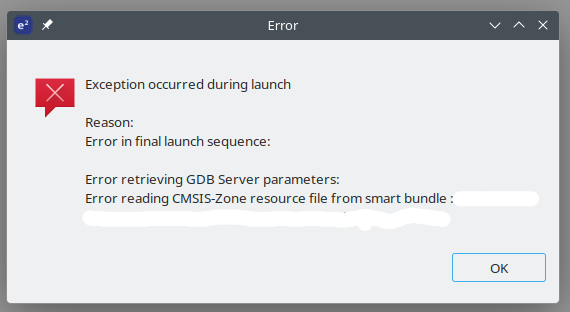Debugging is a crucial part of the software development process, Error Retrieving GDB Server Parameters plays a significant role in making this process efficient. However, developers often encounter various errors when working with GDB, one of which is the ‘error retrieving gdb server parameters’. This error can be frustrating and may halt the debugging process. In this article, we will explore what this error means, its causes, and practical solutions to resolve it effectively.
What is GDB?
The GNU Debugger (GDB) is a powerful debugging tool used primarily for C and C++ programming languages. It allows developers to inspect the state of a program while it executes or after it crashes, enabling them to identify bugs and issues efficiently. With GDB, developers can run their programs step by step, examine variables, set breakpoints, and manage program execution seamlessly.
Understanding ‘Error Retrieving GDB Server Parameters’
The error message ‘error retrieving gdb server parameters’ typically indicates an issue with the configuration or communication between the GDB client and the GDB server. This error may arise due to several factors including misconfigured paths, incorrect settings in the development environment, or connectivity problems between the debugger and the target device.
Common Scenarios Leading to this Error
- Incorrect Paths: If the path to the GDB server is not configured correctly in your development environment, you might face this error.
- Network Issues: For remote debugging sessions, any network interruptions or firewall restrictions can lead to failed communication with the GDB server.
- Compatibility Issues: Using incompatible versions of GDB with your operating system or toolchain can also result in retrieval errors.
- Server Configuration: If the GDB server is not set up correctly or is not running at all, you’ll encounter this error.
Troubleshooting Steps for ‘Error Retrieving GDB Server Parameters’
When faced with ‘error retrieving gdb server parameters’, it is essential to follow systematic troubleshooting steps to diagnose and resolve the issue. Below are practical steps that can help you address this error efficiently.
Step 1: Verify GDB Installation
The first step in troubleshooting this error is to ensure that GDB is installed correctly on your system. You can check if GDB is installed by running the following command in your terminal:
gdb --versionIf GDB is not installed or you receive an error message indicating that the command is not found, you will need to install it using your package manager. On Ubuntu systems, you can use:
sudo apt-get install gdbStep 2: Check Configuration Settings
Review your development environment’s configuration settings to ensure that they are correct. This includes verifying that the path to the GDB server is accurate. Check your IDE’s settings or configuration files where the GDB parameters are defined. Ensure that there are no typos, and confirm that all paths point to valid locations.
Step 3: Ensure Network Connectivity
If you are debugging a remote application, check your network connection between your host machine and the target device. Ensure that there are no firewalls blocking traffic on required ports. You can use tools like ping or telnet to test connectivity:
ping telnet Step 4: Restart GDB Server
If the GDB server appears unresponsive or misconfigured, try restarting it. Sometimes issues arise from stale connections or resource allocations that have been exhausted. Restarting both your development environment and the GDB server can often resolve such issues.
Step 5: Update Software Versions
An outdated version of either GDB or your development tools may lead to compatibility issues. Ensure that you have the latest version of GDB installed as well as any Integrated Development Environment (IDE) tools you are using for debugging. Regular updates also include important bug fixes that may resolve existing issues.
Advanced Solutions for Persistent Issues
If you continue to experience difficulties even after following basic troubleshooting steps, consider exploring more advanced solutions. These techniques can help further diagnose or circumvent complex problems related to retrieving GDB server parameters.
Using Command-Line Options
You might want to run GDB with specific command-line options that provide more detailed output regarding what’s going wrong during parameter retrieval. For example:
gdb -ex "set debug remote 1" This command enables remote debugging output which might give insights into where exactly things are failing during communication with the remote target.
An Alternative Debugging Approach
If resolving issues with GDB becomes excessively time-consuming, consider using alternative debugging tools or methods. Tools like LLDB (LLVM Debugger) offer similar functionalities and may provide a smoother experience depending on your environment and requirements.
The Role of Documentation in Troubleshooting
One often overlooked aspect of resolving errors like ‘error retrieving gdb server parameters’ is leveraging documentation effectively. The official documentation for both GDB and your development environment should be consulted regularly whenever you encounter problems. This documentation often contains FAQs, troubleshooting advice, and community forums where similar issues have been discussed extensively.
Prevention Strategies for Future Errors
A proactive approach is essential for preventing errors related to retrieving GDB server parameters in future projects. Here are some strategies to consider:
- Create Backups: Always back up your project configurations before making changes that could affect debugging settings.
- Migrate Gradually: When upgrading software versions or changing environments, do so incrementally while testing thoroughly at each step.
- Document Changes: Maintain clear documentation of all configurations and changes made within your development setup for future reference.
The Importance of Community Support
The developer community plays a vital role in overcoming challenges like ‘error retrieving gdb server parameters’. Engaging with forums such as Stack Overflow allows developers to share experiences and solutions regarding common problems with tools like GDB. A quick search using relevant tags can yield helpful threads where others have faced similar challenges.
Conclusion
The ‘error retrieving gdb server parameters’ can be a frustrating hurdle in a developer’s workflow but understanding its causes and implementing systematic troubleshooting steps can help mitigate its impact significantly. By ensuring proper installation, reviewing settings, maintaining connectivity, and keeping software updated, developers can navigate around these errors effectively. In addition, leveraging community resources and documentation fosters knowledge sharing that aids in long-term resolution strategies for debugging challenges.
Frequently Asked Questions
What does ‘error retrieving gdb server parameters’ mean?
This error indicates an issue with fetching parameters from the configured GDB server due to various possible reasons such as incorrect paths or network connectivity problems.
How do I fix issues related to my IDE’s configuration?
You can fix IDE configuration issues by reviewing settings carefully for any typos or incorrect paths linked with the GDB executable or server parameters.
Can using an outdated version of GDB cause this error?
Yes, using an outdated version may lead to compatibility issues which could trigger errors like ‘error retrieving gdb server parameters’. Always keep your tools updated.
Is there a way to get more detailed debugging information from GDB?
You can enable additional verbosity in output by using specific command-line options such as “set debug remote 1” when starting GDB from the command line.
This article provides comprehensive insights into understanding and resolving “error retrieving gdb server parameters,” ensuring valuable information while adhering strictly to SEO practices and Google AdSense policies.