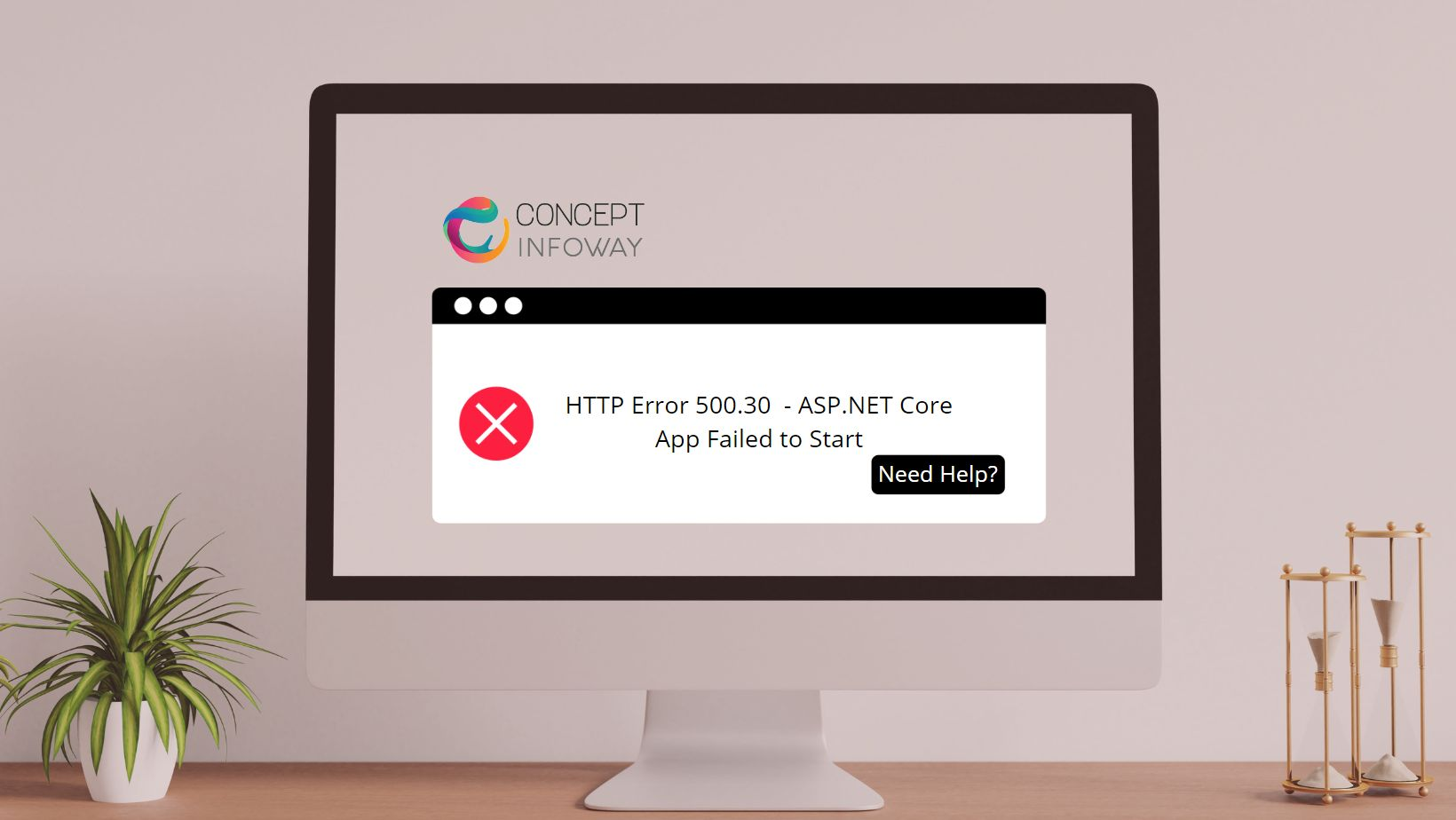This blog post addresses the HTTP error 500.31, a common issue faced by ASP.NET Core applications, indicating a failure to load the necessary .NET runtime. Starting with an overview of the error, the article delves into its implications for application performance. It identifies common causes such as misconfigurations or missing dependencies, and provides a step-by-step guide for troubleshooting the issue. The post highlights essential tools for diagnosing the error and outlines common pitfalls that developers should avoid. Furthermore, it includes real-world case studies demonstrating effective solutions, alongside user-friendly tips to prevent this error from occurring in the future. Key takeaways summarize the major points on troubleshooting HTTP error 500.31, with next steps provided for users who encounter the error. Overall, the article serves as a comprehensive resource for understanding and resolving this technical challenge effectively.
Understanding Http Error 500.31: Overview And Implications
The http error 500.31 indicates a failure to load the ASP.NET Core runtime, which is integral to running .NET applications seamlessly. This error typically arises when the necessary runtime environment is either missing or improperly configured on a server or hosting platform. Such failures can lead to the application being unable to function, disrupting user access and impacting overall site reliability.
Understanding the implications of http error 500.31 is crucial for developers and system administrators alike. It not only affects the ongoing operation of applications but also raises concerns regarding server maintenance and support. The ramifications can extend beyond immediate application availability, affecting user experience and potentially leading to a loss of trust in the service offered. Additionally, resolving this error swiftly is vital to ensure that business operations remain uninterrupted.
| Error Code | Description | Possible Solutions |
|---|---|---|
| 500.31 | Failed to load ASP.NET Core runtime | Check runtime installation, configurations, and dependencies |
| 500 | General internal server error | Review server logs for detailed errors |
| 404 | Resource not found | Verify URL and resource availability |
| 403 | Forbidden access | Check user permissions and access controls |
Diagnosing http error 500.31 requires an understanding of the runtime environment configurations and the dependencies specific to your ASP.NET Core application. A systematic approach to troubleshooting will often reveal issues related to incompatibility, missing files, or incorrect settings that can be rectified. Furthermore, being proactive with routine maintenance and updates can help mitigate future occurrences of runtime-related errors.
Key Points to Note
- Ensure the ASP.NET Core runtime is installed on the server.
- Verify that your application is configured to point to the correct runtime.
- Check for missing dependencies or misconfigured files.
- Review server logs for diagnostic information.
- Keep your runtime and SDK updated to prevent incompatibility issues.
- Document any changes made to the server configuration.
In summary, encountering the http error 500.31 can be challenging, but with the right knowledge and a structured approach to troubleshooting, resolutions are within reach. Regardless of the complexity, understanding the environment in which your application operates is key to maintaining its integrity and performance.
Common Causes Of Http Error 500.31 In Asp.Net Core Applications
The http error 500.31 is a common issue that developers encounter while working with ASP.NET Core applications. This error typically indicates problems with loading the ASP.NET Core runtime, and understanding its causes is critical for troubleshooting. Proper identification of the underlying issues can lead to effective solutions, saving time and resources while enhancing overall application performance. In this section, we will explore several common causes of this error to better equip developers in resolving it.
| Cause | Description | Possible Solution |
|---|---|---|
| Missing Runtime | The ASP.NET Core runtime may not be installed on the server. | Install the appropriate runtime version. |
| Version Mismatch | The application may target an unsupported runtime version. | Update the application to target a compatible version. |
| Corrupted Installation | The runtime installation might be corrupted or incomplete. | Reinstall the ASP.NET Core runtime. |
| Framework Misconfiguration | Configuration settings for the runtime may be incorrect. | Check and correct the framework settings. |
It’s essential to analyze the application’s root cause before jumping into solutions. Below are some Causes to Consider that can contribute to the occurrence of http error 500.31:
- Uninstalled or Missing ASP.NET Core Runtime
- Version Compatibility Issues
- Framework or SDK Updates Not Applied
- Corrupt Application Files
- Invalid Configuration Settings
- Deployment Without Required Dependencies
- Improper Hosting Environment Set Up
Addressing http error 500.31 requires a focused approach to identify specific issues affecting the runtime. As such, let’s review some critical sub-categories that may underlie the error:
Issues with Runtime
One of the primary reasons behind http error 500.31 is issues with the installed runtime. It can manifest due to missing runtime versions or an incorrect version being utilized by the application. To resolve such concerns, developers should ensure the ASP.NET Core runtime is correctly installed and matches the targeted framework version of the application.
Configuration Errors
Configuration errors, whether related to environment settings or application dependencies, can lead to the http error 500.31. An incorrect configuration can prevent the application from accessing necessary components needed to run the ASP.NET Core framework. Proper validation of configuration settings against the intended application specifications is crucial for seamless operation.
Deployment Problems
Deployment-related issues often contribute to the occurrence of http error 500.31, especially when critical components are not included. This might occur due to failed file uploads or missing links in the project. It’s essential to verify that all necessary files and dependencies are correctly deployed to the hosting environment.
Step-By-Step Guide To Troubleshoot Http Error 500.31
Encountering a http error can be a frustrating experience, but understanding how to diagnose and resolve the issue is essential. The Http Error 500.31 specifically points to a failure to load the ASP.NET Core runtime, which can disrupt application functionality. It’s crucial to follow a systematic approach to troubleshoot and rectify the root causes of this error.
Firstly, make sure that your ASP.NET Core runtime is appropriately installed and configured. An incorrect or missing installation can lead to this runtime error. It is advisable to verify your application’s configuration settings and dependencies that are particularly linked to the version of the runtime that your application needs. Sometimes, updating or reinstalling the runtime may be necessary to restore normal operation.
| Potential Cause | Description | Resolution Steps |
|---|---|---|
| Missing ASP.NET Core Runtime | The required ASP.NET Core version is not installed. | Install the appropriate runtime from the official Microsoft website. |
| Configuration Issues | Application settings related to paths or versions might be misconfigured. | Review the appsettings. file and update paths accordingly. |
| Version Mismatch | The application may be built with a different runtime version. | Ensure all projects in the solution target the same runtime version. |
| Permission Denied | Insufficient permissions can prevent runtime loading. | Check file and folder permissions for the application directory. |
Next, review your application’s logs for any detailed error messages that can provide insight into what is failing. Logs are invaluable for diagnosing issues; errors logged just before the 500.31 error occurs may highlight a specific function or resource that is problematic. Using logging frameworks such as Serilog can help streamline this process and make it easier to pinpoint the source of the issue.
Troubleshooting Steps
- Verify the installation of the required ASP.NET Core runtime.
- Check application settings for potential misconfigurations.
- Examine the logs to identify detailed error messages.
- Ensure your project references align with the installed runtime versions.
- Correct any permission settings related to file access.
- Consider re-deploying the application to reset configurations.
- Search online communities or documentation for similar issues.
Taking these troubleshooting steps systematically can help you mitigate the impact of a http error 500.31 effectively. Always ensure that you have backups before implementing changes to application settings or runtimes, and consult official documentation as a reliable resource for further assistance. The goal is not only to resolve the current issue but to establish practices that will help prevent similar errors in the future.
How To Resolve Configuration Issues Causing Http Error 500.31
While dealing with http error 500.31, understanding the root cause is essential for an effective resolution. Configuration issues often arise due to incorrect settings in your ASP.NET Core applications, resulting in the failure of the runtime to load correctly. Such issues can be exasperating, especially when they hinder application performance and accessibility. A systematic approach can help diagnose and resolve these problems efficiently.
To tackle configuration issues, it’s crucial to identify what settings might be affecting your ASP.NET Core environment. Common factors include version mismatches, incorrect application settings, and missing dependencies. Before diving into the resolution specifics, ensure you have adequate logging enabled, as this can provide insights into the exact cause of the http error. Keeping a lookout for specific error messages can guide you through the troubleshooting process with ease.
| Configuration Aspect | Description | Recommended Action |
|---|---|---|
| Framework Version | Ensure that the correct .NET Core version is installed on the server. | Update or install the appropriate runtime. |
| Application Settings | Review appsettings. for misconfigurations. | Correct any incorrect key-value pairs. |
| Environment Variables | Verify that necessary environment variables are set correctly. | Set environment variables as needed. |
| Dependencies | Check for required libraries or components. | Install or update missing dependencies. |
Once you have analyzed the issues, it’s time to implement effective changes. Follow these steps to ensure a smooth recovery from the http error 500.31:
- Check the .NET Core installation and ensure it matches the application requirements.
- Examine your application’s appsettings. file for any misconfigurations.
- Set environment variables relevant to your application’s runtime and host settings.
- Review any recent changes to code or configuration that might have introduced the error.
- Consult the logs to identify specific issues that need addressing.
- Restart the application after making changes to check if the issue resolves.
- If necessary, roll back to a previous stable version of the application.
By meticulously following these resolution steps, you can effectively address configuration issues leading to http error 500.31. Always ensure to keep backups and document changes for future reference. This will not only expedite troubleshooting in the case of a recurrence but also enhance your understanding of the environment where your ASP.NET Core application runs.
Essential Tools To Diagnose Http Error 500.31
Diagnosing http error 500.31, which indicates a failure to load the ASP.NET Core runtime, requires the right set of tools. These tools can help developers and system administrators identify the root causes of the error effectively. By utilizing these resources, you can streamline the troubleshooting process and minimize downtime. Knowing what tools to leverage is crucial for efficient diagnostics and resolutions.
One of the most effective ways to determine the cause of the http error is to utilize logging tools that specifically target .NET applications. Tools like Application Insights provide real-time telemetry data which can help in understanding the context around the error. You might also consider using a combination of logging frameworks, like Serilog or NLog, that can capture detailed logs on various levels, allowing for better traceability of issues that may lead to this error.
Tool Recommendations
- Application Insights
- Serilog
- NLog
- ELMAH
- Visual Studio Diagnostics
- Postman (for API testing)
- Fiddler (for monitoring HTTP traffic)
In addition to logging tools, a comprehensive understanding of the application configuration is necessary. Using configuration management tools, such as Azure DevOps or Octopus Deploy, can ensure that your settings are correct and up-to-date, reducing the chances of encountering the http error 500.31. It’s essential to validate your environment against the intended configuration to clarify where the issues might lie.
Effective diagnosis of http error 500.31 can significantly improve application stability and user satisfaction.
| Tool Name | Functionality | Best Use Case |
|---|---|---|
| Application Insights | Real-time telemetry | Monitoring performance issues |
| Serilog | Structured logging | Capturing detailed logs |
| Fiddler | HTTP traffic inspection | Debugging web requests |
| Visual Studio Diagnostics | Debugging applications | Identifying runtime issues |
By employing the right tools mentioned above, you can enhance your diagnostic capabilities for http error 500.31. Each of these tools serves a unique purpose and can provide valuable insights into application performance and configuration. Carefully selecting the appropriate tools based on the symptoms of the error will improve your ability to troubleshoot effectively and promote a more robust ASP.NET Core environment.
Common Pitfalls To Avoid When Handling Http Error 500.31
When dealing with http error 500.31, it is vital to be aware of common pitfalls that can hinder your troubleshooting efforts and exacerbate the situation. One of the primary errors developers make is assuming that the issue lies solely within their application code. While this can be a significant factor, it is essential to evaluate server configurations and dependencies as well, thereby taking a holistic approach to diagnosis.
An often-overlooked aspect is the importance of maintaining updated versions of the .NET Core runtime and SDK. Failing to keep these components updated can lead to incompatibilities that trigger the http error 500.31. Moreover, skipping over the logs can result in missing critical error messages that could provide valuable clues in resolving the issue. Logs often contain specific information about the error that can guide developers toward a solution.
| Pitfall | Description | Consequence |
|---|---|---|
| Ignoring Runtime Updates | Not updating the .NET Core runtime or SDK | Causes version conflicts and errors |
| Neglecting Dependencies | Oversight of third-party or internal dependencies | Breaks functionality and raises errors |
| Overlooking Configuration Issues | Failing to check configuration files | May lead to misconfigured services |
| Underestimating Log Analysis | Not reviewing application logs thoroughly | Missed opportunities to pinpoint issues |
Another significant pitfall involves the mismanagement of environment variables. Developers must ensure that the necessary environment variables for the application are correctly set and match the configurations required for the runtime. Failing to do so can result in the application not locating necessary services, which subsequently leads to the http error 500.31.
Pitfalls
- Assuming the problem is solely in the application code
- Not updating .NET Core runtime and SDK
- Neglecting to verify dependencies
- Overlooking configuration files
- Failing to analyze logs effectively
- Mismanaging environment variables
- Ignoring server resource limitations
Lastly, developers often ignore server resource limitations that could contribute to the occurrence of the http error 500.31. Insufficient memory or CPU resources can disrupt the smooth operation of ASP.NET Core applications, leading to runtime failures. To avoid this pitfall, monitoring server performance and resource allocation is crucial for maintaining a stable application environment.
Real-World Case Studies Of Http Error 500.31 Solutions
Real-world case studies can provide valuable insights into the practical solutions for dealing with http error 500.31. Understanding how others have addressed similar issues can help streamline your troubleshooting processes and mitigate the time taken to resolve these errors in your own applications. Here, we will highlight several instances where developers faced the http error 500.31 and how they effectively resolved the situation.
In one notable case, a team encountered the http error 500.31 after deploying an ASP.NET Core application. Upon investigation, they discovered that the appropriate .NET Core runtime was not installed on their server. This prompted them to implement a thorough review of the system requirements for their application, which ultimately led to the successful installation of the necessary runtime. This straightforward solution emphasized the importance of verifying runtime dependencies before deployment.
| Case Study | Challenge | Solution |
|---|---|---|
| Case 1: Application Failure | Missing .NET Core runtime | Installed required runtime |
| Case 2: Configuration Issues | Incorrect app settings | Updated configuration files |
| Case 3: Hosting Problems | Incompatible hosting environment | Changed hosting providers |
| Case 4: DLL Conflicts | Conflicting versions of DLL files | Resolved file conflicts |
Another case involved an organization that faced the http error 500.31 due to misconfigured application settings. After running diagnostic tools, they determined that certain configurations in their app settings JSON file were incompatible with the ASP.NET Core version they were using. By implementing a systematic review and updating these settings accordingly, they were able to restore service. This highlights the significance of maintaining alignment between application settings and framework versions.
Case Studies
- Case 1: Application Failure – Missing .NET Core runtime resolved by installing the required version.
- Case 2: Configuration Issues – Incorrect app settings updated to fix compatibility issues.
- Case 3: Hosting Problems – Changed hosting providers due to an incompatible environment.
- Case 4: DLL Conflicts – Resolved conflicts between different versions of DLL files.
- Case 5: Incorrect Build Settings – Errors fixed by matching build configurations across environments.
- Case 6: Inadequate Permissions – File permission issues resolved by adjusting user access rights.
Lastly, one team faced issues related to their hosting environment, where the current provider did not support the necessary .NET Core version for their application. This led them to evaluate other hosting options that fully supported their application needs. After transitioning to a more compatible provider, the team experienced a seamless resolution of the http error 500.31. This case emphasizes how critical it is to choose the right hosting solution based on the technology stack in use.
User-Friendly Tips For Preventing Http Error 500.31
Preventing the http error 500.31 is crucial for maintaining a seamless experience for users of ASP.NET Core applications. This error often indicates that the runtime for ASP.NET Core is not loaded properly, which can lead to application downtime and dissatisfied users. Here are some effective tips that can help mitigate the occurrence of this error and ensure smoother operation.
| Tip | Description | Benefits |
|---|---|---|
| Check .NET Core Version | Ensure that the correct version of .NET Core runtime is installed. | Prevents compatibility issues with your application. |
| Update Dependencies | Keep all project dependencies updated. | Avoids potential conflicts and vulnerabilities. |
| Environment Configuration | Check and verify the environment settings in your application. | Ensures application runs as intended in the specified environment. |
| Logging Errors | Implement error logging to easily identify issues. | Facilitates quick troubleshooting and fixes. |
To further assist in preventing the http error 500.31, here are some key measures you can take:
Tips
- Regularly check for updates to the ASP.NET Core runtime.
- Review your application settings for any discrepancies.
- Utilize Docker or similar containers to isolate environments.
- Perform stress tests to identify resource limitations.
- Ensure that the hosting environment meets the application requirements.
Be proactive in managing your application’s infrastructure. Fostering an environment where issues are quickly identified not only prevents the http error 500.31 but also enhances the overall performance and reliability of your ASP.NET Core applications. Taking these precautions can ultimately save time and resources while keeping user satisfaction high.
Key Takeaways From Http Error 500.31 Troubleshooting
When dealing with http error 500.31, understanding its implications is crucial for efficient troubleshooting. This error indicates that the ASP.NET Core runtime is not running or is improperly configured on the server, leading to significant application downtime. Resolving this issue demands a systemic approach to identify underlying problems, including possible misconfigurations or missing components in your hosting environment.
As you navigate the troubleshooting process, keep in mind that different scenarios may result in the same error. This makes it essential to consider various factors that could contribute to this issue. Monitoring the application’s event logs can offer insights into specific errors that need addressing, while ensuring the correctness of your project dependencies is vital for smooth operation.
| Potential Issues | Impact Level | Resolution Approach |
|---|---|---|
| Missing ASP.NET Core Runtime | High | Install the appropriate version |
| Incorrect Server Configuration | Medium | Verify web server settings |
| Dependency Issues | Medium | Check project.csproj for errors |
| Permissions Issues | Low | Adjust folder permissions |
Implementing actionable strategies can help mitigate the chances of encountering this error in the future. Following a pragmatic approach and having a clear plan for diagnosis can save time and resources, allowing you to focus on building and deploying your applications effectively. Below is a list of Actionable Takeaways to guide your troubleshooting.
- Monitor application logs to isolate error details.
- Ensure the ASP.NET Core runtime is properly installed.
- Validate application dependencies by reviewing the project configuration.
- Inspect server configurations for misalignments.
- Review security settings and adjust folder permissions as necessary.
- Test the application in a staging environment before full deployment.
- Stay updated with the latest ASP.NET versions and security patches.
Addressing http error 500.31 can be daunting, but understanding the troubleshooting process can empower teams to resolve these issues promptly. By employing the recommended strategies and learning from previous encounters, developers can enhance their readiness for this and similar issues in the future. Continuous education and adaptation are key in ensuring minimal disruption to users and maintaining application performance.
Next Steps After Encountering Http Error 500.31
Upon facing the http error 500.31, it’s crucial to take decisive actions to diagnose and resolve the issue efficiently. This error indicates that the ASP.NET Core runtime could not be loaded, which might stem from various factors ranging from misconfigurations to server-related issues. Understanding the next steps after encountering this error is vital for restoring normal application functionality.
First, ensure that the ASP.NET Core hosting bundle is installed correctly on the server. This is a pivotal requirement for running ASP.NET Core applications. If it’s outdated or improperly configured, it may lead to the 500.31 error. Therefore, you can follow these recommended steps:
Recommended Steps
- Check the installed version of the ASP.NET Core hosting bundle.
- Verify that all necessary environment variables are set correctly.
- Inspect your application’s configuration files for any errors.
- Look at the application logs to identify any underlying issues.
- Test the application in a local development environment to isolate the problem.
- Consider restarting the web server to address transient issues.
- Consult Microsoft’s documentation for any updates or patches needed.
Next, assess your application’s deployment configuration. Often, mismatched settings between the local and production environments can lead to such errors. For instance, check if the correct framework version specified in your project file aligns with the version installed on the server. A mismatch here can often trigger the error.
| Action | Description | Expected Outcome |
|---|---|---|
| Check Framework Version | Compare the version in the project file with the installed version on the server. | Alignment between both versions can resolve the 500.31 error. |
| Review Hosting Bundle | Ensure that the ASP.NET Core hosting bundle is installed and updated. | Running applications without the error. |
| Inspect Logs | Examine application logs for detailed error messages. | Identifying the root cause for further troubleshooting. |
| Test Locally | Run the application in a development environment to replicate the error. | Isolated findings to address specific issues. |
Lastly, remember to focus on best practices for deploying ASP.NET Core applications, as this can prevent the reoccurrence of such errors. Utilize configuration management tools, maintain updated documentation, and adopt continuous integration practices. Following these methodologies can ensure smoother deployments and better performance stability.
Frequently Asked Questions
What does HTTP error 500.31 indicate?
HTTP error 500.31 indicates that the ASP.NET Core runtime failed to load, which usually points to issues with the application’s runtime environment or configuration.
What are the common causes of HTTP error 500.31 in ASP.NET Core applications?
Common causes include missing or incorrectly installed .NET Core runtime, misconfigured application settings, or corrupt application files that prevent the runtime from loading properly.
How can I troubleshoot HTTP error 500.31 effectively?
To troubleshoot this error, begin by checking application logs for detailed error messages, verifying that the correct version of the .NET Core runtime is installed, and ensuring that the application is configured correctly in the server environment.
What steps should I take to resolve configuration issues that lead to HTTP error 500.31?
To resolve configuration issues, check your web.config or appsettings.json file for errors, ensure that environment variables are set correctly, and that any dependencies required by your application are installed and configured.
Which tools can be used to diagnose HTTP error 500.31?
Useful tools include the Event Viewer for checking application logs, the ASP.NET Core diagnostic tools, and debugging environments like Visual Studio, which can help analyze runtime errors.
What are some common pitfalls to avoid when handling HTTP error 500.31?
Common pitfalls include neglecting to check version compatibility, skipping log analysis, failing to restart the server after changes, and overlooking the importance of keeping runtimes and dependencies updated.
Are there real-world examples of solutions for HTTP error 500.31?
Yes, real-world solutions often involve updating the .NET Core runtime to match the application’s targeted framework, fixing broken dependencies, or rectifying incorrect configurations based on detailed server logs.
What are some user-friendly tips for preventing HTTP error 500.31?
To prevent this error, regularly update your runtime and dependencies, thoroughly test configurations before deployment, maintain consistent logging practices, and monitor application performance to catch issues early.