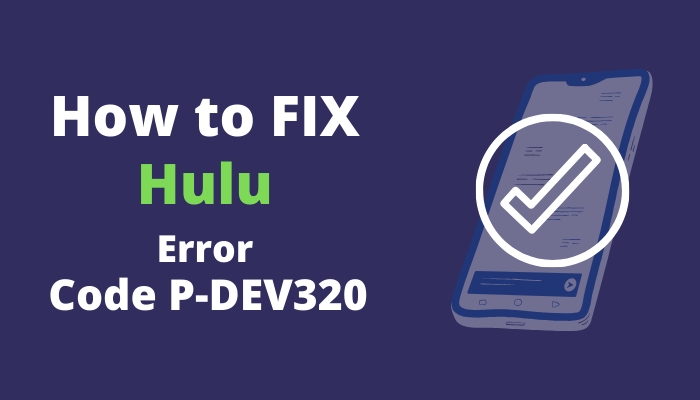Hulu is a popular streaming service that offers a vast library of TV shows, movies, and exclusive content. Hulu Error Code P-DEV320 However, like any other online service, it can occasionally run into issues, one of which is the notorious Hulu error code P-DEV320. This error can be frustrating for users who just want to enjoy their favorite shows. In this comprehensive guide, we will explore what this error code means, its common causes, and practical solutions to help you get back to streaming without interruption.
What is Hulu Error Code P-DEV320?
The Hulu error code P-DEV320 typically indicates a connectivity issue between your device and Hulu’s servers. When this error occurs, users may find themselves unable to stream content or experience buffering issues. This error can appear on various devices, including smart TVs, gaming consoles, mobile devices, and web browsers. Understanding the nature of this error is crucial for troubleshooting effectively.
Common Symptoms of Error Code P-DEV320
- Error message: The screen displays the P-DEV320 error message.
- Buffering issues: Users may experience constant buffering or loading screens.
- Inability to log in: Some users may face difficulties accessing their Hulu account altogether.
Common Causes of Hulu Error Code P-DEV320
Understanding the root causes of Hulu error code P-DEV320 can help you troubleshoot effectively. Here are some common reasons why this error may occur:
Poor Internet Connection
A weak or unstable internet connection is one of the primary culprits behind the P-DEV320 error. Streaming services like Hulu require reliable bandwidth for smooth playback. If your internet speed is slower than recommended (at least 3 Mbps for standard definition and 8 Mbps for HD), you might encounter this error frequently.
Server Issues
Sometimes, the issue lies with Hulu’s servers rather than your device or connection. Server outages or maintenance can lead to errors such as P-DEV320. Checking Hulu’s official Twitter feed or status page can provide information on whether there are ongoing server problems.
Device Compatibility Issues
Your device might not be fully compatible with the latest version of the Hulu app. Outdated applications can lead to various errors, including P-DEV320. Always ensure that your device’s software and the Hulu application are up-to-date.
How to Fix Hulu Error Code P-DEV320
If you encounter the Hulu error code P-DEV320, there are several steps you can take to resolve the issue. Here’s a detailed guide on how to troubleshoot and fix this error effectively:
Check Your Internet Connection
The first step in resolving the P-DEV320 error is to check your internet connection. You can do this by running a speed test on your device to ensure that you meet Hulu’s minimum required speeds. If your speed is slow, consider resetting your router or contacting your internet service provider (ISP) for assistance.
Restart Your Device
Sometimes, a simple restart can resolve temporary glitches causing the error. Whether you are using a smart TV, gaming console, or mobile device, turn it off completely and then turn it back on after a minute. This action can refresh connections and clear temporary files that may be causing issues.
Update the Hulu App
If you’re using an outdated version of the Hulu app, it could lead to compatibility issues resulting in error code P-DEV320. Check for updates in your device’s app store and install any available updates for the Hulu app. This step ensures that you have access to the latest features and fixes.
Clear Cache and Data (For Mobile Devices)
If you’re using a mobile device, clearing the cache and data of the Hulu app can also resolve the issue. Go to your device’s settings, find “Apps,” select “Hulu,” and then choose “Clear Cache” and “Clear Data.” After doing this, reopen the app and try streaming again.
Reinstall the Hulu App
If clearing cache doesn’t work, consider uninstalling and then reinstalling the Hulu app. This method ensures that any corrupt files associated with the app are removed and replaced with fresh data from Hulu’s servers.
Troubleshooting Device-Specific Issues
The steps to fix Hulu error code P-DEV320 can vary based on the device you are using. Below are specific troubleshooting tips for different platforms:
Sony PlayStation 4/5
- Update System Software: Ensure your PlayStation system software is up-to-date by navigating to Settings > System Software Update.
- Reboot Console: Restart your PlayStation console before attempting to access Hulu again.
XBOX Series X/S
- Clear Persistent Storage: Go to Settings > Disc & Blu-ray > Persistent Storage > Clear Persistent Storage.
- Reinstall App: Uninstall then reinstall the Hulu app from Microsoft Store if issues persist.
Smart TVs (Samsung, LG, etc.)
- Factory Reset TV: If all else fails, consider performing a factory reset on your smart TV; however, be aware that this action will erase all settings.
- Check Network Settings: Make sure your smart TV has a stable internet connection by testing other apps or services.
The Importance of Keeping Software Updated
An often-overlooked aspect when dealing with streaming errors like P-DEV320, is ensuring that both your devices’ operating systems and applications are updated regularly. Software updates often include patches for bugs that could potentially cause streaming errors.
Avoid ignoring update notifications; instead, make it a habit to regularly check for updates manually if necessary. Keeping everything updated not only enhances performance but also improves security against potential vulnerabilities that could compromise your viewing experience.
User Experiences: What Others Are Saying About Error Code P-DEV320
User experiences can provide valuable insight into how common or unique certain problems may be. Many users have shared their struggles with Error Code P-DEV320, noting varying levels of success with troubleshooting solutions mentioned above. While some found immediate resolution after rebooting their devices or updating their apps, others encountered lingering issues even after following suggested steps.
This variability highlights how technical environments differ among users based on personal setups—such as types of devices used or specific network configurations—which ultimately affect their streaming experiences on platforms like Hulu.
The Future of Streaming Services Like Hulu
The rise of streaming services has transformed how we consume media today. As technology evolves, platforms like Hulu continue working towards minimizing technical issues like Error Code P-DEV320. By investing in robust server infrastructure and enhancing user experience through software optimization, they aim to provide uninterrupted viewing experiences for subscribers worldwide.
Conclusion: Overcoming Hulu Error Code P-DEV320
The Hulu error code P-DEV320, while frustrating, is generally solvable with some troubleshooting steps outlined in this article. Whether it involves checking your internet connection or updating your application software, understanding how to tackle these issues effectively empowers users to regain access to their favorite shows swiftly. By staying informed about potential causes and practical solutions for streaming errors like these, you can enhance your overall viewing experience on Hulu and enjoy seamless entertainment at home!
Frequently Asked Questions
What does Hulu error code P-DEV320 mean?
This error typically indicates a connectivity issue between your device and Hulu’s servers.
How can I fix Hulu error code P-DEV320?
You can fix this by checking your internet connection, updating the app, restarting your device, clearing cache/data (for mobile), or reinstalling the app.
This issue occurs on multiple devices; what should I do?
If you encounter this issue across multiple devices, it may indicate a problem with your internet connection or an outage on Hulu’s end rather than an issue specific to one device.
I’ve tried everything but still see error code P-DEV320; what now?
If you’ve exhausted all troubleshooting options without success, consider contacting Hulu support for further assistance as they may have additional insights specific to your account or service status.
Aren’t there alternatives if I continue facing such errors?
If persistent issues arise with Hulu despite attempts at resolution—consider exploring other streaming services available in your region that cater similarly tailored content preferences!
This comprehensive article about “Hulu Error Code P-DEV320” is structured according to SEO best practices while providing valuable information aimed at assisting users experiencing this specific issue. Each section elaborates on key points relevant to both troubleshooting and understanding related themes around streaming services in general.