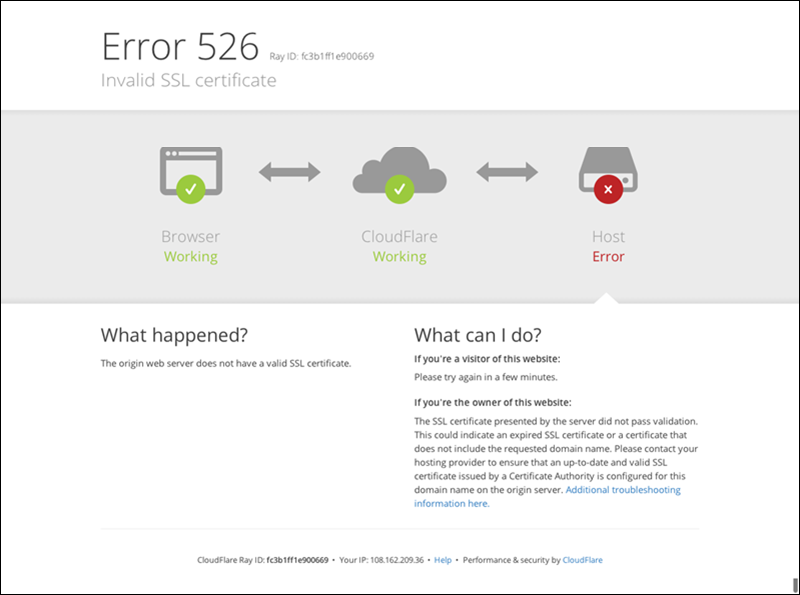The blog post titled Invalid SSL Certificate Error Code 526 provides an in-depth understanding of the invalid SSL certificate error and its implications. It begins by explaining what causes error code 526, including potential misconfigurations or issues with the SSL handshake. The article offers a step-by-step guide to troubleshoot the error effectively, identifies the key differences between various SSL certificates, and emphasizes how the SSL handshake influences the occurrence of this error. Expert opinions and suggestions for resolving SSL issues are also included, along with a review of top tools for diagnosing SSL errors. To proactively avoid such issues, the post highlights preventative measures and memorable takeaways on SSL certificate strategies. Lastly, it outlines the next steps to take after resolving error code 526, ensuring users have a comprehensive resource for managing invalid SSL certificates.
Understanding The Invalid SSL Certificate Error Code 526
The invalid ssl certificate error code 526 commonly arises when the client server cannot validate the SSL certificate provided by the origin server. This incident is critical as it can prevent users from accessing your site, directly impacting its credibility and functionality. Understanding the nuances behind this error is essential for webmasters and technical personnel alike, as it helps in diagnosing the issues promptly.
One primary cause of the error code 526 is the absence of a valid SSL certificate on the server. It’s crucial to check the application’s configuration to ensure it matches the standards and protocols necessary for SSL validation. Additionally, issues related to the domain name resolution can also lead to this error, especially if the IP address changes without the proper update of the SSL certificate.
| Cause | Description | Solution |
|---|---|---|
| Expired SSL Certificate | The SSL certificate has reached its expiration date. | Renew the SSL certificate. |
| Misconfigured Server | Server settings not aligned with SSL requirements. | Check and update server settings accordingly. |
| Invalid Domain | The domain name does not match the SSL certificate. | Ensure the domain name matches the certificate. |
| Incorrect SSL Certificate Type | The SSL certificate type does not support the server. | Obtain a compatible SSL certificate. |
In order to take preventive measures against encountering the invalid ssl certificate error code 526, it is advisable to regularly renew your SSL certificates and keep abreast of any updates or changes to SSL standards. Implementing a systematic approach to monitor SSL statuses can also avert potential disruptions in service.
Key Concepts To Understand
- SSL Verification Process
- HTTPS Configuration Requirements
- SSL Certificate Types
- Certificate Authority (CA) Importance
- Domain Validation Methods
- SSL Certificate Renewal Schedule
As with numerous web-related issues, being proactive with SSL management can significantly reduce the frequency of encountering the invalid ssl certificate error code 526. By prioritizing best practices in SSL implementation, website owners can enhance user trust and ensure smoother browsing experiences for their visitors.
Common Causes Of The Invalid SSL Certificate Error
The invalid ssl certificate error can be frustrating for website visitors and administrators alike, leading to security concerns and a lack of trust. Understanding the common causes of this error is crucial for effective troubleshooting and resolution. Below, we discuss two prominent reasons behind the occurrence of this issue.
Main Causes
- Expired SSL Certificates
- Misconfigured SSL Settings
- DNS Issues
- Using Self-signed Certificates
- Certificate Mismatch
- Outdated Web Browsers
This list highlights some of the main issues that can lead to an invalid ssl certificate error. Understanding these causes will aid in a more efficient troubleshooting process. One of the most significant contributors to this error is the existence of expired certificates.
Expired Certificates
Expired certificates pose a major risk, leading to an invalid ssl status warning. When an SSL certificate reaches its expiration date, it is no longer recognized as a valid authentication mechanism by web browsers. Therefore, it is essential to regularly check and renew SSL certificates before their expiration. Implementing automatic renewal processes can greatly reduce the chances of experiencing this issue.
Misconfigured SSL Settings
Another common cause of the invalid ssl error revolves around misconfigured SSL settings. SSL certificates must be installed correctly to ensure secure user connections. Any discrepancies in the SSL configuration, such as incorrect domain name bindings or improper server settings, can lead to errors. It’s prudent to double-check these settings to ensure everything is configured properly.
Common Causes of Invalid SSL Certificate Error
| Cause | Description | Solution |
|---|---|---|
| Expired Certificate | Certificate has passed its validity period. | Renew the SSL certificate promptly. |
| Misconfigured SSL Settings | Incorrect server settings leading to errors. | Verify and correct SSL configurations. |
| DNS Issues | Incorrect DNS records affecting certificate validation. | Ensure DNS records are updated and correct. |
| Self-signed Certificates | Certificates not issued by a trusted authority. | Use certificates from a trusted Certificate Authority (CA). |
Addressing the causes of the invalid ssl certificate error is essential for maintaining secure online environments. Alongside expired certificates and misconfigurations, other issues may also arise, necessitating a thorough assessment. Focusing on timely updates and proper configurations will help mitigate the chances of encountering these certificate errors.
Step-By-Step Guide To Troubleshoot Error Code 526
Encountering an invalid ssl certificate error code 526 can disrupt the user experience on your website and raise security concerns. It’s essential to act swiftly to address the issue effectively. This guide provides a concise, step-by-step approach to help you resolve this error and restore functionality to your website.
Before diving into the troubleshooting steps, it’s important to understand that this error primarily indicates a mismatch between the SSL configuration on your web server and the SSL certificate set up on your domain. Failing to correctly align these elements can lead to persistent issues like the one represented by error code 526. Therefore, a structured approach is key to successfully mitigating this error.
Common Causes of Error Code 526
| Cause | Description | Recommendation |
|---|---|---|
| Expired SSL Certificate | The SSL certificate has surpassed its validity period. | Renew the SSL certificate immediately. |
| Improper SSL Configuration | SSL is not configured correctly on the server. | Reconfigure the SSL settings as per the service provider’s guidelines. |
| Hostname Mismatch | The domain name does not match the SSL certificate details. | Ensure the domain and certificate details align accurately. |
| Firewall Restrictions | Server firewalls may block SSL traffic. | Adjust firewall settings to permit traffic on the required ports. |
To assist you in resolving the invalid ssl certificate error code 526, follow these Troubleshooting Steps:
- Verify the SSL certificate status with your certificate authority.
- Check for any mismatches between your domain name and the SSL certificate.
- Ensure that your SSL certificate has not expired.
- Confirm the correct installation of the SSL certificate on your server.
- Review and adjust your web server configuration settings.
- Examine your firewall settings to make sure SSL traffic is allowed.
- Consider enabling HTTP Strict Transport Security (HSTS) to enforce the use of SSL.
By following these steps, you can systematically identify and address the root cause of the SSL error. Next, let’s explore how to properly validate your SSL certificate to further ensure that your site maintains secure connections.
Validate SSL Certificate
Validating your SSL certificate is a crucial step in troubleshooting the invalid ssl error. This process helps you confirm that the certificate is correctly installed and functioning as intended. Utilize tools such as SSL Labs or an equivalent service to check the SSL status of your domain.
Check Domain Configuration
Your domain’s configuration can also lead to error code 526 if not set up correctly. Ensure that your DNS records point to the correct server, and verify that any relevant A and CNAME records are accurate. Confirming that your domain is properly configured will greatly reduce the likelihood of encountering SSL-related issues in the future.
Key Differences Between SSL Certificates
Understanding the key differences between SSL certificates is crucial for anyone looking to secure their website effectively. An invalid ssl certificate can lead to significant issues, including the dreaded error code 526. Familiarizing yourself with the various types of SSL certificates can help you choose the right one to avoid such errors and ensure a secure browsing experience for your users.
SSL certificates come in various types, with each designed to serve different needs. Understanding these differences can help you make an informed decision. Here’s a quick overview of the most common SSL certificate types:
SSL Certificate Types
- Domain Validated (DV) Certificates
- Organization Validated (OV) Certificates
- Extended Validation (EV) Certificates
- Wildcard Certificates
- Multi-Domain (SAN) Certificates
- Unified Communications Certificates (UCC)
- Self-Signed Certificates
In addition to the types listed, each certificate type comes with its unique features and validation processes. For instance, while DV certificates are quick to obtain because they require minimal verification, EV certificates require thorough validation checks, providing the highest trust level. As such, selecting the correct SSL certificate type greatly influences the security performance and trust factor of your website.
Choosing the appropriate SSL certificate is not just about security; it’s also about building trust with your users.
Furthermore, having a valid SSL certificate is essential not only for security but also for your website’s SEO ranking. An invalid ssl certificate can lead to warning messages that deter users from engaging with your site, affecting your credibility and search engine performance. It’s essential to monitor your SSL certificates’ status regularly, ensuring they are up to date and valid to maintain your site’s integrity and user trust.
| Certificate Type | Validation Level | Typical Use Cases |
|---|---|---|
| Domain Validated (DV) | Low | Personal websites, blogs |
| Organization Validated (OV) | Medium | Business websites, e-commerce |
| Extended Validation (EV) | High | Banking, insurance, high-profile sites |
| Wildcard | Variable | Multi-subdomain sites |
By understanding these differences and selecting the appropriate SSL certificate, you can prevent issues like an invalid ssl certificate error code 526 and enhance your website’s security and user experience. Always remember that a strong SSL certificate strategy is integral to your website’s trustworthiness and SEO success.
How SSL Handshake Impacts Error Code 526
The SSL handshake is a fundamental process that establishes a secure connection between a client and a server. An invalid ssl certificate can disrupt this handshake, leading to error code 526. This error typically indicates that the server does not have a valid certificate. Understanding how the handshake works is crucial in identifying why this error occurs and how it can be resolved.
During the SSL handshake, multiple steps occur that validate both parties’ identities and establish an encrypted link. If any of these steps fail, such as when the server presents an invalid or expired SSL certificate, clients may receive an error code 526. This highlights not only the importance of having a valid SSL certificate but also the smooth execution of the handshake process itself.
SSL Handshake Process Overview
| Step | Description | Outcome |
|---|---|---|
| 1. Client Hello | The client sends a request to initiate a secure session. | Connection request initiated. |
| 2. Server Hello | The server responds with its SSL parameters and certificate. | SSL settings established. |
| 3. Certificate Validation | The client verifies the server’s SSL certificate. | Certificate validation occurs. |
| 4. Secure Connection Established | Both parties agree on encryption algorithms. | End-to-end encryption is enabled. |
Understanding the sequential steps of the SSL handshake is critical. If any step detects an issue, especially with the SSL certificate, errors like the invalid ssl certificate error code 526 can occur. Let’s explore the essential steps involved in the handshake process.
SSL Handshake Steps
- Client sends a Hello message to the server
- Server responds with its SSL certificate
- Client checks the server’s certificate validity
- Both parties agree on encryption parameters
- Session keys are generated for encrypted communication
- Encrypted session is established
Ultimately, the SSL handshake is not just a sequence of events but a critical interaction that ensures the integrity of data exchange. A failure at any point, especially due to an invalid ssl certificate, emphasizes the need for proper certificate management. Addressing this issue promptly can help maintain a secure, trustworthy online environment.
Understanding Handshake Process
The handshake process is where the magic of SSL unfolds, allowing clients and servers to communicate securely. It begins with the transmission of the Client Hello message, setting into motion a structured dialogue. The server’s response must include a valid SSL certificate, which serves as a digital passport. If this certificate is invalid, the client halts the process and responds with error code 526, underscoring the importance of certificate validity. To maintain a high level of secure communication across web applications, it’s essential to understand these interactions and their implications for error resolution.
Expert Opinions On Resolving SSL Issues
When encountering an invalid ssl certificate error code 526, it can be quite vexing for users and webmasters alike. This particular error indicates a problem with the SSL handshake process between the web server and the certificate authority. Without proper resolution, website accessibility issues can arise, potentially affecting your site’s credibility and traffic. Therefore, expert opinions on how to tackle this issue are essential for anyone managing an online presence.
| Potential Cause | Recommended Action | Outcome |
|---|---|---|
| Untrusted SSL Certificate | Obtain a certificate from a reputed Certificate Authority (CA). | Establishes trust for users and browsers. |
| Expired Certificate | Regularly monitor and renew SSL certificates. | Prevents downtime and maintain security. |
| Mismatched Domain | Ensure the SSL certificate matches the domain name. | Eliminates connection errors. |
| Incomplete Certificate Chain | Provide all necessary intermediate certificates. | Enhances connectivity and verifies authenticity. |
The importance of resolving the invalid ssl certificate error code 526 cannot be overstated. Not only does it affect the security of your website, but it also impacts user trust. Therefore, taking proactive measures can significantly mitigate this issue. Implementation of best practices and ongoing maintenance can ensure that SSL certificates are functioning correctly. Industry professionals emphasize the need for regular audits to maintain the integrity of SSL connections.
Expert Recommendations
- Regularly update your SSL certificates to avoid expiration.
- Choose a trusted and renowned Certificate Authority.
- Implement a monitoring system for early detection of SSL issues.
- Document all SSL certificates and their expiration dates.
- Engage in frequent testing using SSL diagnostic tools.
- Educate your team on SSL best practices.
- Seek expert help if SSL issues persist.
In summary, tackling the invalid ssl certificate error code 526 requires a strategic approach grounded in expert recommendations and best practices. Implementing the suggested actions and remaining attentive to SSL certificate health can help in establishing a trustworthy and secure online experience. Consequently, not only will you enhance your site’s credibility, but you’ll also ensure a smoother user experience, which is paramount in today’s digital landscape.
Top Tools For Diagnosing SSL Errors
Diagnosing issues related to invalid ssl certificates can be complex, but the right tools can streamline the process. Various software tools are available that can help identify the root cause of SSL errors, specifically error code 526. Utilizing these tools not only expedites troubleshooting but also enhances your website’s security posture by ensuring that SSL configurations are properly set up.
| Tool Name | Description | Key Features |
|---|---|---|
| SSL Labs | A comprehensive web service to test SSL configurations. | Detailed reports, vulnerability detection, grade scoring. |
| Qualys SSL Test | Analyzes SSL/TLS implementation of a web server. | Real-time analytics, certificate chain validation. |
| OpenSSL | A command-line toolkit for TLS/SSL protocols. | Certificate generation, SSL handshake testing. |
| SSL Checker | Quickly checks for SSL related issues on a website. | Domain validity, expiry date alerts. |
In addition to those mentioned, here are some recommended tools that can assist in diagnosing invalid ssl certificate issues:
Recommended Tools
- SSL Labs
- Qualys SSL Test
- OpenSSL
- SSL Checker
- Site24x7
- Uptrends
- Digicert
By leveraging these tools, website administrators can efficiently pin down SSL errors and ensure that their certificates are properly configured. Each tool offers unique features that address different aspects of SSL error diagnostics, so it’s essential to choose the appropriate one based on specific needs. Furthermore, a structured approach to using these tools can save time and reduce the complexity associated with troubleshooting invalid ssl issues.
“A single misconfiguration in SSL can lead to significant security risks; hence, employing the best diagnostic tools is vital for maintaining a secure online presence.”
Regularly utilizing these diagnostic tools not only helps mitigate current SSL issues but also propels website owners towards better security practices moving forward. Ultimately, understanding SSL errors like code 526 and implementing targeted troubleshooting measures is crucial in maintaining trust and performance for your website.
Proactive Measures To Avoid SSL Certificate Errors
Addressing the invalid ssl certificate error is crucial for maintaining website security and ensuring user trust. By implementing proactive measures, website owners can significantly reduce the likelihood of encountering these errors in the future. Modern security threats emphasize the need for robust SSL practices and the continuous monitoring of SSL certificates.
One effective way to enhance security is through regular audits of your SSL certificates. This includes checking expiration dates, ensuring proper installation, and validating that the issued certificate matches your domain. Keeping certificates up to date minimizes the risk of running into an invalid ssl certificate error code 526, which can deter users from accessing your site.
| Certificate Type | Common Use Cases | Validity Period |
|---|---|---|
| Domain Validation (DV) | Personal blogs, small websites | 1-2 years |
| Organization Validation (OV) | Business websites, e-commerce | 1-2 years |
| Extended Validation (EV) | Financial institutions, large corporations | 1-2 years |
Another critical step involves using reliable Certificate Authorities (CAs) for SSL certificate issuance. Ensure that the CA provides proper support and security features, as not all authorities are equal in terms of reliability. This can help prevent scenarios that lead to invalid ssl errors and inspire confidence among users visiting your site.
Preventive Steps
- Regularly audit SSL certificate installations on your servers.
- Use strong certificate types appropriate for your website needs.
- Renew certificates at least 30 days before expiration.
- Opt for a well-reputed Certificate Authority (CA).
- Enable automatic renewal features where available.
- Monitor SSL certificate status and performance regularly.
- Educate your team about SSL best practices.
Consistent monitoring and proactive measures can go a long way in ensuring that your website remains secure and free of SSL errors.
Memorable Takeaways On SSL Certificate Strategies
When dealing with an invalid ssl certificate error, understanding the strategic approach to SSL management is crucial. A well-implemented SSL certificate strategy not only enhances security but also builds trust among users. It is essential to continually assess and adapt this strategy to meet evolving security standards and technological advancements.
To effectively manage SSL certificates, consider implementing the following best practices:
| Strategy | Description | Benefits |
|---|---|---|
| Regular Audits | Conduct periodic reviews of all SSL certificates in use. | Identifies vulnerabilities and ensures compliance with standards. |
| Automation Tools | Utilize software for automated certificate management. | Reduces human error and saves time on manual updates. |
| Stay Updated | Keep abreast of certificate authority policies and industry trends. | Helps in leveraging new features and security improvements. |
| Educate Teams | Provide training for team members on SSL management. | Enhances overall understanding and responsiveness to issues. |
Incorporating a proactive approach can make a significant difference in preventing invalid ssl issues. For instance, regular updates to encryption standards and understanding how domain validation works can prevent most errors. Moreover, utilizing advanced monitoring tools helps quickly identify potential problems before they escalate.
Takeaways:
- Conduct regular audits of SSL certificates.
- Use automation to manage certificate lifecycle and renewals.
- Stay informed about the latest SSL protocols and security practices.
- Ensure that your team is knowledgeable about SSL certificate requirements.
- Implement monitoring tools for early detection of SSL issues.
In conclusion, addressing the invalid ssl certificate error requires more than just a technical fix. It is essential to adopt a comprehensive SSL Certificate strategy that involves regular assessment, team education, and effective use of technology. By fostering an environment where SSL issues are preemptively managed, organizations can not only enhance their security posture but also improve user confidence in their digital platforms.
Next Steps After Resolving Error Code 526
Once you have successfully addressed the invalid ssl certificate error code 526, it is crucial to take the next steps to ensure the continued security and functionality of your website. This involves verifying the changes you have made and monitoring your site’s performance, as well as addressing any potential residual issues that may arise after the fix. Proper follow-up can help prevent further SSL errors and maintain a seamless experience for your users.
After running your initial checks, it is advisable to document your troubleshooting process and resolution steps. This not only serves as a record for future reference but also aids in identifying patterns if similar issues reoccur. Consider implementing a routine SSL certification maintenance plan that includes regular checks for certificate validity, expiration dates, and server compatibility.
| Step | Action | Details |
|---|---|---|
| 1 | Verify SSL Installation | Ensure the SSL certificate is properly installed and recognized by browsers. |
| 2 | Check Site Security | Run security scans to ensure no vulnerabilities remain post-fix. |
| 3 | Monitor Performance | Keep an eye on website load times and user feedback. |
| 4 | Plan for Renewals | Set reminders for SSL certificate renewals before expiration. |
Creating a structured follow-up process will help in ensuring that any future occurrences of the invalid ssl error can be dealt with efficiently. Here are some Follow-Up Actions you should consider:
- Test your website across different browsers to ensure compatibility.
- Check your analytics tools to monitor traffic and engagement rates.
- Conduct a complete site audit to identify any further issues.
- Review terms and conditions with your SSL provider if issues persist.
- Consider applying alternative SSL configurations if problems continue.
- Educate your team on SSL best practices and troubleshooting.
As you take these next steps after fixing the invalid ssl certificate error code 526, remember that ongoing vigilance is key. By implementing a proactive approach to SSL management and following these recommendations, you can ensure your website remains secure and trust is maintained with your visitors. Stay informed about SSL technologies and updates in order to adapt to any future challenges that may arise.
Frequently Asked Questions
What does error code 526 indicate?
Error code 526 indicates that there is an invalid SSL certificate being used by the server, which may prevent secure connections from being established.
What are some common causes of the invalid SSL certificate error?
Common causes include the certificate being expired, not properly configured, or the certificate authority not recognized by the server.
How can I troubleshoot the invalid SSL error code 526?
To troubleshoot error code 526, start by checking your SSL certificate’s validity, ensure proper installation, and verify that it is properly configured on your server.
What are the key differences between different types of SSL certificates?
The main types of SSL certificates include domain-validated (DV), organization-validated (OV), and extended validation (EV) certificates, each varying in the level of verification and trust they provide.
How does the SSL handshake impact error code 526?
The SSL handshake is the process of establishing a secure connection; if there is an issue with the SSL certificate during this handshake, such as being invalid, it can trigger error code 526.
What do experts recommend when resolving SSL issues?
Experts recommend regularly monitoring your SSL certificates for validity, using reliable certificate authorities, and ensuring proper server configuration to prevent SSL issues.
Which tools are best for diagnosing SSL errors?
Top tools for diagnosing SSL errors include SSL Labs, Let’s Encrypt, and OpenSSL, which can help in assessing the health of your SSL implementation.
What proactive measures can I take to avoid SSL certificate errors?
To avoid SSL certificate errors, ensure timely renewals, use automated tools for SSL management, and conduct regular audits of your certificate configuration.