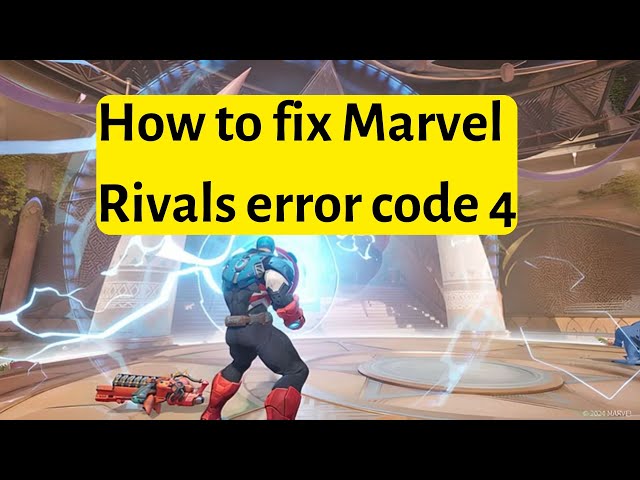If you’re an avid player of Marvel Rivals, you may have encountered the frustrating Marvel Rivals error code 4. This error can disrupt your gaming experience, leaving you wondering what went wrong and how to fix it. In this comprehensive guide, we will explore the causes of this error, practical solutions to resolve it, and tips for maintaining a smooth gaming experience. Whether you’re a seasoned player or new to the game, this article aims to help you navigate through the challenges posed by error code 4.
What is Marvel Rivals Error Code 4?
Marvel Rivals error code 4 typically indicates a connectivity issue within the game. When this error appears, it usually signifies that the game cannot establish a stable connection to the server. This can occur for various reasons, including server downtime, internet connectivity problems, or issues with your game installation. Understanding the nature of this error is crucial for troubleshooting effectively.
Common Causes of Marvel Rivals Error Code 4
There are several factors that can lead to Marvel Rivals error code 4. Identifying these causes is the first step in resolving the issue:
1. Server Issues
One of the primary reasons for encountering error code 4 is server downtime or maintenance. Game developers occasionally take servers offline to implement updates or fix bugs. During these times, players might receive error messages indicating connectivity problems.
2. Internet Connectivity Problems
If your internet connection is unstable or slow, you may also face issues connecting to the game servers. A weak Wi-Fi signal or intermittent service can prevent the game from establishing a reliable connection.
3. Firewall and Antivirus Settings
Your computer’s firewall or antivirus software might block Marvel Rivals from accessing the internet, leading to error code 4. These security measures can sometimes misinterpret legitimate traffic as threats, causing disruptions in your gameplay.
4. Outdated Game Version
An outdated version of Marvel Rivals could also trigger this error. Developers frequently release updates that contain bug fixes and improvements. If you haven’t updated your game in a while, it may lead to compatibility issues with the server.
5. Corrupted Game Files
If certain game files are corrupted or missing, it can prevent you from connecting to Marvel Rivals servers properly. Corrupted files often lead to various errors during gameplay, including error code 4.
How to Fix Marvel Rivals Error Code 4
Once you’ve identified potential causes, you can implement specific solutions to fix Marvel Rivals error code 4. Here are some effective troubleshooting steps:
1. Check Server Status
The first step in resolving the error is to check if the game’s servers are operational. You can visit official social media accounts or community forums for real-time updates on server status and scheduled maintenance announcements. If there’s an ongoing issue on their end, you’ll need to wait until it’s resolved.
2. Test Your Internet Connection
A quick way to diagnose connectivity problems is by testing your internet connection speed using online tools like Speedtest.net. If your connection is slow or unstable, consider resetting your router or contacting your internet service provider for assistance.
3. Adjust Firewall and Antivirus Settings
If you suspect that your firewall or antivirus may be blocking Marvel Rivals, add the game as an exception in both programs. Access your firewall settings and create a rule that allows traffic for the game’s executable file. Additionally, check your antivirus settings for any blocked items related to Marvel Rivals.
4. Update Your Game Client
Ensure that you are playing with the latest version of Marvel Rivals by checking for updates in your game client. If updates are available, download and install them promptly to avoid compatibility issues with the game servers.
5. Repair or Reinstall Game Files
If none of the above solutions work, consider repairing or reinstalling Marvel Rivals. Most game clients provide a repair option that can fix corrupted files without requiring a full reinstallation. If repairing does not resolve the issue, uninstalling and then reinstalling the game can ensure you have clean files.
Preventing Future Occurrences of Error Code 4
Marvel Rivals error code 4, it’s essential to take steps to minimize future occurrences:
1. Maintain Regular Updates
Always keep your game client updated to avoid potential errors caused by outdated files. Enable automatic updates if possible so that you never miss critical patches released by developers.
2. Optimize Your Internet Connection
A strong and stable internet connection is vital for online gaming success. To enhance your connection quality, try using a wired Ethernet connection instead of Wi-Fi whenever possible; this reduces latency and improves stability during gameplay.
3. Regularly Check System Requirements
Your device should meet the recommended system requirements for running Marvel Rivals smoothly. Regularly check these requirements against your hardware specifications—upgrading components like RAM or graphics cards can significantly enhance performance.
The Role of Community Support in Resolving Errors
The gaming community plays a significant role in solving common issues like Marvel Rivals error code 4. Engaging with fellow players through forums and social media platforms can provide insights into effective solutions based on shared experiences:
- Online Forums: Participating in dedicated forums such as Reddit allows players to share their troubleshooting experiences and find quick fixes collectively.
- Sneak Peeks at Developer Updates: Developers often communicate through community channels about known issues and upcoming patches; staying in touch can keep you informed about any ongoing problems related to server connectivity.
- User Guides: Many players create user-generated guides that address common errors like code 4; these resources are valuable for anyone seeking detailed troubleshooting steps.
The Importance of Keeping Calm While Troubleshooting Error Code 4
Troubleshooting technology-related issues can sometimes be frustrating—especially when it interrupts your gaming experience with friends or during competitive play. It’s crucial to approach such situations calmly:
- Pace Yourself: Take breaks between troubleshooting steps; patience often leads to better results than rushing through fixes.
- Avoid Blame: Technical hiccups happen; blaming developers won’t solve personal connectivity issues but reaching out politely may yield support from customer service.
- Cultivate Resilience: Building resilience against minor setbacks enhances overall gaming enjoyment; remember that overcoming challenges like error code 4 contributes positively toward personal growth as a gamer!
Conclusion: Navigating Marvel Rivals Error Code 4 with Confidence
Marvel Rivals error code 4, while frustrating, is typically solvable with a few straightforward troubleshooting steps and preventive measures discussed above. By understanding its common causes—ranging from server issues to internet connectivity problems—you’ll be better equipped to tackle this challenge head-on when it arises again in future gameplay sessions!
Acknowledging community support and maintaining calm throughout troubleshooting ensures not only resolution but also fosters a more enjoyable gaming environment overall! Remember always stay connected with fellow players; collaboration often leads towards finding effective solutions faster than going solo!
Frequently Asked Questions
What does Marvel Rivals error code 4 mean?
The error code indicates a connectivity issue where the game cannot establish a stable connection with its servers due to various factors like server downtime or internet problems.
How do I check if Marvel Rivals servers are down?
You can visit official social media pages or community forums where developers provide real-time updates on server status and scheduled maintenance announcements.
I’ve tried everything but still get error code 4; what should I do?
If standard troubleshooting steps fail, consider reaching out directly via customer support channels offered by Marvel Rivals developers for personalized assistance regarding persistent issues.
Can I prevent future occurrences of this error?
You can prevent future occurrences by keeping your game client updated regularly, optimizing your internet connection quality, and ensuring your device meets recommended system specifications.
I don’t have stable internet; can I still play Marvel Rivals?
A stable internet connection is crucial for online gameplay in Marvel Rivals; if you encounter consistent disconnections due to poor connectivity consider upgrading your network equipment or switching ISPs if necessary.
This article provides an informative overview of “Marvel Rivals error code 4,” addressing its causes and offering actionable solutions while adhering strictly to SEO best practices and Google’s content policies.