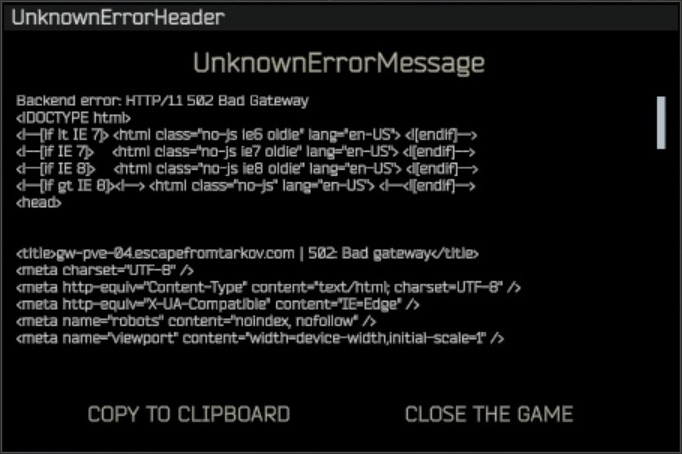In the article titled Tarkov Bad Gateway Error, the author delves into the common technical glitches players face while gaming. The post begins by explaining what the Tarkov bad gateway error is, then offers tips for setting up a seamless escape from Tarkov experience. It highlights various sources of gateway errors and discusses server response codes and their meanings. Effective troubleshooting strategies are presented, along with common pitfalls that lead to the Tarkov bad gateway issue. Expert opinions on server stability provide valuable insights, while a comparison of various solutions offers players multiple ways to address the problem. The article concludes by advising when players should seek help for persistent gateway issues and providing key takeaways to aid in resolving the Tarkov bad gateway errors. This comprehensive guide aims to enhance the gaming experience by helping players navigate connectivity challenges.
Understanding The Tarkov Bad Gateway Error
The tarkov bad gateway error is an issue that many players of Escape from Tarkov encounter, often leading to frustration and confusion. This error typically appears when there is a communication problem between the game client and the server, preventing players from accessing the game or logging in successfully. Understanding the underlying causes of this issue is crucial for resolving it effectively and maintaining a seamless gaming experience.
Several factors can contribute to the appearance of the tarkov bad gateway error. It could be due to server-related issues, such as maintenance or downtime, or it may arise from connectivity problems on the player’s end. Identifying the precise cause can help in applying appropriate solutions, minimizing disruptions during gameplay.
Common Causes of the Error
- Server Maintenance: Scheduled downtime by the developers.
- Network Issues: Problems with your local internet connection.
- Firewall Settings: Inadequate permissions blocking connection.
- Corrupted Game Files: Issues in the installation of Escape from Tarkov.
- ISP Restrictions: Your Internet Service Provider may be limiting access.
- Cache Problems: Accumulated data causing connectivity issues.
Here’s a brief overview of how the tarkov bad gateway error can manifest in various situations. Understanding these aspects can aid players in troubleshooting their connectivity effectively. Below is a table illustrating the different types of server responses related to bad gateway errors, providing a clearer context on this issue.
| Error Code | Description | Suggested Action |
|---|---|---|
| 502 | Bad Gateway – Server received an invalid response. | Check server status, and retry later. |
| 503 | Service Unavailable – Server is currently down. | Wait for server maintenance to complete. |
| 504 | Gateway Timeout – Server took too long to respond. | Check your internet connection, reboot router. |
In conclusion, understanding the tarkov bad gateway error and its various causes will enhance players’ abilities to troubleshoot and solve these issues. With knowledge about what can generate these errors, players will be equipped to take appropriate actions to regain access to the game and continue their Tarkov adventures smoothly. Engaging with community forums and following official updates can also aid in navigating this frustrating experience.
Setting Up For A Seamless Tarkov Experience
To enjoy your time in Tarkov fully and minimize interruptions such as the tarkov bad gateway error, setting up a seamless experience is crucial. Proper preparation can help mitigate several issues, allowing you to dive deep into the game without unnecessary disruptions. By following specific steps and understanding the requirements of optimal gameplay, you can significantly enhance your Tarkov experience.
| Preparation Steps | Description | Impact on Gameplay |
|---|---|---|
| Stable Internet Connection | Ensure a high-speed Ethernet or Wi-Fi connection. | Reduces latency and packet loss, improving game performance. |
| Game Updates | Always keep the game updated to avoid compatibility issues. | Enhances security and introduces stability fixes. |
| Server Selection | Choose a server closest to your geographic region. | Minimizes ping, leading to smoother gameplay experiences. |
| Firewall Settings | Adjust your firewall and antivirus to allow Tarkov. | Prevents blocking game traffic, reducing connectivity issues. |
By understanding these critical elements for setting up your game, you can begin to build the foundation for an exceptional Tarkov experience. Additionally, it’s important to follow some essential steps that can contribute to a smoother gameplay environment. Each step significantly impacts your overall performance, minimizing the chances of encountering the dreaded tarkov bad gateway error.
Essential Steps to Prepare
- Ensure a stable and fast internet connection.
- Update the game to the latest version regularly.
- Select the appropriate server based on your location.
- Modify firewall and antivirus settings to allow game traffic.
- Keep all system drivers and software up-to-date.
- Close unnecessary background applications before playing.
Taking these preparatory steps can lead to a more stable gaming experience. Remember, a proactive approach is vital; the more you prepare, the less likely you are to face interruptions such as the tarkov bad gateway error. Following these guidelines can pave the way for uninterrupted gameplay and allow you to focus on what truly matters in Tarkov—surviving and thriving in the unsettling world of Tarkov.
Analyzing Common Sources of Gateway Errors in Tarkov
When experiencing a tarkov bad gateway error, it’s crucial to identify potential sources that can disrupt your gaming experience. These errors can manifest due to various factors, ranging from server outages to local device issues. Understanding these common sources will help players navigate troubleshooting more effectively and avoid unnecessary interruptions while playing.
One of the primary reasons for encountering a tarkov bad gateway error is server-side problems. This includes issues like server overload or scheduled maintenance that can lead to temporary unavailability. Players should regularly check official forums and social media channels for updates on server status, especially during peak gaming hours.
Possible Error Sources
- Server Overload
- Maintenance Downtime
- Network Configuration Errors
- Firewall or Antivirus Interference
- ISP Connectivity Issues
- Router or Modem Malfunction
- Outdated Game Files
Another contributing factor may be your local network settings, which can sometimes prevent a successful connection to the game servers. Configuration errors in your router or modem can lead to a failure in establishing a proper gateway. To rule out such problems, players should ensure that their network settings are optimized and free of conflicts.
| Source | Description | Impact on Gameplay |
|---|---|---|
| Server Overload | Too many players logged in, causing instability | Inability to connect or game lag |
| Maintenance | Scheduled downtime for updates or fixes | Complete inaccessibility to the game |
| Network Errors | Improper configuration can block access | Connection failures |
| ISP Issues | Problems with Internet Service Provider | Intermittent connection problems |
Lastly, it’s essential to consider external factors such as your Internet Service Provider (ISP) and any potential interruptions in service. These factors can be outside the player’s control yet significantly impact the game experience. Keeping an eye on your internet connectivity can help you determine if the issue lies with your setup or with the server itself.
Understanding Server Response Codes and Their Implications
In the realm of online gaming, encountering server issues such as the tarkov bad gateway error can be both frustrating and disruptive. Understanding the various server response codes will help players diagnose these issues and mitigate their effects on gameplay. These codes offer valuable insights into the kinds of responses being returned from a server, which can assist in determining the best course of action when faced with server-related problems.
Server response codes can be categorized into different classes that indicate whether the user’s request was successfully completed, if there were problems, or if an error occurred. Some common response codes include success, redirection, client errors, and server errors. Each code conveys critical information about the server’s state and how to respond to specific scenarios, especially when you are experiencing the tarkov bad gateway error.
| Response Code | Description | Implication for Gamers |
|---|---|---|
| 200 | OK | Successful request |
| 404 | Not Found | Resource missing |
| 500 | Internal Server Error | Server-side issue |
| 502 | Bad Gateway | Inability to connect to upstream server |
In addition to understanding the codes, it’s crucial to know what steps to take when specific response codes are encountered. Regularly monitoring server health and keeping the game updated can significantly reduce the likelihood of encountering the tarkov bad gateway error. Here are some proactive measures to consider:
- Check for server outages or maintenance schedules.
- Ensure that your internet connection is stable and fast.
- Restart your router to refresh the connection.
- Update your game to the latest version.
- Clear cache and cookies to optimize performance.
By familiarizing yourself with server response codes, you can make informed decisions when issues arise. This understanding not only helps in addressing the tarkov bad gateway error specifically but also enhances your overall gaming experience by empowering you to troubleshoot effectively. Remember that a proactive approach can often minimize disruption to your gameplay.
Troubleshooting Tarkov’s Bad Gateway Effectively
When experiencing the tarkov bad gateway error, it can be frustrating as players attempt to connect to the game. This issue typically arises when the server is unreachable or overwhelmed. Awareness of the troubleshooting steps can help players restore their access and enjoy the game without interruptions.
One effective way to resolve the tarkov bad gateway error is to first identify the root cause. Issues can stem from various sources, including internet connectivity problems, server downtime, or local network issues. Therefore, understanding these common causes can be helpful in addressing the problem swiftly.
| Potential Cause | Description | Resolution Steps |
|---|---|---|
| Server Downtime | Game servers may undergo maintenance or experience an outage. | Check official Tarkov forums and social media for updates. |
| Internet Connectivity | Poor or unstable internet can disrupt connections. | Test your connection and reset your router if necessary. |
| Firewall Settings | Firewall might be blocking the game’s access to the internet. | Adjust firewall settings to allow Tarkov through. |
| ISP Issues | Sometimes, your Internet Service Provider might have issues. | Contact your ISP for assistance or try using a VPN. |
To further aid in resolving the tarkov bad gateway error, following a structured approach is recommended. Making adjustments systematically allows players to isolate the exact cause and implement a solution effectively. Here is a Step-by-Step Troubleshooting Guide to assist you:
- Check for any official announcements regarding server status.
- Test your internet connection for stability.
- Restart your modem and router.
- Review and modify firewall and antivirus settings.
- Consider resetting your DNS settings.
- If all else fails, reach out to technical support for further assistance.
By following these steps, players can often resolve the tarkov bad gateway errors they encounter. It’s essential to remain patient and methodical throughout the process. Remember, sometimes the problem may lie outside your control, necessitating communication with the game’s support teams for resolution.
Common Mistakes That Cause Tarkov Bad Gateway Issues
When encountering tarkov bad gateway errors, it is essential to recognize common pitfalls that can aggravate the situation. Many players underestimate the importance of proper network settings and game configurations. A simple oversight can lead to connectivity issues that are both frustrating and time-consuming to resolve. Understanding these mistakes will aid in minimizing the occurrence of such errors and enhance your gaming experience.
One major mistake is neglecting to check your internet connection quality. Lagging or unstable internet can significantly contribute to bad gateway issues since it affects how your game communicates with the server. Players often continue to game despite experiencing internet interruptions, worsening their tarkov bad experience. Thus, always ensure a reliable connection through a wired setup or a stable Wi-Fi network. It’s also recommended to run speed tests to confirm your connection meets the game’s requirements.
| Common Mistakes | Impact | Solution |
|---|---|---|
| Ignoring Firewall Settings | Blocks game data, causing disconnections | Adjust firewall to allow Tarkov access |
| Outdated Game Version | Can cause compatibility issues with servers | Regularly update the game |
| Improper NAT Type | Restricts connection quality | Change NAT type to Open |
| Excessive Background Applications | Consumes bandwidth, causing lag | Close unnecessary applications |
Another common mistake is running excessive background applications while playing. This can lead to bandwidth throttling, drastically affecting your gameplay experience. Furthermore, many players fail to optimize their gaming settings, which may inadvertently contribute to lagging and crashing. A simple way to improve performance is by closing unnecessary applications that consume internet resources. This often makes a significant difference in connectivity and overall gaming experience.
Key Mistakes to Avoid:
- Neglecting regular game updates
- Failing to check internet stability
- Ignoring firewall and antivirus settings
- Not optimizing game settings
- Running multiple devices on the same network
- Staying connected to an unstable Wi-Fi network
- Forgetting to clear cache files regularly
Ultimately, these common mistakes can lead to the tarkov bad gateway experience that players dread. By being vigilant about the settings and ensuring a proper configuration, you can greatly reduce the likelihood of encountering these issues. Taking the time to address these mistakes will pave the way for a much smoother and enjoyable gaming session in Escape from Tarkov.
Expert Opinions On Tarkov Server Stability
When discussing the tarkov bad gateway error, expert opinions shed light on various aspects of server stability. Understanding the causes and solutions for this issue can significantly enhance your gaming experience. Experts emphasize that server performance is often affected by peak usage times, server maintenance, and physical distance from game data centers. These factors contribute to connection delays and potential bad gateway errors.
Additionally, players are encouraged to monitor server status through various community channels and official sources. This proactive approach can help mitigate frustration when attempting to connect to games. Experts highlight that error messages such as 500 and 502 can often indicate server overload or issues with routing, adding another dimension to troubleshooting. Here are some factors that help in assessing server stability:
| Factor | Description | Impact |
|---|---|---|
| Server Load | Number of players logged in | High load can cause latency and errors |
| Geographical Location | Distance from game servers | Long distances can lead to connection delays |
| ISP Quality | Reliability of your Internet Service Provider | Poor ISP performance can result in frequent errors |
| Maintenance Schedules | Planned downtime for updates | Scheduled maintenance can cause temporary outages |
Furthermore, the tarkov bad gateway error is not just a simple annoyance but a symptom of larger server management issues. Players are advised to be aware of server maintenance schedules that developers communicate through their official channels. This awareness can prepare gamers for potential downtime that might lead to connectivity problems.
Expert Insights
- Regular server checks can prevent unexpected downtime.
- Connecting during off-peak hours can improve your gaming experience.
- Monitor official announcements for planned server maintenance.
- Use a wired connection for more stable connectivity.
- Engage with community forums to share server-related information.
- Understand common error codes to quickly troubleshoot issues.
- Always ensure your system meets game requirements for optimal performance.
By leveraging these expert insights and understanding server stability, players can better navigate the challenges associated with the tarkov bad gateway error. Taking informed steps can significantly impact overall gameplay and enjoyment, allowing for smoother experiences in the competitive world of Tarkov.
Comparing Different Solutions For Gateway Errors
The tarkov bad gateway error can be frustrating for players who are eager to dive into the action. This error often arises due to server issues, connection problems, or configuration settings. Understanding the solutions available can help mitigate these interruptions and enhance your gaming experience.
To tackle the tarkov bad gateway error, it’s essential to explore various solutions. These include optimizing your network settings, checking server status, or even adjusting game files. When addressing these issues, players should take a systematic approach to identify and rectify the problem.
Solution Options
- Restart your router to refresh your internet connection.
- Check the game server status on official channels.
- Flush DNS cache to resolve any routing issues.
- Disable your VPN for a more stable connection.
- Reinstall the game to fix corrupted files.
- Adjust firewall settings to allow Tarkov access.
- Contact support for persistent connectivity issues.
Common Causes and Solutions for Tarkov Bad Gateway Errors
| Cause | Error Message | Solution |
|---|---|---|
| Server Overload | 502 Bad Gateway | Try again later or check server status. |
| Network Issues | 504 Gateway Timeout | Restart router; check your internet connection. |
| Firewall Restrictions | Connection Failed | Adjust firewall settings for Tarkov. |
| Corrupted Game Files | Game Not Launching | Reinstall the game. |
Each resolution method presented above can help address the tarkov bad gateway error, but the effectiveness may vary depending on the underlying cause. It’s crucial to keep track of changes made and monitor your connection quality as you implement each solution.
In conclusion, by understanding various solutions and being proactive about troubleshooting, players can significantly reduce the frequency of the tarkov bad gateway error. Moreover, staying informed through community forums and support channels can enhance your knowledge, making it easier to resolve similar issues in the future.
When To Seek Help With Tarkov Gateway Errors
Experiencing issues with tarkov bad gateway errors can be extremely frustrating for players looking to enjoy their gaming experience. While many errors can often be resolved through basic troubleshooting, there are situations when seeking professional help might be necessary. It’s important to recognize the signs and symptoms of persisting issues that require external assistance.
If you continuously encounter the tarkov bad gateway error, it could indicate a deeper problem within the game’s server or your Internet connection. Taking proactive measures can make a significant difference in your gaming experience. Understanding what to look for can help you swiftly address issues before they escalate. Here are some key indicators:
| Indicator | Description | Action |
|---|---|---|
| Frequent Disconnects | Regularly being kicked out of the game | Contact support for server issues |
| Slow Connection Speeds | Lagging gameplay even with a stable connection | Test your Internet speed, consider upgrading |
| Error Codes | Specific error messages that are hard to resolve | Search for support or forums related to the code |
| Persistent Server Maintenance | Frequent maintenance notifications from developers | Be patient and follow official announcements |
Recognizing when to escalate your support requests can save you time and improve your gaming experience. If you find yourself in repeated situations where the error persists despite troubleshooting efforts, consider the following Indicators That You Need Support:
- Repeated bad gateway errors despite attempts to troubleshoot
- Inability to log in after multiple attempts
- Long-term in-game latency or lag issues
- Connection errors during peak gameplay times
- Non-cooperative responses from community support forums
- Severe performance dips affecting other online applications
In conclusion, while occasional tarkov bad gateway issues can be resolved with simple fixes, there are clear indicators that necessitate external support. If you’re experiencing any of these signs, don’t hesitate to reach out for professional assistance. Many solutions are available, and resolving these gateway issues can lead to a more enjoyable and smoother gaming experience.
Key Takeaways On Resolving Tarkov Bad Gateway Errors
Encountering a tarkov bad gateway error can be frustrating, especially during critical gaming moments. To effectively resolve this issue, it’s essential to understand the potential causes and solutions. Bad gateway errors typically indicate problems with the server, your network connection, or the game client itself. Identifying these areas can drastically reduce the time you spend troubleshooting and allow you to get back to the action.
Here is a helpful table categorizing the common sources of bad gateway errors and their possible solutions:
| Cause | Symptoms | Solutions |
|---|---|---|
| Network Issues | Connection timeouts, lagging | Restart your router, check your cables |
| Server Overload | Slow responses, inability to connect | Try again later, check server status online |
| Client Errors | Game crashes, error messages | Reinstall the game, clear cache |
| Firewall Blockage | Connection denied, security alerts | Adjust your firewall settings, whitelist Tarkov |
Being proactive can significantly alleviate the chances of encountering tarkov bad gateway errors. Ensuring your game client is up to date and consistently monitoring your own internet performance helps maintain a smoother gaming experience. Regularly checking your connection stability and server status can also provide insights into any potential downtime that may impact your gameplay.
Final Tips For Players
- Always keep your game client updated.
- Restart your router if you experience connection issues.
- Consider using a wired connection for stability.
- Clear your game cache regularly.
- Monitor official Tarkov forums for server status updates.
- Whitelist Tarkov in your firewall/anti-virus settings.
- Temporarily disable unnecessary background applications that might affect performance.
In conclusion, understanding and resolving tarkov bad gateway errors involves a combination of checking your own network configurations and keeping abreast of server statuses. By following these tips and maintaining a proactive mindset, you can minimize disruptions in your gaming experience and focus on what you enjoy most—battling it out in Tarkov.
Frequently Asked Questions
What is the Tarkov bad gateway error?
The Tarkov bad gateway error indicates that your client is unable to communicate properly with the game servers, leading to connectivity issues. This can occur due to server downtime, network problems, or configuration errors.
How can I set up my Tarkov experience for better connectivity?
To enhance your Tarkov gaming experience, ensure your internet connection is stable, consider using a wired connection instead of Wi-Fi, and check that your router settings are optimized for gaming.
What are the common sources of gateway errors in Tarkov?
Common sources of gateway errors include server overload, maintenance periods, issues with your ISP, firewall settings blocking the connection, or misconfigured network settings.
What do server response codes mean in Tarkov?
Server response codes provide insights into the connection status between your client and the game servers. Codes like 502 indicate a bad gateway error, suggesting the server is having trouble processing requests.
How can I effectively troubleshoot the Tarkov bad gateway error?
To troubleshoot the bad gateway error, restart your game client, reset your modem/router, check for server status updates from the developers, and make sure your game is updated to the latest version.
What are common mistakes that lead to Tarkov bad gateway issues?
Common mistakes include not ensuring your game is updated, ignoring server maintenance announcements, misconfiguring your firewall, and using VPNs that may impact connectivity.
What do experts say about Tarkov server stability?
Experts suggest that while Tarkov servers can occasionally experience instability, enhancing client setups and understanding the server’s operational status can significantly mitigate connectivity issues.
When should I seek help with Tarkov gateway errors?
You should seek help if the bad gateway error persists over a prolonged period, especially after trying recommended troubleshooting steps, or if you’re unsure about how to configure your network settings.